Overview of this book
Building an Express application that is reliable, robust, maintainable, testable, and can scale beyond a single server requires a bit of extra thought and effort. Express applications that need to survive in a production environment will need to reach out to the Node ecosystem and beyond, for support.You will start by laying the foundations of your software development journey, as you drive-out features under test. You will move on quickly to expand on your existing knowledge, learning how to create a web API and a consuming client. You will then introduce a real-time element in your application.Following on from this, you will begin a process of incrementally improving your application as you tackle security, introduce SSL support, and how to handle security vulnerabilities. Next, the book will take you through the process of scaling and then decoupling your application. Finally, you will take a look at various ways you can improve your application's performance and reliability.
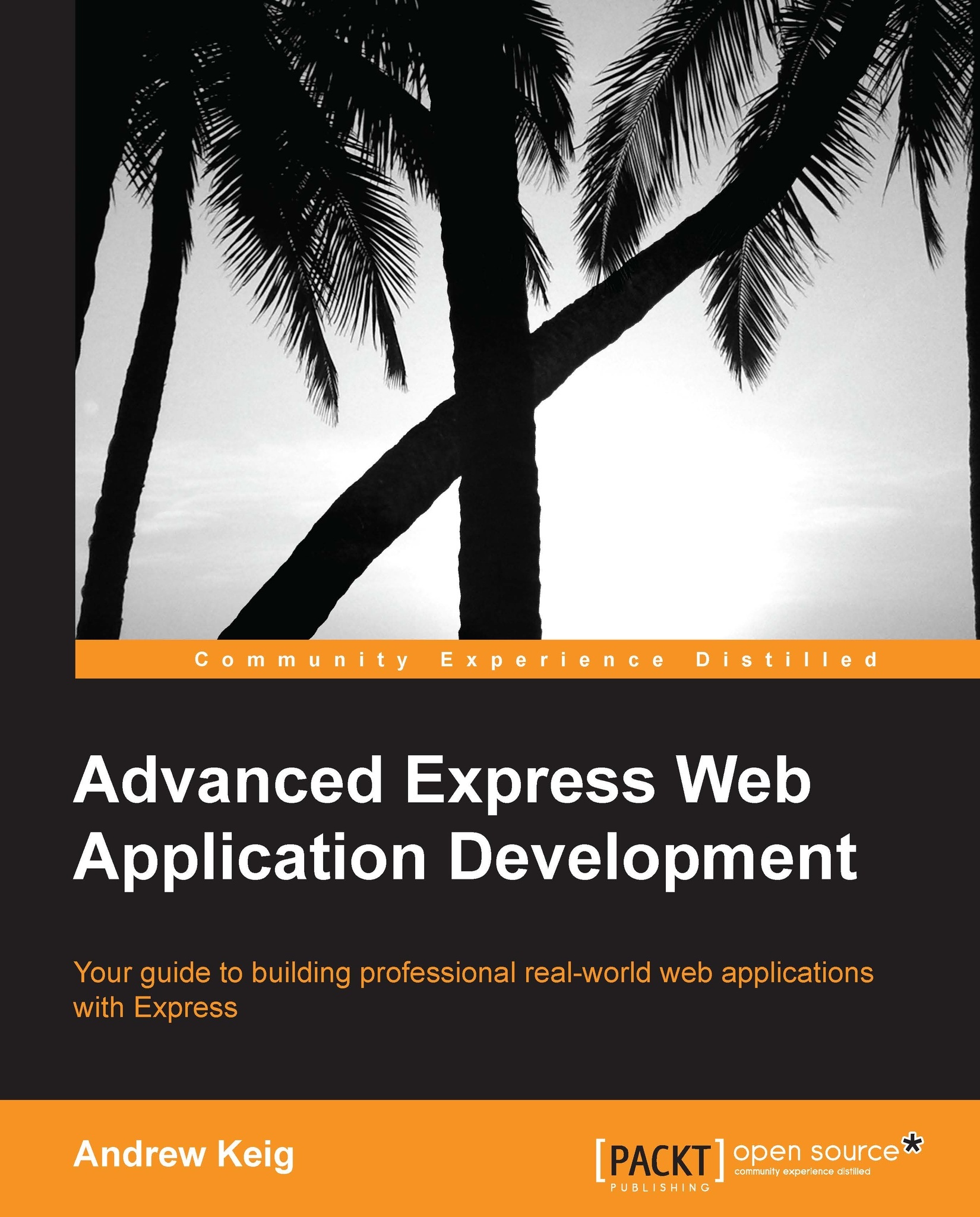
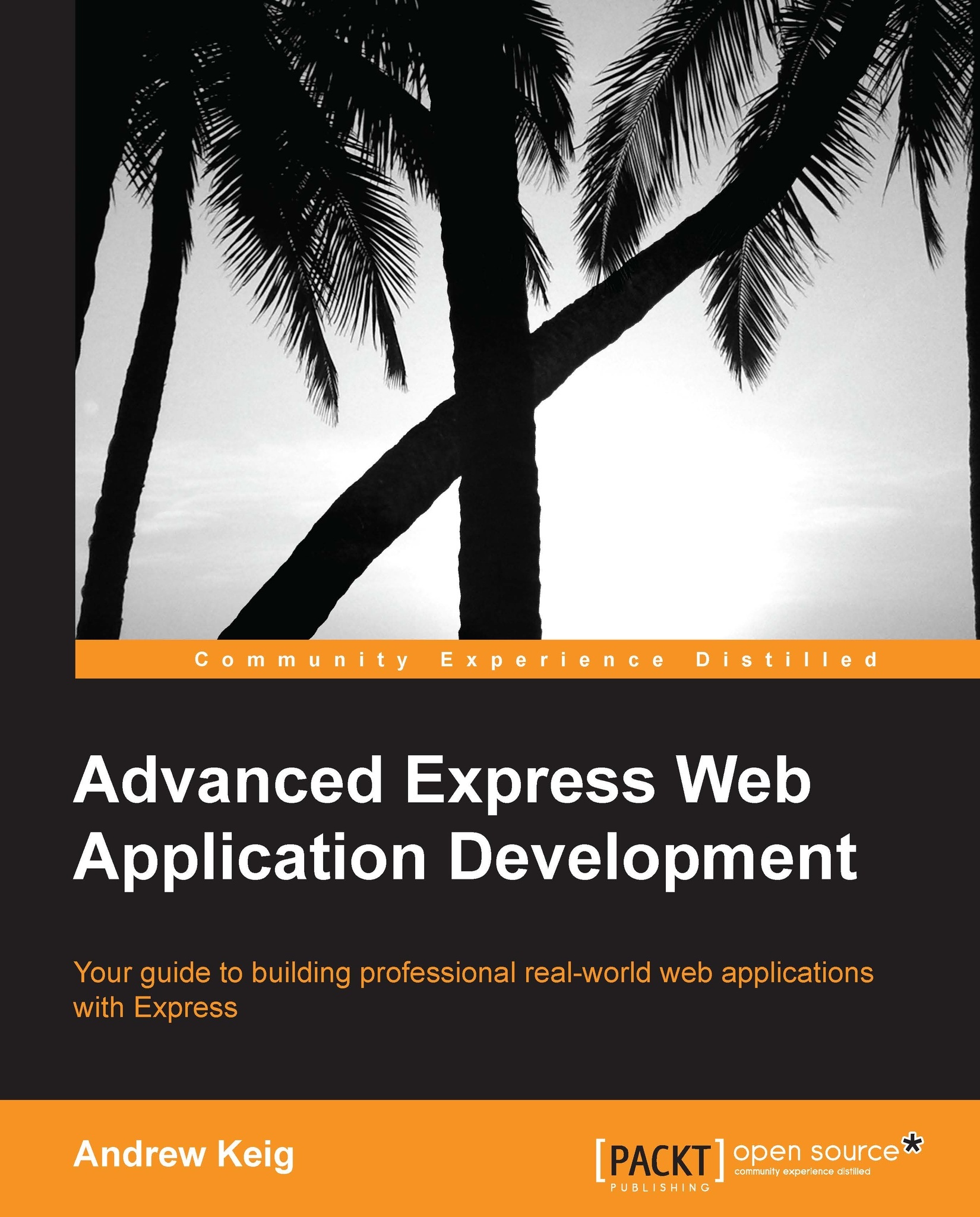
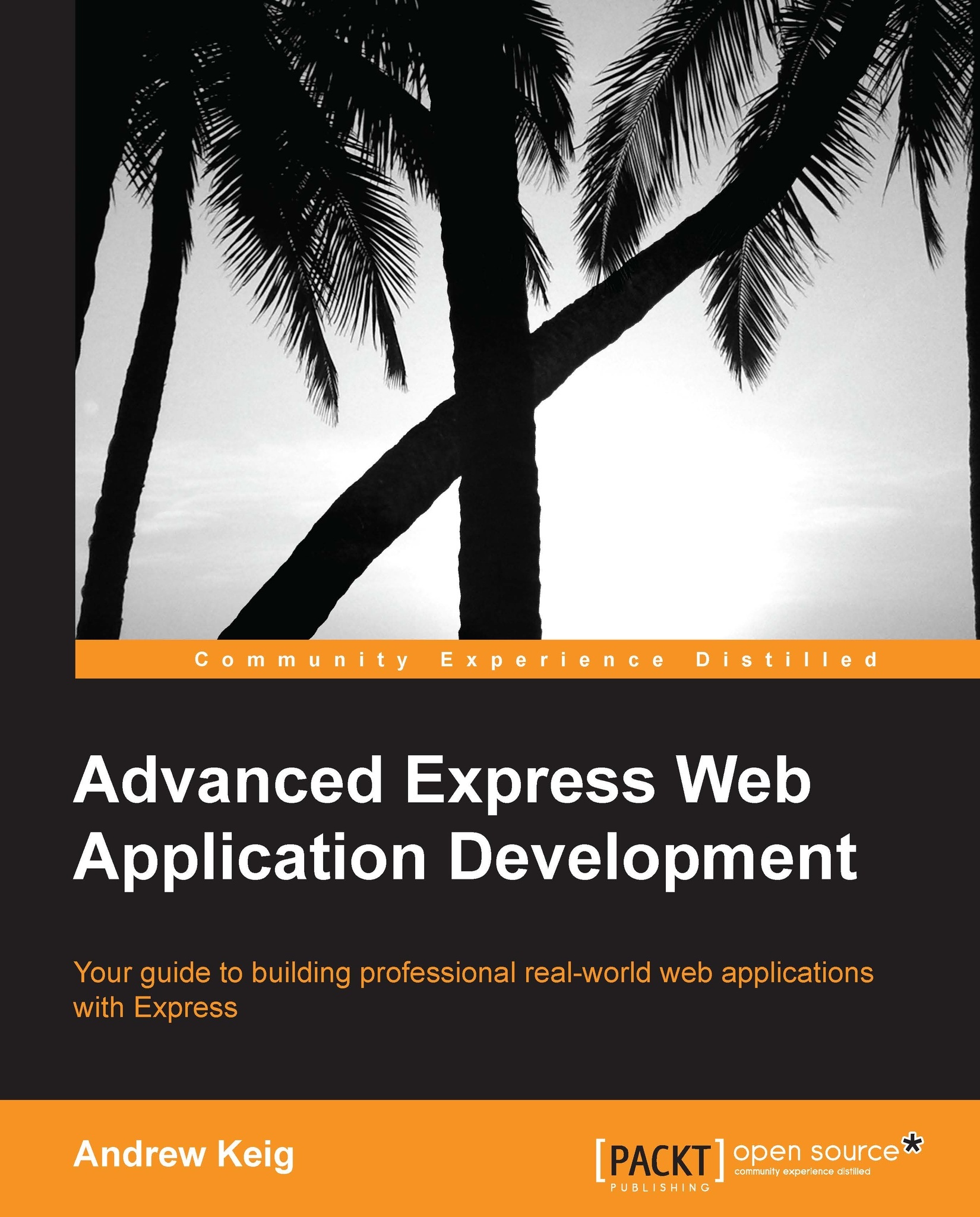
 Free Chapter
Free Chapter
