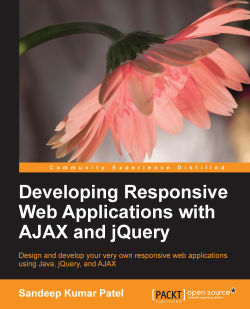Welcome to Developing Responsive Web Applications with AJAX and jQuery. If you want to learn and understand responsive layout development or social application integration using AJAX and jQuery, then this book is for you. It covers a systematic approach for building a responsive web application.
All the key features of a responsive application are explained with the detailed code. It also explains how to debug and test a responsive web application during development.
Chapter 1, Introduction to a Responsive Web Application, introduces you to the responsiveness of an application and lists the key benefits of a responsive application for a commercial site.
Chapter 2, Creating a Responsive Layout for a Web Application, explains how to develop a layout that will support different screen sizes to render using Bootstrap 3.
Chapter 3, Adding Dynamic Visuals to a Web Application, explains how to make a jQuery AJAX call for JSON data and render content in different parts of the web application.
Chapter 4, Twitter Integration, demonstrates how to integrate the Twitter4J library to incorporate different features such as tweets and posts from the web application.
Chapter 5, Facebook Integration, demonstrates how to integrate the Facebook SDK to add the Facebook login and Like features in the web application.
Chapter 6, Google+ Integration, shows how to integrate the Google+ login and +1 feature into the web application.
Chapter 7, Linking Dynamic Content from External Websites, explains how to integrate the YouTube API to embed a recommended video into a web application.
Chapter 8, Integrating E-Commerce or Shopping Applications with Your Website, illustrates the integration of the PayPal payment API into the application. Also, it introduces the integration of the Shopify API into the application.
Chapter 9, Integrating the Google Currency Converter with Your Web Application, explains how to integrate the Google Currency API to help a user see the amount in a different currency.
Chapter 10, Debugging and Testing, introduces the different available online and offline tools to test a responsive application during development.
The following list of tools and libraries are required for this book:
Eclipse IDE for Java EE Developers
Apache Tomcat 7.0
Bootstrap 3.0
jQuery 2.1.0
This book is for Java web developers who want to create responsive web applications. This book is also helpful for those who want to learn about the integration of social applications into existing web applications. Finally, the book is for everyone interested in better understanding AJAX-based responsive web application development.
In this book, you will find a number of styles of text that distinguish between different kinds of information. Here are some examples of these styles, and an explanation of their meaning.
Code words in text, database table names, folder names, filenames, file extensions, pathnames, dummy URLs, user input, and Twitter handles are shown as follows: "The data-toggle attribute has the value for the effect property such as collapse."
A block of code is set as follows:
<div class="navbar-collapse collapse" id="ts-top-menu">
<ul class="nav navbar-nav">
<li class="active"><a href="#">Category 1</a></li>
<li><a href="#">Category 2</a></li>
<li><a href="#">Category 3</a></li>
</ul>
</div>When we wish to draw your attention to a particular part of a code block, the relevant lines or items are set in bold:
<!DOCTYPE html>
<html>
<head>
<link rel="stylesheet" href="asset/css/bootstrap.min.css">
<title>Responsive product Store</title>
</head>
<body>
<div class="container-fluid"></div>
</body>
</html>New terms and important words are shown in bold. Words that you see on the screen, in menus or dialog boxes for example, appear in the text like this: "The Arguments option is for passing additional arguments."
Feedback from our readers is always welcome. Let us know what you think about this book—what you liked or may have disliked. Reader feedback is important for us to develop titles that you really get the most out of.
To send us general feedback, simply send an e-mail to <[email protected]>, and mention the book title via the subject of your message.
If there is a topic that you have expertise in and you are interested in either writing or contributing to a book, see our author guide on www.packtpub.com/authors.
Now that you are the proud owner of a Packt book, we have a number of things to help you to get the most from your purchase.
You can download the example code files for all Packt books you have purchased from your account at http://www.packtpub.com. If you purchased this book elsewhere, you can visit http://www.packtpub.com/support and register to have the files e-mailed directly to you.
Although we have taken every care to ensure the accuracy of our content, mistakes do happen. If you find a mistake in one of our books—maybe a mistake in the text or the code—we would be grateful if you would report this to us. By doing so, you can save other readers from frustration and help us improve subsequent versions of this book. If you find any errata, please report them by visiting http://www.packtpub.com/submit-errata, selecting your book, clicking on the errata submission form link, and entering the details of your errata. Once your errata are verified, your submission will be accepted and the errata will be uploaded on our website, or added to any list of existing errata, under the Errata section of that title. Any existing errata can be viewed by selecting your title from http://www.packtpub.com/support.
Piracy of copyright material on the Internet is an ongoing problem across all media. At Packt, we take the protection of our copyright and licenses very seriously. If you come across any illegal copies of our works, in any form, on the Internet, please provide us with the location address or website name immediately so that we can pursue a remedy.
Please contact us at <[email protected]> with a link to the suspected pirated material.
We appreciate your help in protecting our authors, and our ability to bring you valuable content.
You can contact us at <[email protected]> if you are having a problem with any aspect of the book, and we will do our best to address it.