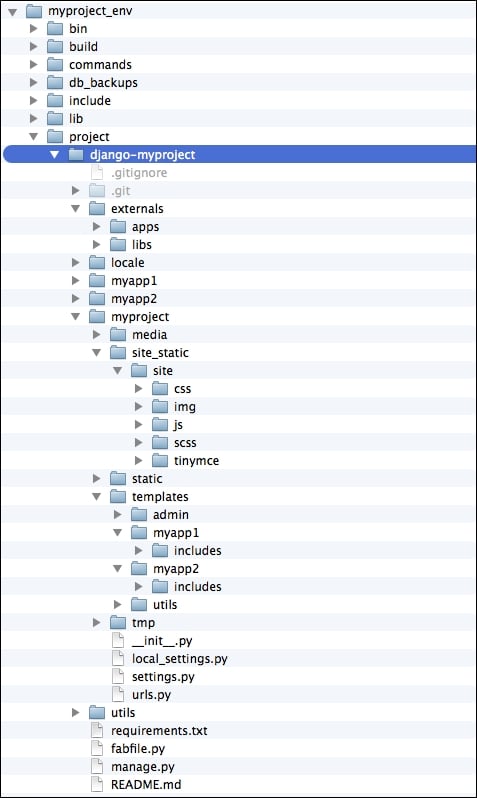Overview of this book
<p>Django is easy to learn and solves all types of web development problems and questions, providing Python developers an easy solution to web-application development. With a wealth of third-party modules available, you'll be able to create a highly customizable web application with this powerful framework.</p>
<p>Web Development with Django Cookbook will guide you through all web development processes with the Django framework. You will get started with the virtual environment and configuration of the project, and then you will learn how to define a database structure with reusable components. Find out how to tweak the administration to make the website editors happy. This book deals with some important third-party modules necessary for fully equipped web development.</p>
<p> </p>
<div class="book-toc-chapter"> </div>
<h2>Read an extract of the book</h2>
<h3>Creating Filterable RSS Feeds</h3>
<p>Django comes with a syndication feed framework that allows you to create RSS and Atom feeds easily. RSS and Atom feeds are XML documents with specific semantics. They can be subscribed in an RSS reader such as Feedly, or they can be aggregated into other websites, mobile applications, or desktop applications. In this recipe, we will create <em>BulletinFeed</em>, which provides a bulletin board with images. Moreover, the results will be filterable by URL query parameters.</p>
<h4>Getting ready</h4>
<p>Create a new <em>bulletin_board</em> app and put it under <em>INSTALLED_APPS</em> in the settings.</p>
<h4>How to do it…</h4>
<p>We will create a <em>Bulletin</em> model and an RSS feed for it that can be filtered by type or category, so that the visitor can subscribe only to bulletins that are, for example, offering used books:</p>
<ol>
<li>In the <em>models.py</em> file of that app, add the models <em>Category</em> and <em>Bulletin</em> with a foreign key relationship between them:
<pre class="line-numbers"><code class="language-python">#bulletin_board/models.py
# -*- coding: UTF-8 -*-
from django.db import models
from django.utils.translation import ugettext_lazy as _
from django.core.urlresolvers import reverse
from utils.models import CreationModificationDateMixin
from utils.models import UrlMixin
TYPE_CHOICES = (
("searching", _("Searching")),
("offering", _("Offering")),
)
class Category(models.Model):
title = models.CharField(_("Title"), max_length=200)
def __unicode__(self):
return self.title
class Meta:
verbose_name = _("Category")
verbose_name_plural = _("Categories")
class Bulletin(CreationModificationDateMixin, UrlMixin):
bulletin_type = models.CharField(_("Type"), max_length=20, choices=TYPE_CHOICES)
category = models.ForeignKey(Category, verbose_name=_("Category"))
title = models.CharField(_("Title"), max_length=255)
description = models.TextField(_("Description"), max_length=300)
contact_person = models.CharField(_("Contact person"), max_length=255)
phone = models.CharField(_("Phone"), max_length=200, blank=True)
email = models.CharField(_("Email"), max_length=254, blank=True)
image = models.ImageField(_("Image"), max_length=255, upload_to="bulletin_board/", blank=True)
class Meta:
verbose_name = _("Bulletin")
verbose_name_plural = _("Bulletins")
ordering = ("-created",)
def __unicode__(self):
return self.title
def get_url_path(self):
return reverse("bulletin_detail", kwargs={"pk": self.pk})
</code></pre>
</li>
<li>Then, create <em>BulletinFilterForm</em> that allows the visitor to filter bulletins by type and by category, as follows:
<pre class="line-numbers"><code class="language-python">#bulletin_board/forms.py
# -*- coding: UTF-8 -*-
from django import forms
from django.utils.translation import ugettext_lazy as _
from models import Category, TYPE_CHOICES
class BulletinFilterForm(forms.Form):
bulletin_type = forms.ChoiceField(
label=_("Bulletin Type"),
required=False,
choices=(("", "---------"),) + TYPE_CHOICES,
)
category = forms.ModelChoiceField(
label=_("Category"),
required=False,
queryset=Category.objects.all(),
)
</code></pre>
</li>
<li>Add a <em>feeds.py</em> file with the <em>BulletinFeed</em> class inside, as follows:
<pre class="line-numbers"><code class="language-python">#bulletin_board/feeds.py
# -*- coding: UTF-8 -*-
from django.contrib.syndication.views import Feed
from django.core.urlresolvers import reverse
from models import Bulletin, TYPE_CHOICES
from forms import BulletinFilterForm
class BulletinFeed(Feed):
description_template = "bulletin_board/feeds/bulletin_description.html"
def get_object(self, request, *args, **kwargs):
form = BulletinFilterForm(data=request.REQUEST)
obj = {}
if form.is_valid():
obj = {
"bulletin_type": form.cleaned_data["bulletin_type"],
"category": form.cleaned_data["category"],
"query_string": request.META["QUERY_STRING"],
}
return obj
def title(self, obj):
t = u"My Website - Bulletin Board"
# add type "Searching" or "Offering"
if obj.get("bulletin_type", False):
tp = obj["bulletin_type"]
t += u" - %s" % dict(TYPE_CHOICES)[tp]
# add category
if obj.get("category", False):
t += u" - %s" % obj["category"].title
return t
def link(self, obj):
if obj.get("query_string", False):
return reverse("bulletin_list") + "?" + obj["query_string"]
return reverse("bulletin_list")
def feed_url(self, obj):
if obj.get("query_string", False):
return reverse("bulletin_rss") + "?" + obj["query_string"]
return reverse("bulletin_rss")
def item_pubdate(self, item):
return item.created
def items(self, obj):
qs = Bulletin.objects.order_by("-created")
if obj.get("bulletin_type", False):
qs = qs.filter(
bulletin_type=obj["bulletin_type"],
).distinct()
if obj.get("category", False):
qs = qs.filter(
category=obj["category"],
).distinct()
return qs[:30]
</code></pre>
</li>
<li>Create a template for the bulletin description in the feed as follows:
<pre class="line-numbers"><code class="language-python">{#templates/bulletin_board/feeds/bulletin_description.html#}
{% if obj.image %}
<p><a href="{{ obj.get_url }}"><img src="http://{{ request.META.HTTP_HOST }}{{ obj.image.url }}" alt="" /></a></p>
{% endif %}
<p>{{ obj.description }}</p>
</code></pre>
</li>
<li>Create a URL configuration for the <em>bulletin board</em> app and include it in the root URL configuration, as follows:
<pre class="line-numbers"><code class="language-python">#templates/bulletin_board/urls.py
# -*- coding: UTF-8 -*-
from django.conf.urls import *
from feeds import BulletinFeed
urlpatterns = patterns("bulletin_board.views",
url(r"^$", "bulletin_list", name="bulletin_list"),
url(r"^(?P<bulletin_id>[0-9]+)/$", "bulletin_detail", name="bulletin_detail"),
url(r"^rss/$", BulletinFeed(), name="bulletin_rss"),
)
</code></pre>
</li>
<li>You will also need the views and templates for the filterable list and details of the bulletins. In the <em>Bulletin</em> list page template, add this link:
<pre class="line-numbers"><code class="language-python"><a href="{% url "bulletin_rss" %}?{{ request.META.QUERY_STRING }}">RSS Feed</a></code></pre>
</li>
</ol>
<h4>How it works…</h4>
<p>So, if you have some data in the database and you open <em>http://127.0.0.1:8000/bulletin-board/rss/?bulletin_type=offering&category=4</em> in your browser, you will get an RSS feed of bulletins with the type Offering and category ID 4.</p>
<p>The <em>BulletinFeed</em> class has the <em>get_objects</em> method that takes the current <em>HttpRequest</em> and defines the <em>obj</em> dictionary used in other methods of the same class.</p>
<p>The <em>obj</em> dictionary contains the bulletin type, category, and current query string.</p>
<p>The <em>title</em> method returns the title of the feed. It can either be generic or related to the selected bulletin type or category. The <em>link</em> method returns the link to the original bulletin list with the filtering done. The <em>feed_url</em> method returns the URL of the current feed. The items method does the filtering itself and returns a filtered <em>QuerySet</em> of bulletins. And finally, the <em>item_pubdate</em> method returns the creation date of the bulletin.</p>
<p>To see all the available methods and properties of the <em>Feed</em> class that we are extending, refer to the following documentation: <a href="https://docs.djangoproject.com/en/1.10/ref/contrib/syndication/#feed-class-reference">https://docs.djangoproject.com/en/1.10/ref/contrib/syndication/#feed-class-reference</a></p>
<p>The other parts of the code are kind of self-explanatory!</p>