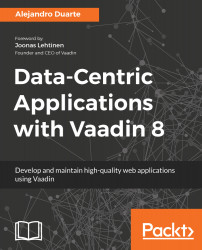There are a number of text conventions used throughout this book.
CodeInText: Indicates code words in text, database table names, folder names, filenames, file extensions, pathnames, dummy URLs, user input, and Twitter handles. Here is an example: "The application should be available at http://localhost:8080."
A block of code is set as follows:
LoginForm loginForm = new LoginForm()
loginForm.addLoginListener(e -> {
String password = e.getLoginParameter("password");
String username = e.getLoginParameter("username");
...
});
When we wish to draw your attention to a particular part of a code block, the relevant lines or items are set in bold:
LoginForm loginForm = new LoginForm() {
@Override
protected Component createContent(TextField username,
PasswordField password, Button loginButton) {
CheckBox rememberMe = new CheckBox();
rememberMe.setCaption("Remember me");
return new VerticalLayout(username, password, loginButton,
rememberMe);
}
};
Any command-line input or output is written as follows:
cd Data-centric-Applications-with-Vaadin-8
mvn install
Bold: Indicates a new term, an important word, or words that you see onscreen. For example, words in menus or dialog boxes appear in the text like this. Here is an example: "Select System info from the Administration panel."
Warnings or important notes appear like this.
Tips and tricks appear like this.