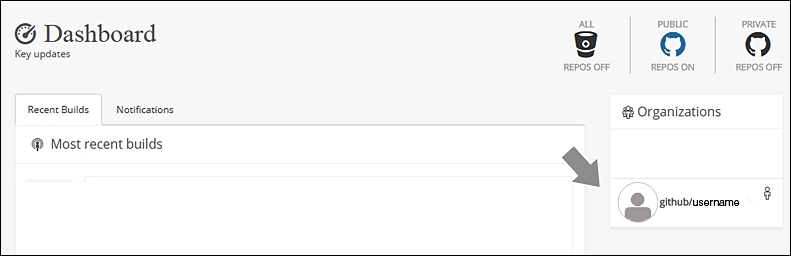-
Book Overview & Buying
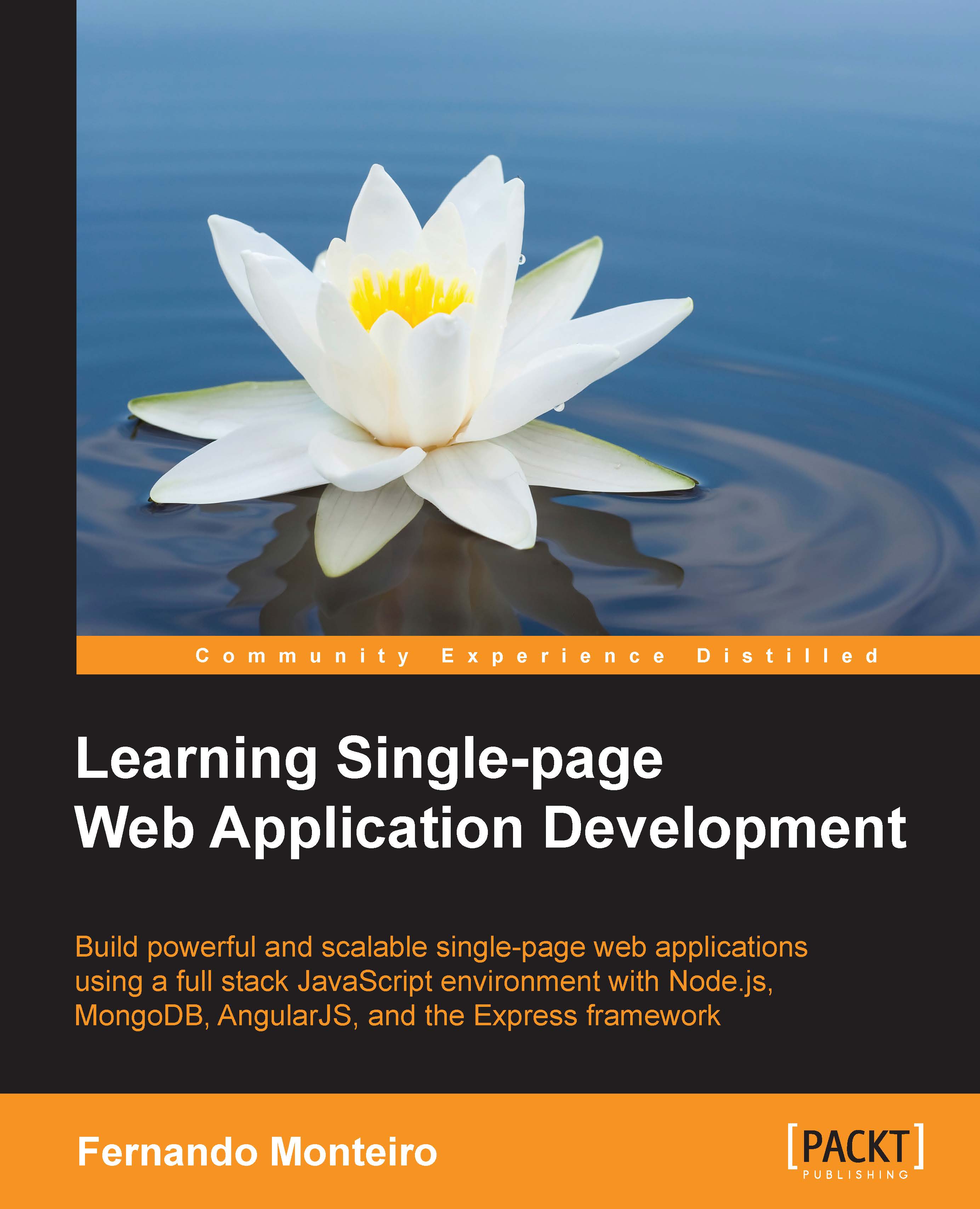
-
Table Of Contents
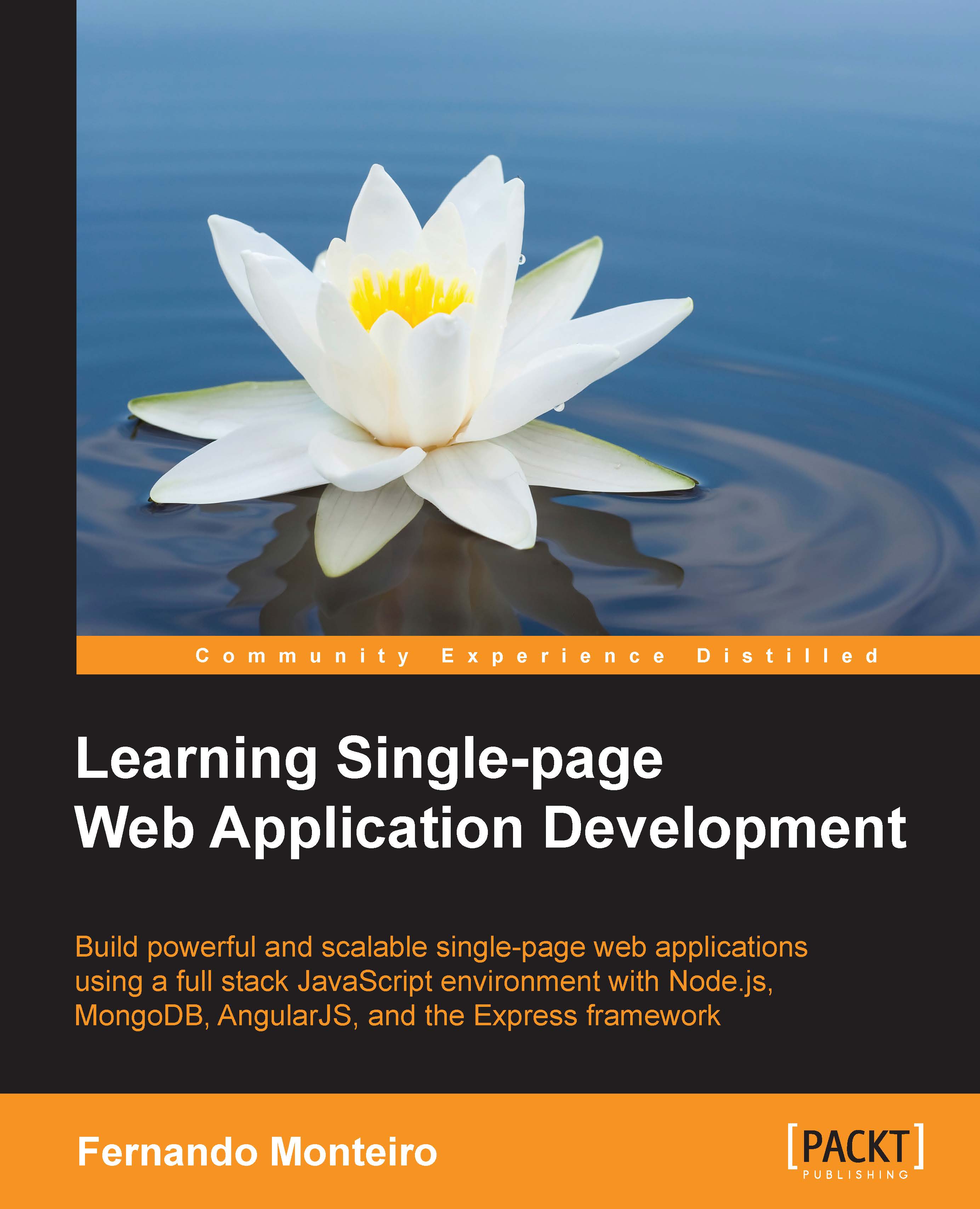
Learning Single-page Web Application Development
By :
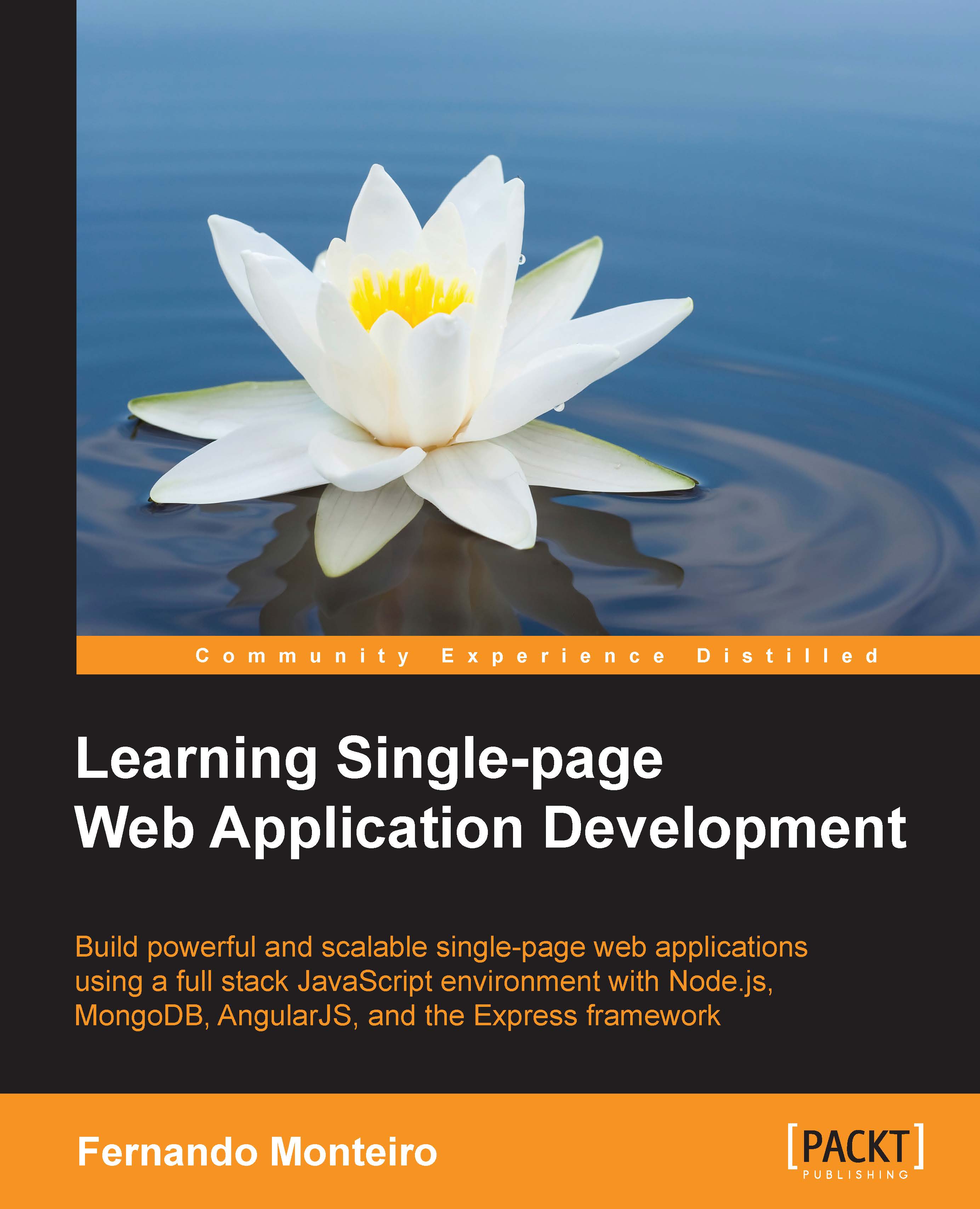
Learning Single-page Web Application Development
By:
Overview of this book
 Free Chapter
Free Chapter