Now that the session management and user store plumbing are in place, we turn our attention to user-related views and components.
The log in view is our simplest form. Here's what it looks like in action:
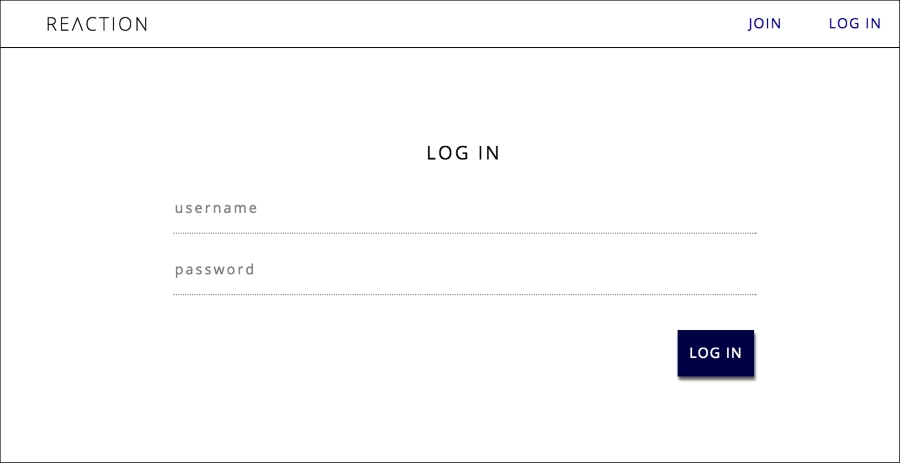
The log in view
Here's the source for the log in view:
File: js/views/login.jsx
import React from 'react';
import { History } from 'react-router';
import BasicInput from 'appRoot/components/basicInput';
import Actions from 'appRoot/actions';
export default React.createClass({
mixins: [ History ],
getInitialState: function () { return {}; },
logIn: function (e) {
var detail = {};
Array.prototype.forEach.call(
e.target.querySelectorAll('input'),
function (v) {
detail[v.getAttribute('name')] = v.value;
});
e.preventDefault();
e.stopPropagation();
Actions.login(detail.username, detail.password)
.then(function () {
this.history.pushState('', '/');
}.bind(this))
['catch'](function...


