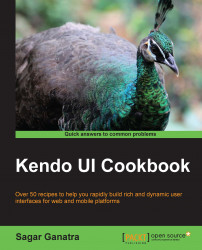Kendo UI is an HTML- and jQuery-based client-side framework that enables you to build web applications for the web and mobile platforms. The library contains a multitude of widgets that can be configured with ease to build applications rapidly. In addition to the widgets for the web and mobile platforms, the library provides numerous data-visualization components that allow you to build complex charts, diagrams, interactive maps, and barcode and QR code generators.
Chapter 1, The Kendo UI Application Framework, introduces you to the core components in the framework, such as client-side templates, using the Model View ViewModel (MVVM) pattern, and using the built-in validator to validate form fields.
Chapter 2, The Kendo UI Grid, introduces you to the Grid component that is used to display data in a tabular format and includes various features such as sorting based on the selected column, filtering data that match certain criteria, and updating data.
Chapter 3, Kendo UI TreeView, introduces you to the TreeView widget that is used to display hierarchical data such as a directory structure. The widget can be customized by prefixing the components in TreeView with a checkbox or representing them with a prefixed image.
Chapter 4, Kendo UI Editor, introduces you to the Editor widget that allows you to create a What You See Is What You Get (WYSIWYG) interface. This interface contains a number of tools that can be added to the toolset bar.
Chapter 5, Kendo UI PanelBar, introduces you to the PanelBar component that is used to construct an accordion-like layout. This layout allows you to group data and stack them vertically.
Chapter 6, Kendo UI File Uploader, introduces you to the Upload widget that allows you to upload multiple files to the server and track the progress of the same. It provides a consistent interface for all browsers.
Chapter 7, Kendo UI Window, introduces you to the Window widget that is used to create pop-up windows or modal windows to display alert messages.
Chapter 8, Kendo UI Mobile Framework, introduces you to the mobile framework, which includes core mobile components used in building a mobile application. This also includes creating layouts and views, navigating through views, and adding touch events.
Chapter 9, Kendo UI Mobile Widgets, introduces you to the mobile widgets in the Kendo UI Mobile library. These widgets allow you to build mobile applications quickly. This includes the use of widgets such as ListView, ActionSheet, TabStrip, and SplitView for tablet applications.
Chapter 10, Kendo UI DataViz, introduces you to the basic data visualization components that allow you to create interactive charts easily. These components can also be customized to match the desired look and feel.
Chapter 11, Kendo UI DataViz – Advance Charting, introduces you to the advanced data visualization components that allow you to build dashboard-like applications with ease. This includes creating a Stock chart, creating a radial and linear gauge, generating barcode and QR code, creating flowchart-like diagrams, creating diagrams to represent a hierarchical structure, and creating maps to display geospatial data.
This book includes numerous recipes on building applications using web, mobile, and data visualization components. You are required to download the Kendo UI framework from www.kendoui.com. The library has a dependency on the jQuery framework and therefore should be loaded before including the Kendo UI library.
Basic knowledge of building web applications using HTML, CSS, and JavaScript is required. It will be helpful if you have used jQuery in your projects.
This book will do wonders for web developers who have knowledge of HTML and JavaScript and want to polish their skills in building applications using the Kendo UI library.
The library provides web, mobile, and data visualization widgets that can be configured easily to match the needs of the application.
In this book, you will find a number of styles of text that distinguish between different kinds of information. Here are some examples of these styles, and an explanation of their meaning.
Code words in text, database table names, folder names, filenames, file extensions, pathnames, dummy URLs, user input, and Twitter handles are shown as follows: "The Kendo UI library exports an object, kendo, which is a namespace for various other objects and functions."
A block of code is set as follows:
var template = kendo.template("Full Name: " +
"<span> #= lastName # </span>," +
"<span> #= firstName # </span>");When we wish to draw your attention to a particular part of a code block, the relevant lines or items are set in bold:
<div
data-role="view"
data-layout="defaultLayout">
<div
id="touchSurface"
data-role="touch"
data-enable-swipe="1"
data-touchstart="touchstart"
data-swipe="swipe"
data-tap="tap"
data-doubletap="doubletap"
data-hold="hold"
style="height: 200px;">
Touch Surface
</div>
</div>Any command-line input or output is written as follows:
Directory1 is checked: no
New terms and important words are shown in bold. Words that you see on the screen, in menus or dialog boxes for example, appear in the text like this: "For example, if the first name is not specified, the message would be First Name is required."
Feedback from our readers is always welcome. Let us know what you think about this book—what you liked or may have disliked. Reader feedback is important for us to develop titles that you really get the most out of.
To send us general feedback, simply send an e-mail to <[email protected]>, and mention the book title via the subject of your message.
If there is a topic that you have expertise in and you are interested in either writing or contributing to a book, see our author guide on www.packtpub.com/authors.
Now that you are the proud owner of a Packt book, we have a number of things to help you to get the most from your purchase.
You can download the example code files for all Packt books you have purchased from your account at http://www.packtpub.com. If you purchased this book elsewhere, you can visit http://www.packtpub.com/support and register to have the files e-mailed directly to you.
Although we have taken every care to ensure the accuracy of our content, mistakes do happen. If you find a mistake in one of our books—maybe a mistake in the text or the code—we would be grateful if you would report this to us. By doing so, you can save other readers from frustration and help us improve subsequent versions of this book. If you find any errata, please report them by visiting http://www.packtpub.com/submit-errata, selecting your book, clicking on the errata submission form link, and entering the details of your errata. Once your errata are verified, your submission will be accepted and the errata will be uploaded on our website, or added to any list of existing errata, under the Errata section of that title. Any existing errata can be viewed by selecting your title from http://www.packtpub.com/support.
Piracy of copyright material on the Internet is an ongoing problem across all media. At Packt, we take the protection of our copyright and licenses very seriously. If you come across any illegal copies of our works, in any form, on the Internet, please provide us with the location address or website name immediately so that we can pursue a remedy.
Please contact us at <[email protected]> with a link to the suspected pirated material.
We appreciate your help in protecting our authors, and our ability to bring you valuable content.
You can contact us at <[email protected]> if you are having a problem with any aspect of the book, and we will do our best to address it.