-
Book Overview & Buying
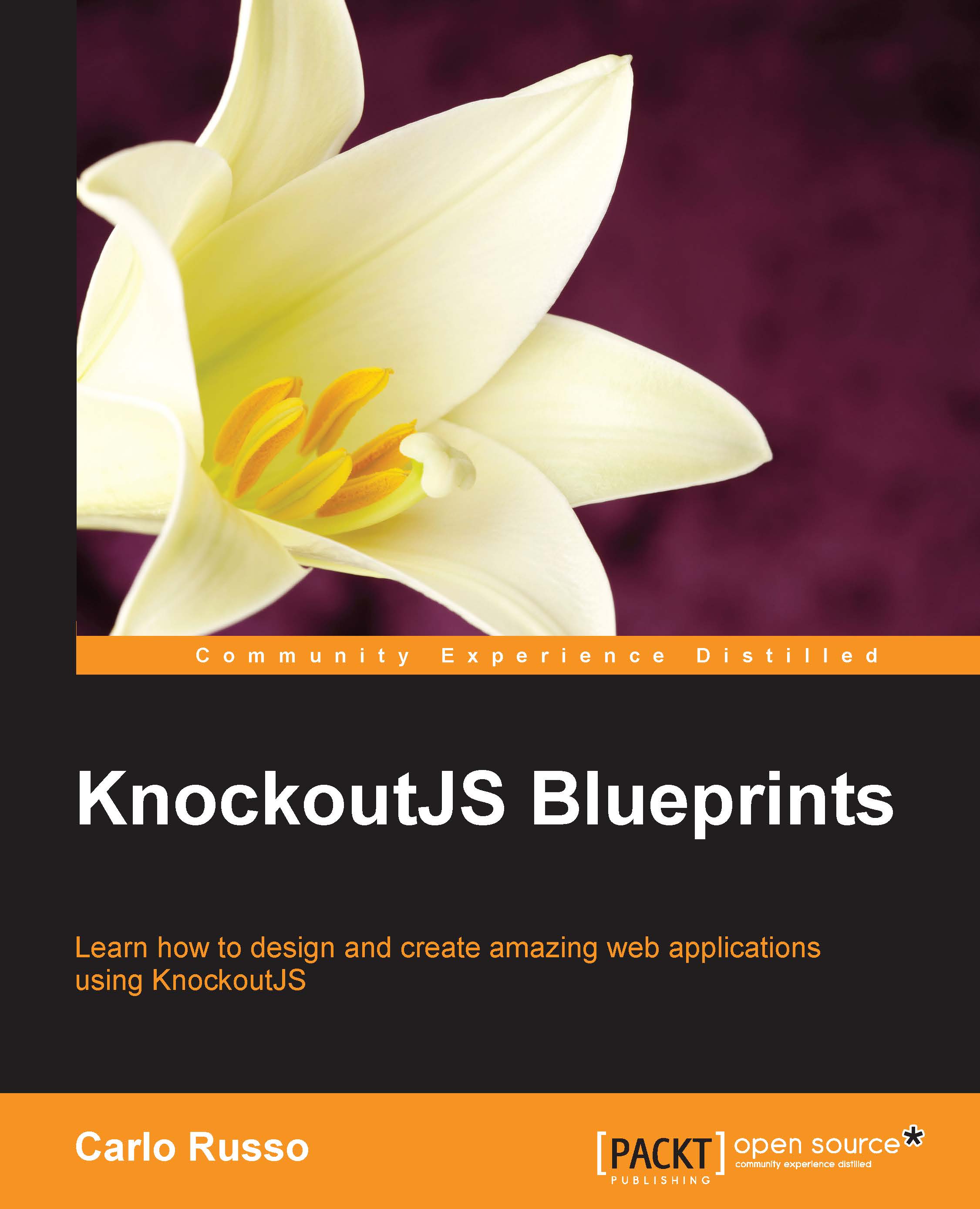
-
Table Of Contents
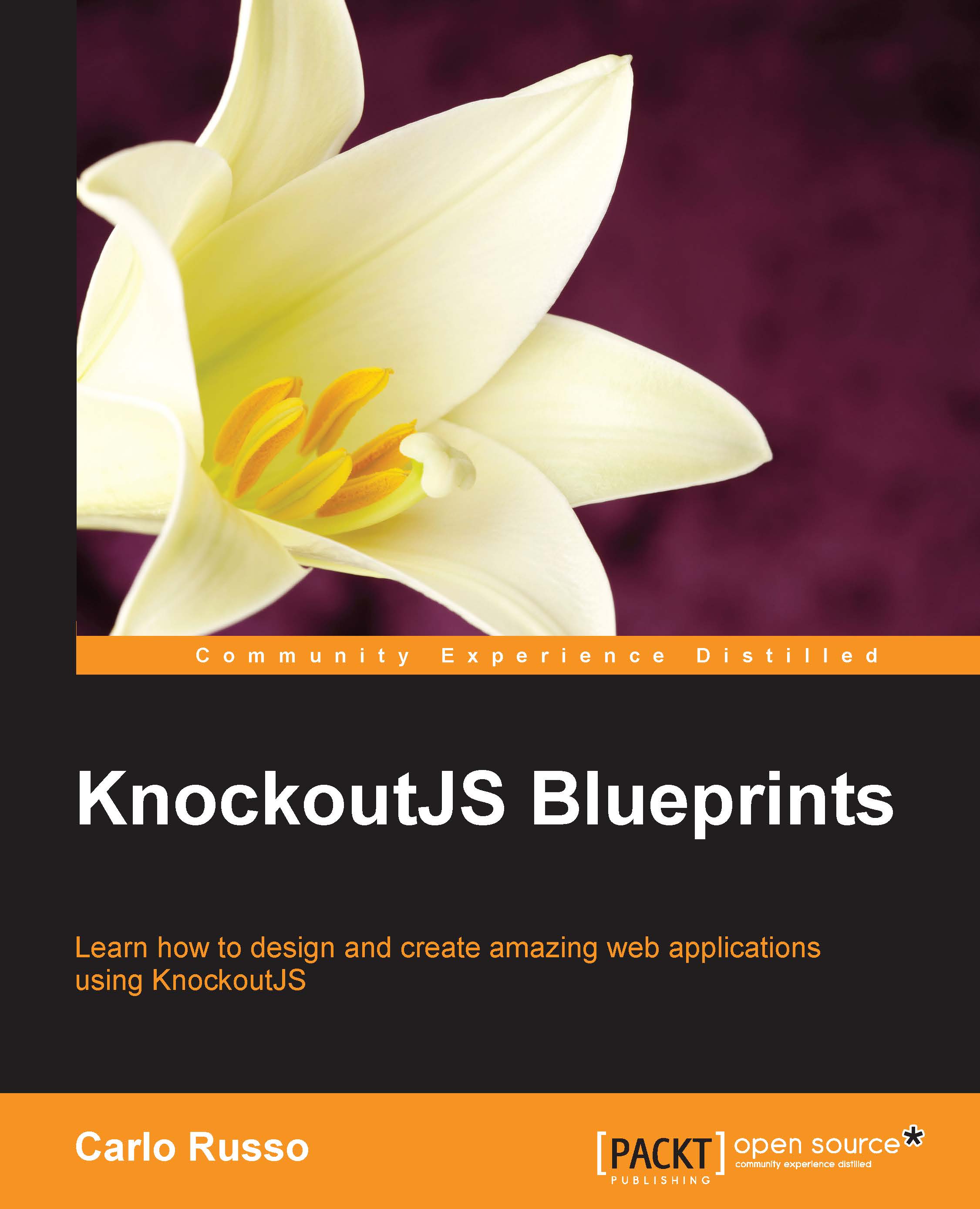
KNOCKOUTJS BLUEPRINTS
By :
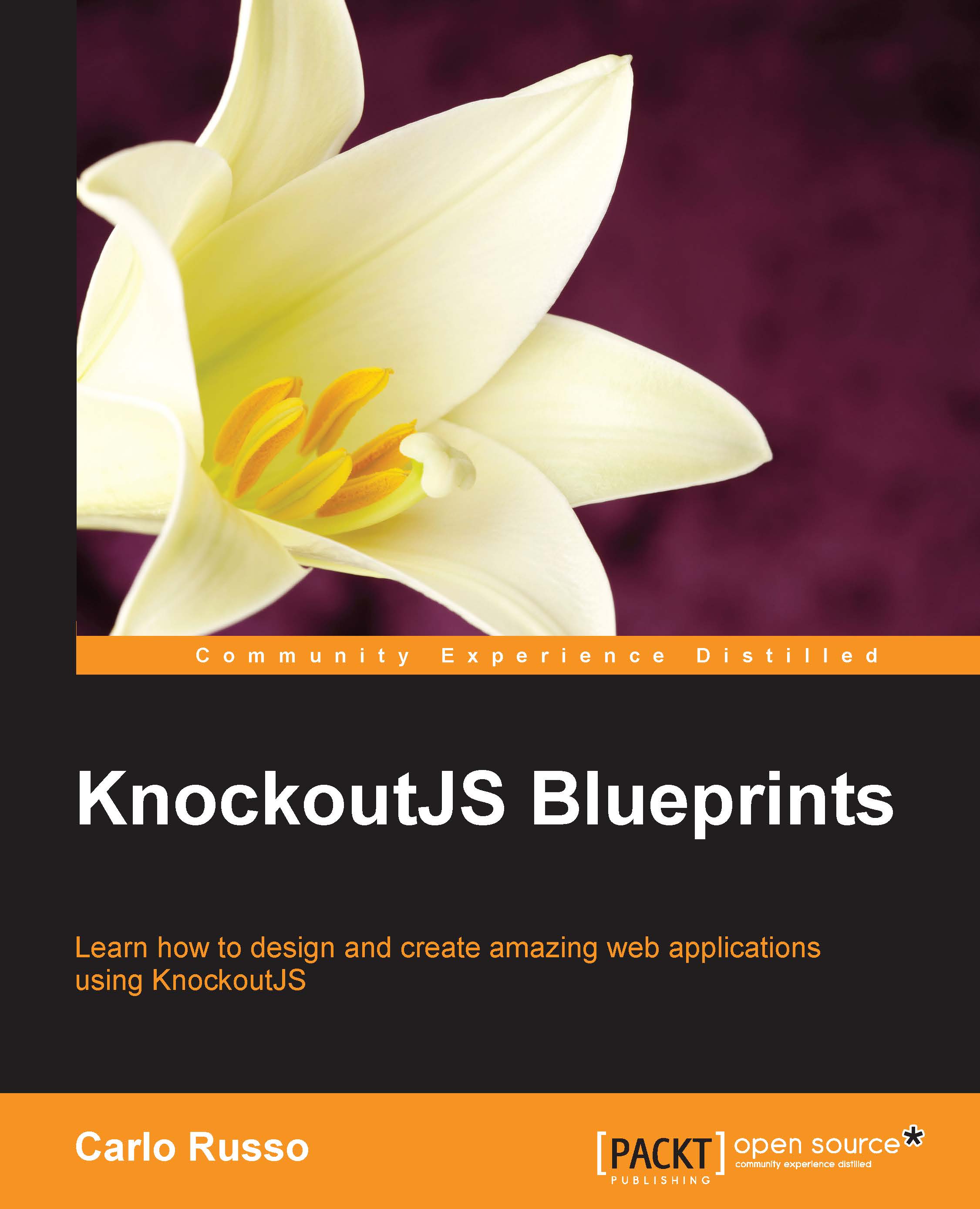
KNOCKOUTJS BLUEPRINTS
By:
Overview of this book
If you are a JavaScript developer and already know the basics of KnockoutJS and you want to get the most out of it, then this book is for you. This book will help in your transition from a small site to a large web application that is easily maintainable.
Table of Contents (7 chapters)
Preface
 Free Chapter
Free Chapter
1. From Idea to Realization
2. Starting Small and Growing in a Modular Way
3. SPA for Timesheet Management
4. Tracking Expense Using PhoneGap
5. Wizard for the Public Administration
Index

