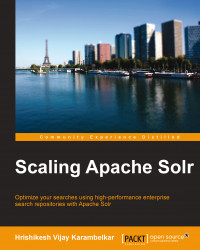The Configuring the Apache Solr for enterprise section of Chapter 2, Getting Started with Apache Solr, of this book explains solrconfig.xml in detail. We will look at the sample configuration in this section for log management. In the Solr configuration, the interesting part will be the introduction of facets. For log management, you may consider the following facets to make the overall browsing experience interesting:
In addition to this, you will also use features for highlighting logs, spelling correction, suggestions (more like this), master-slave, and so on. The following screenshot shows a sample facet sidebar of Apache Solr to get us a better understanding of how it may look:

The following sample configuration for Solr shows different facets and other information when you access/browse:

Similarly, the following configuration shows timeline-based facets, and features such as highlighting and spell check: