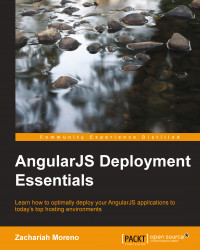Compared to the previous environments that you explored deploying your Angular application to, Chrome has a very minimal setup that requires almost zero configuration. To begin with, you should have the latest version of Google Chrome installed on your development workstation's OS. If you have yet to install Google Chrome, you can navigate to http://BleedingEdgeBrowsers.com to install the latest build.
Tip
If you plan on using any of the chrome.experimental.* APIs in your application, you should have either Chrome Canary or Chrome Dev installed to ensure support. You can enable experimental APIs by navigating to chrome://flags.
Beyond installing, you will need to configure Chrome to accept local/unpackaged extensions for testing your Angular Chrome App. There are two ways to achieve your desired configuration. The first (and the fastest option) is to launch your Chrome browser and navigate to chrome://extensions. The second way is to again launch your Chrome browser, navigate...