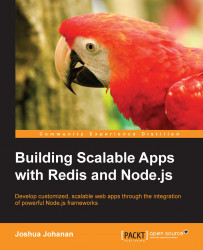Bower is a package manager for frontend libraries. We will be using it to install the libraries needed. A bower.json file will be created at the root of the project. This file will have a list of all dependencies, including the version. This is much better than downloading a JavaScript file and dropping it in a project.
Bower runs on Node, so it is installed using npm. Launch a terminal and type in the following command:
npm install -g bower
We want to install Bower globally so we can easily use Bower's two most important utilities, bower init and bower install. These commands should seem familiar as they are very similar to the npm commands of the same name. The bower init command will initialize our application directory by asking us some questions about our project and creating a bower.json file. The bower install command will install a package. Exactly like npm, we can use the --save or --save-dev flags that will tell Bower to add the dependency to bower.json...