Overview of this book
This book starts with a look at the test-driven development process, and how it is different from the traditional way of writing code. All the concepts are presented in the context of a real application that is developed in a step-by-step manner over the course of the book. While exploring the common types of smelly code, we will go back into our example project and clean up the smells that we find.
Additionally, we will use mocking to implement the parts of our example project that depend on other systems. Towards the end of the book, we'll take a look at the most common patterns and anti-patterns associated with test-driven development, including integration of test results into the development process.
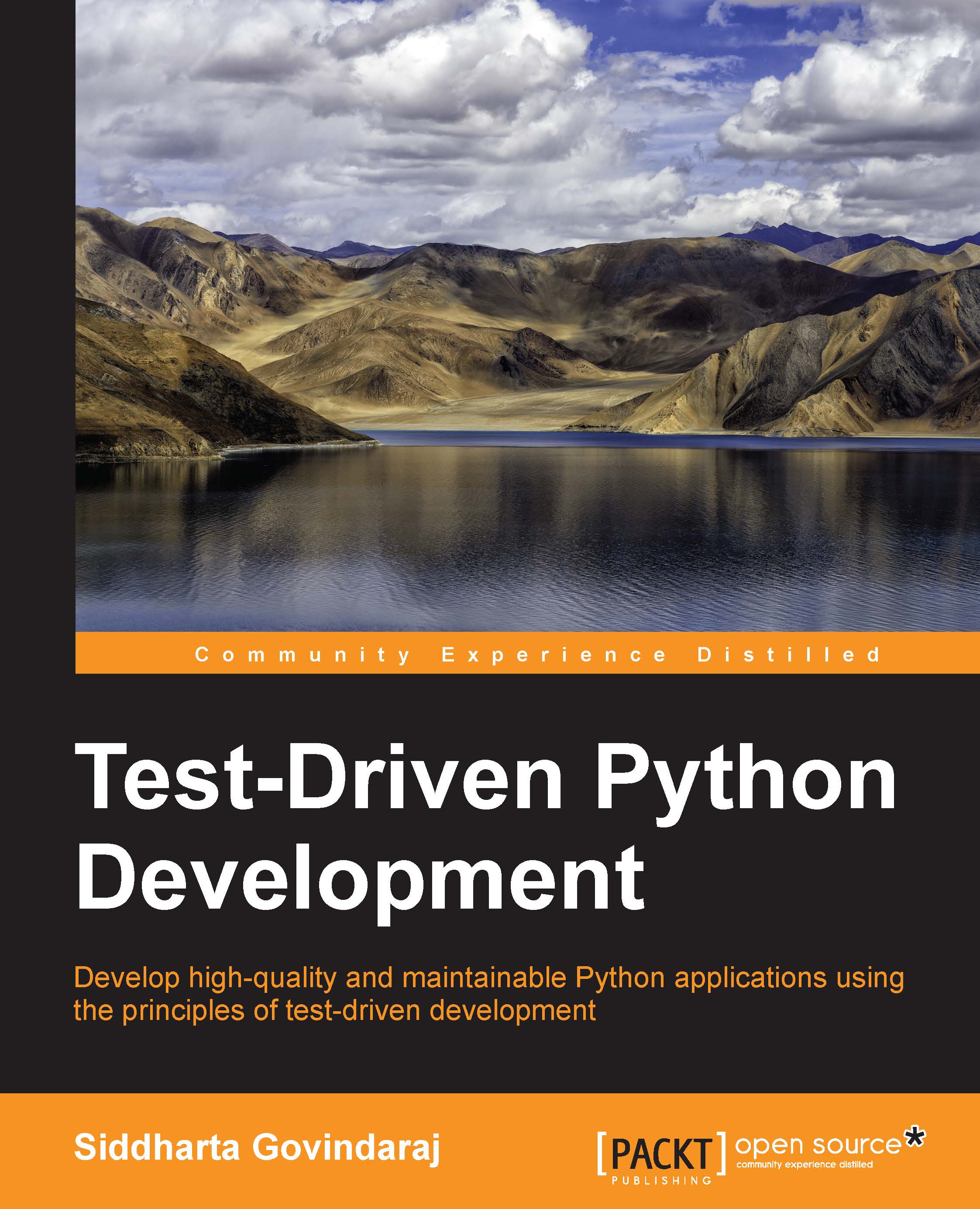
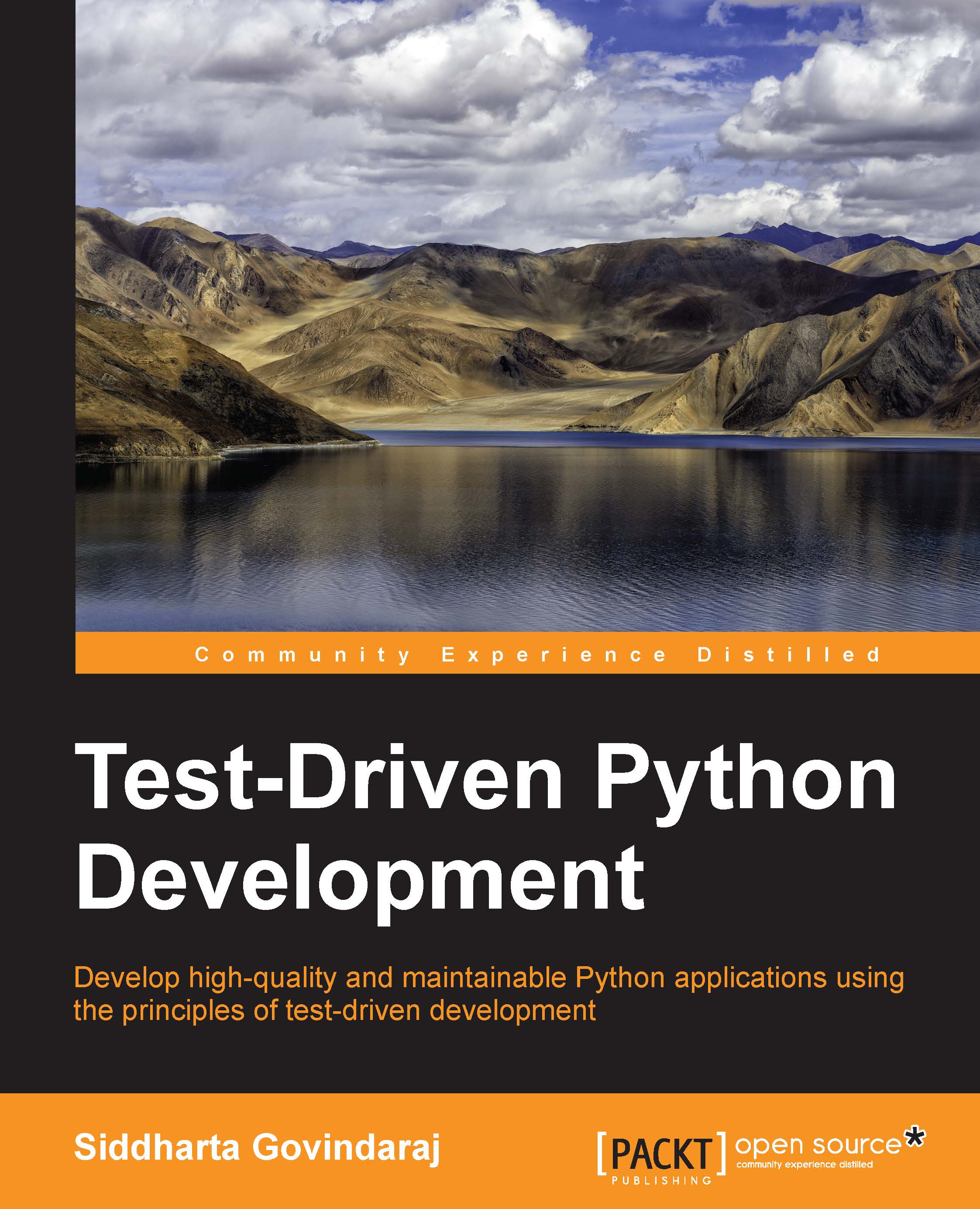
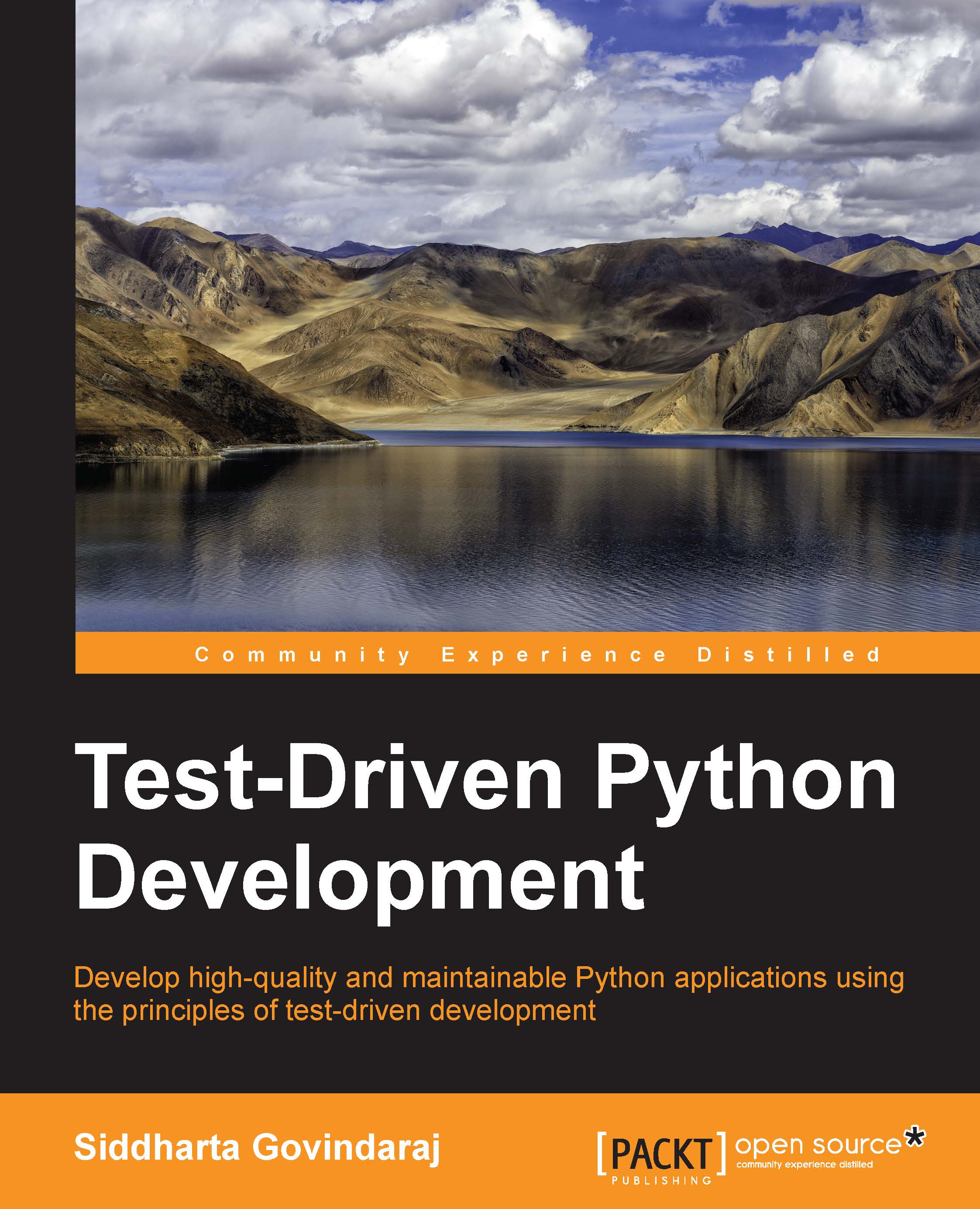
 Free Chapter
Free Chapter

