-
Book Overview & Buying
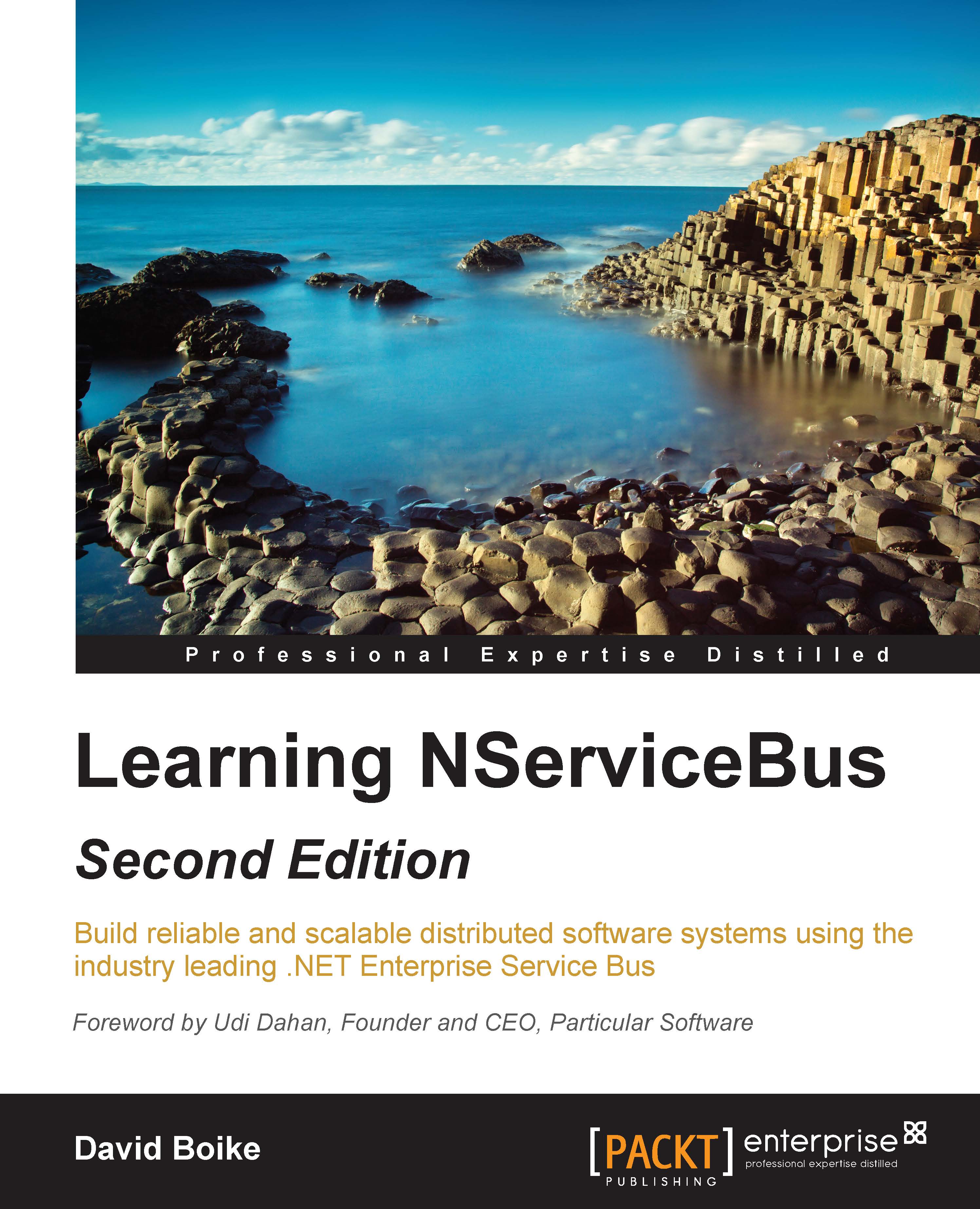
-
Table Of Contents
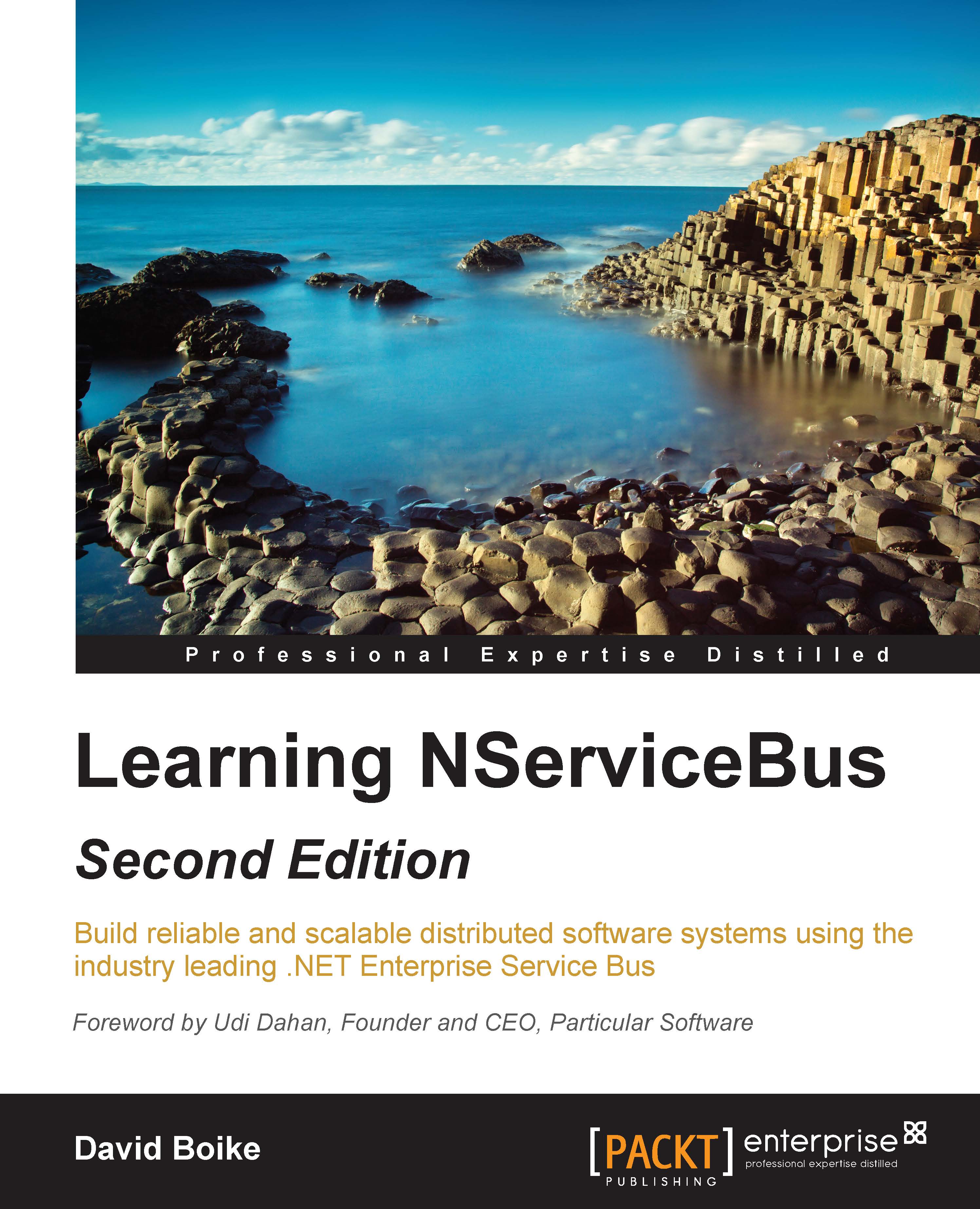
Learning NServiceBus - Second Edition - Second Edition
By :
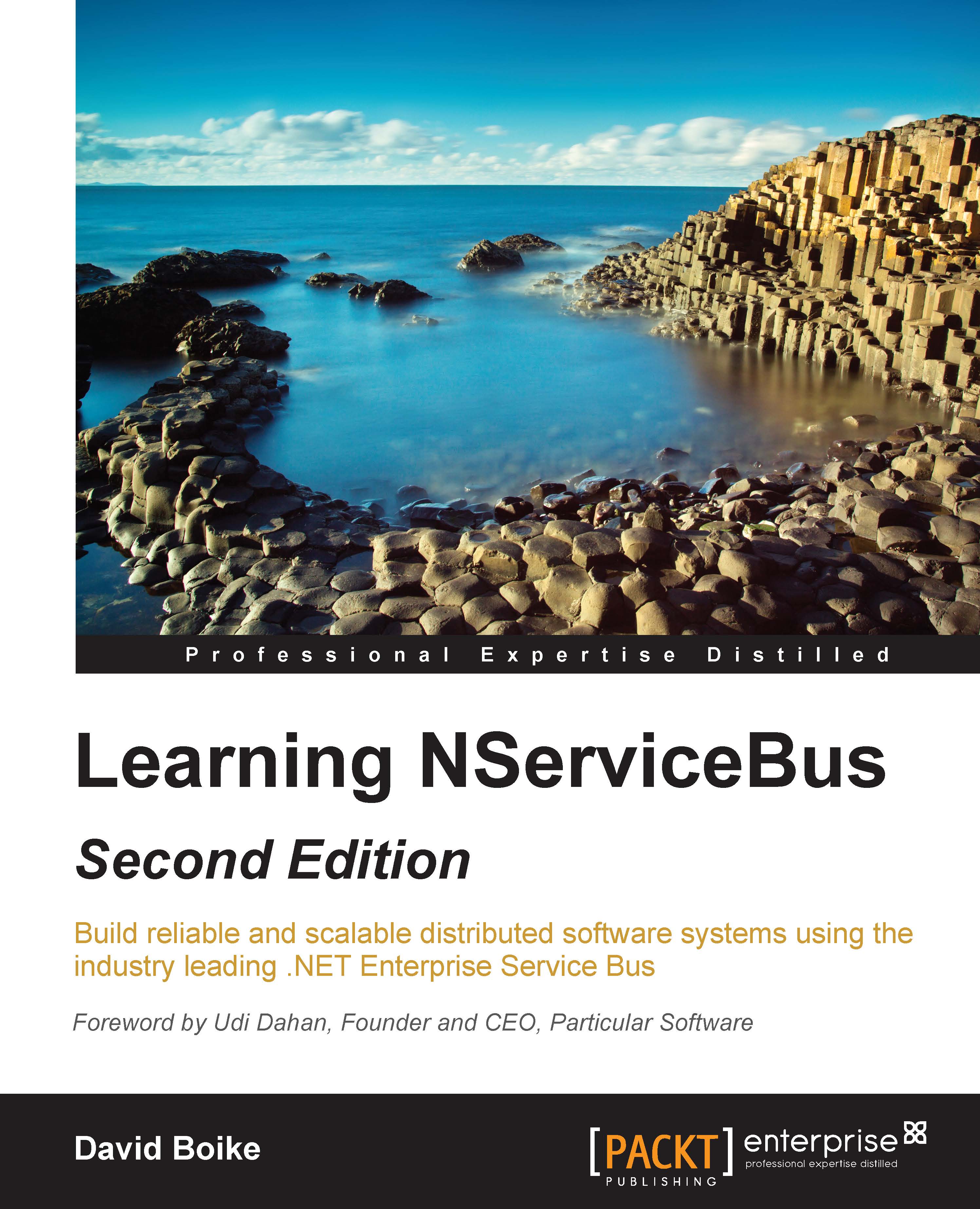
Learning NServiceBus - Second Edition
By:
Overview of this book
If you are a .NET developer who wants to eliminate the problems related to defective third-party web service integration or batch job failures, then this is the book for you. It is also perfect for those of you who are new to NServiceBus and service-oriented architecture and would like to learn how you can streamline all of your development efforts.
Table of Contents (12 chapters)
Preface
 Free Chapter
Free Chapter
1. Getting on the IBus
2. Messaging Patterns
3. Preparing for Failure
4. Hosting
5. Advanced Messaging
6. Sagas
7. Advanced Configuration
8. The Service Platform
9. Administration
10. Where to Go from Here?
Index

