Chapter 1. Introduction, Installation, and Basic Usage
Drush is a command-line interface for Drupal. It can also serve as an alternative to write scripts using PHP instead of BASH. The Drush ecosystem is vast. Every year, at DrupalCon, the Drush core team gives an update on the bleeding edge features being developed by them and by contributors all over the world.
Tasks such as clearing caches, running database updates, executing batch scripts, and managing remote websites are just a glimpse of what you can do with Drush.
Here is an example. Imagine that you have pushed new code for your website and need to run database updates. Normally this would involve the following steps:
Now, here is how you can accomplish the preceding steps with Drush:
That's it. We did not even have to open an SSH connection or a web browser. The first command created a database backup and the second one executed pending database updates. In both these commands, we used @example.prod, which is a Drush site alias used to load configuration details about a particular site. We will see Drush site aliases in detail in Chapter 5, Managing Local and Remote Environments.
Drush is highly customizable. You can adjust it to fit a specific workflow. This is especially helpful when working on a Drupal project within a team; you can define security policies, wrap commands with sensible defaults, sanitize a copy of the production database automatically, and so on. This is the area that this book will focus on. We will go through some common processes during a Drupal project and discover how we can automate or simplify them using Drush. Let's start!
This chapter is an introduction and will cover the following topics to get you up to speed:
- Installation requirements
- Drush command structure
- Understanding Drush's context system
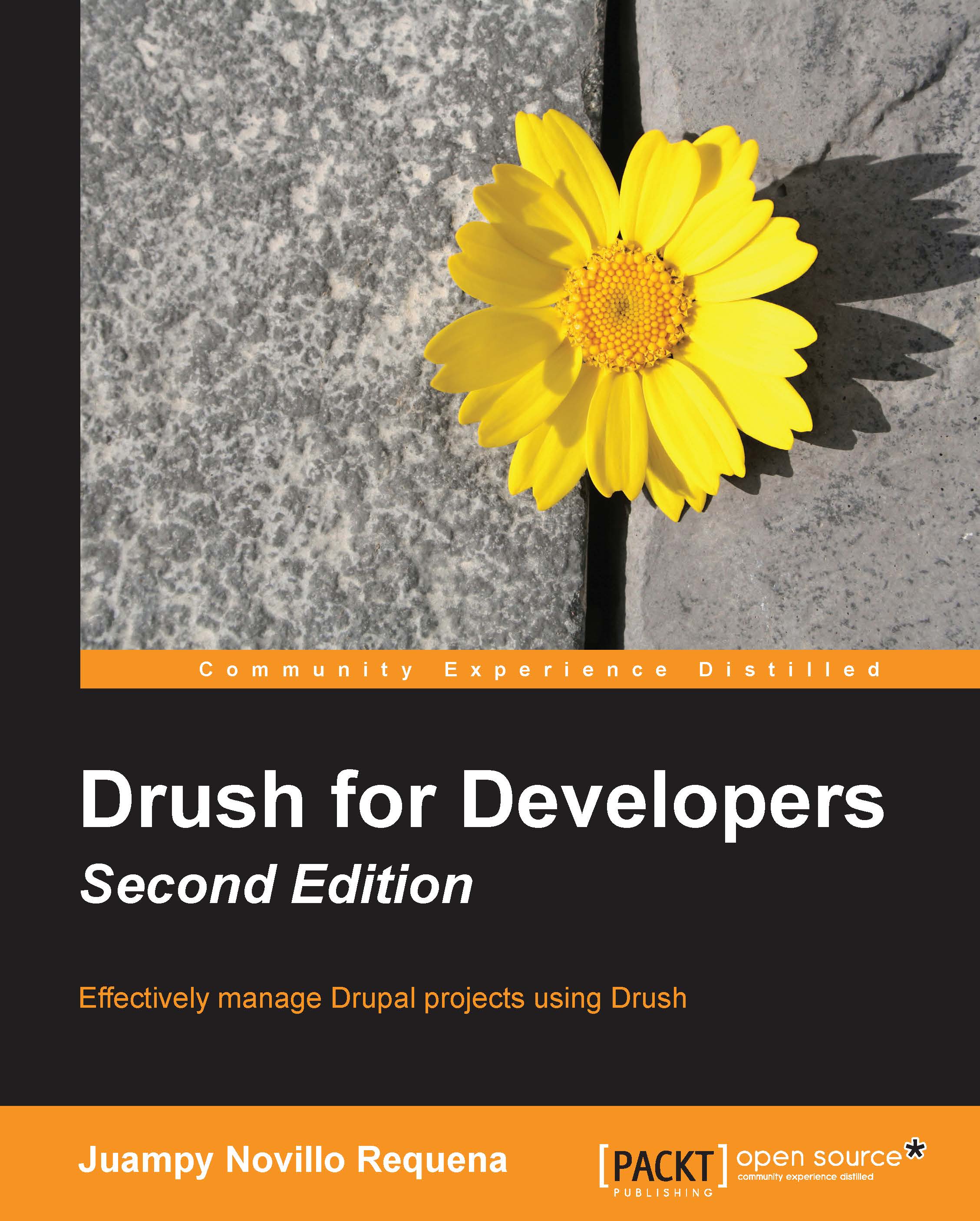
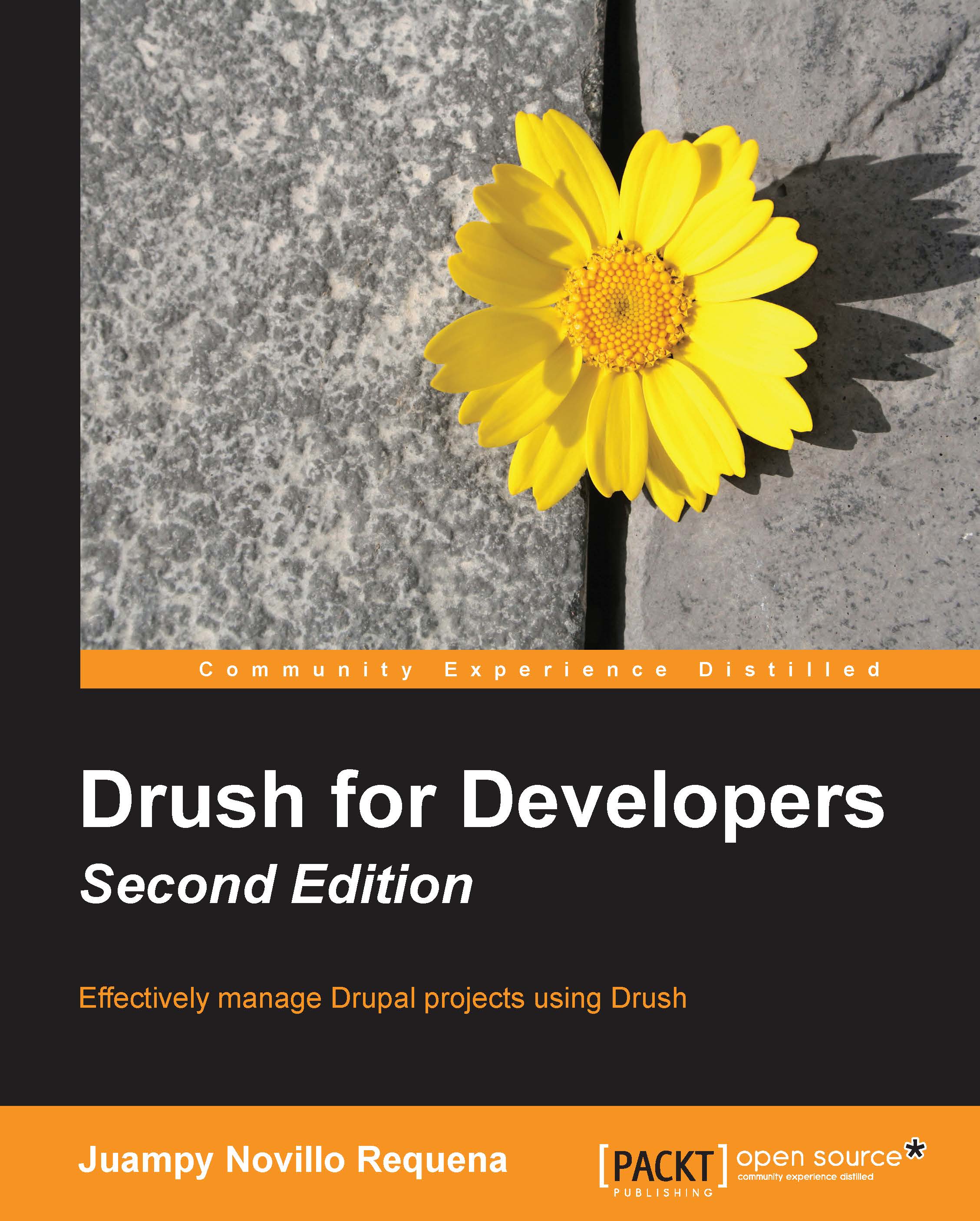
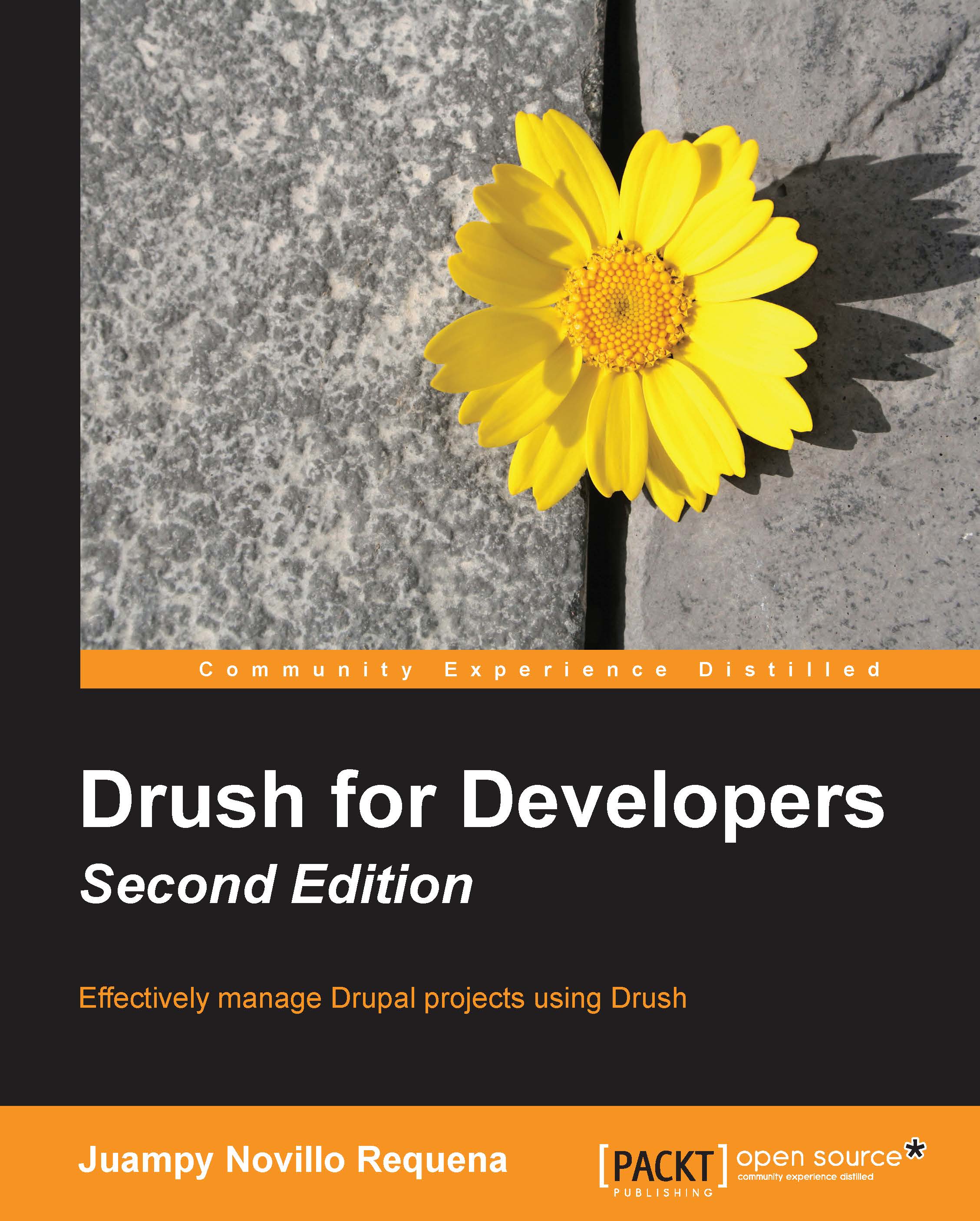
 Free Chapter
Free Chapter
