Overview of this book
Underscore.js is one of the most popular modern JavaScript libraries used for functional programming. It can be used as a base for building complex JavaScript applications in a sustainable manner and for building other JavaScript libraries. It embraces functional programming principles but is not opinionated and can be used with imperative, object-oriented, functional, or other programming styles.
This book explores how to use Underscore.js to power your code and understand modern JavaScript development concepts while applying a lightweight and efficient workflow to build applications.
The book starts with an incremental Underscore.js introduction by exploring key JavaScript concepts. You will then explore the basic features of Underscore.js in action and establish a lightweight development workflow that allows the provided examples to be guided by tests. The book then covers the functionality of Underscore.js with in-depth examples and explanations for understanding and applying the Underscore.js API. You'll also learn how to use Underscore.js as a base for your own modules and libraries within an object-oriented or functional programming style, and will be able to explore Underscore.js use cases in different environments.
Eventually, you'll learn about libraries that are closely related with Underscore.js, how to share code between client and server, and how to prepare for the upcoming JavaScript standard ECMAScript 6.
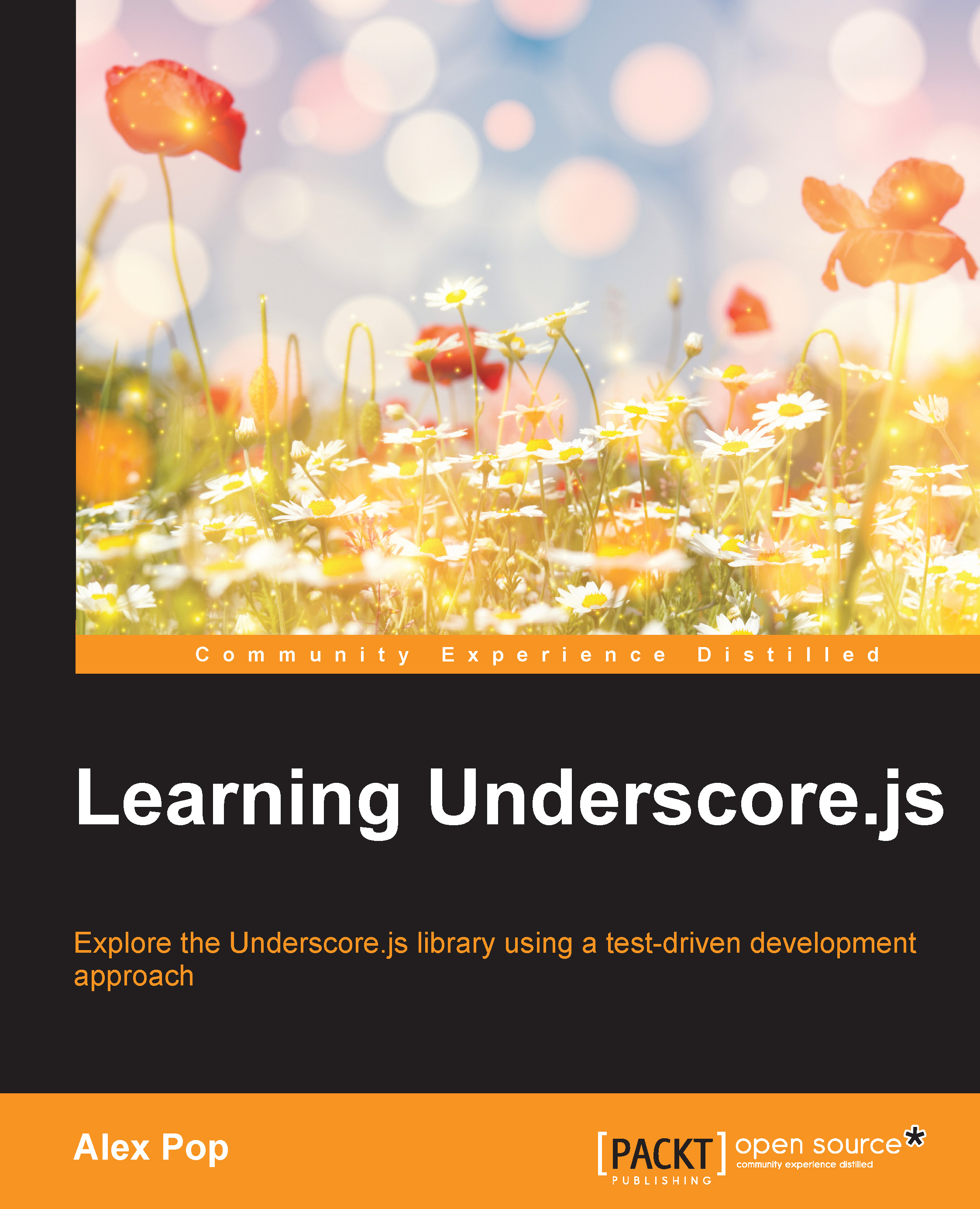
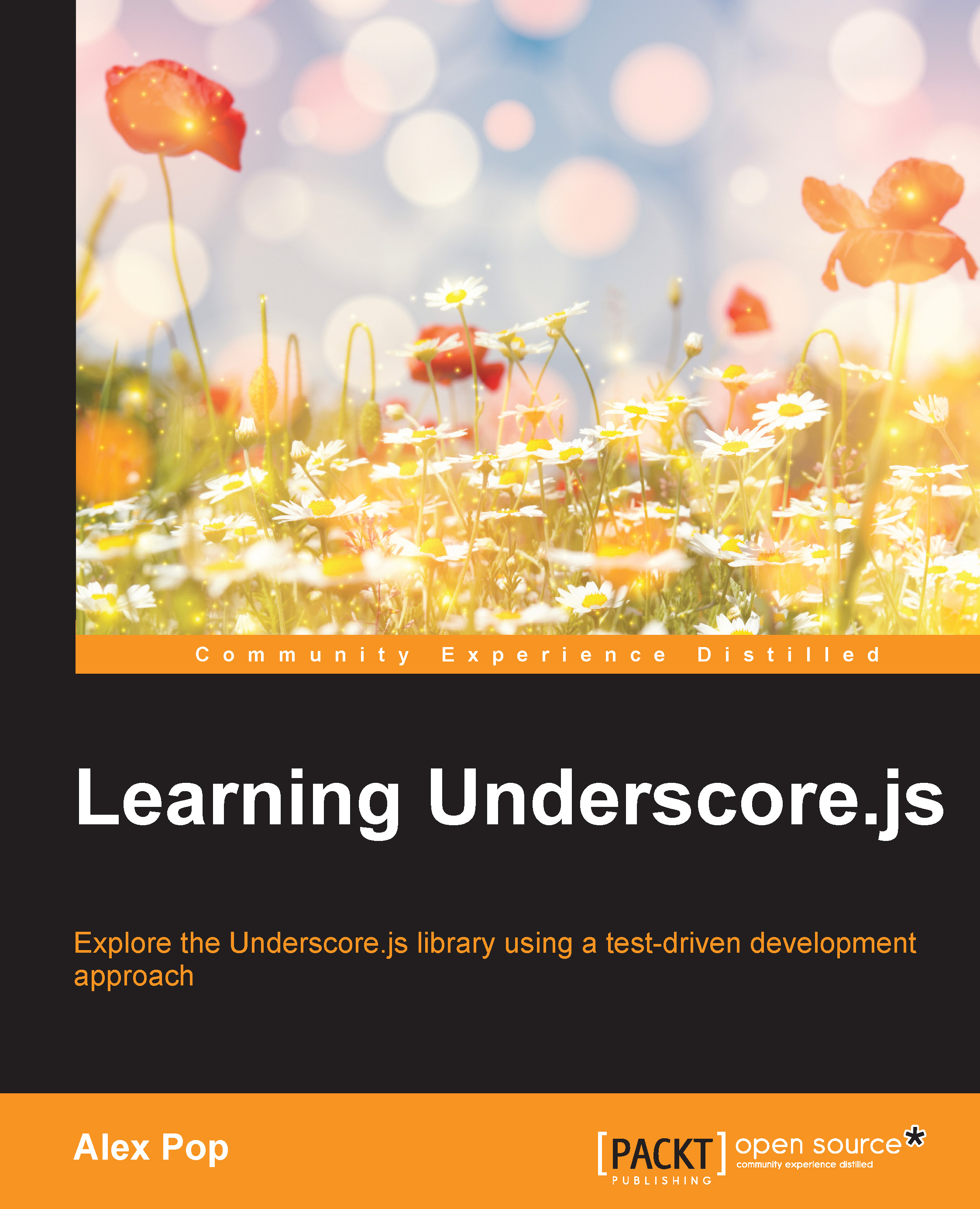
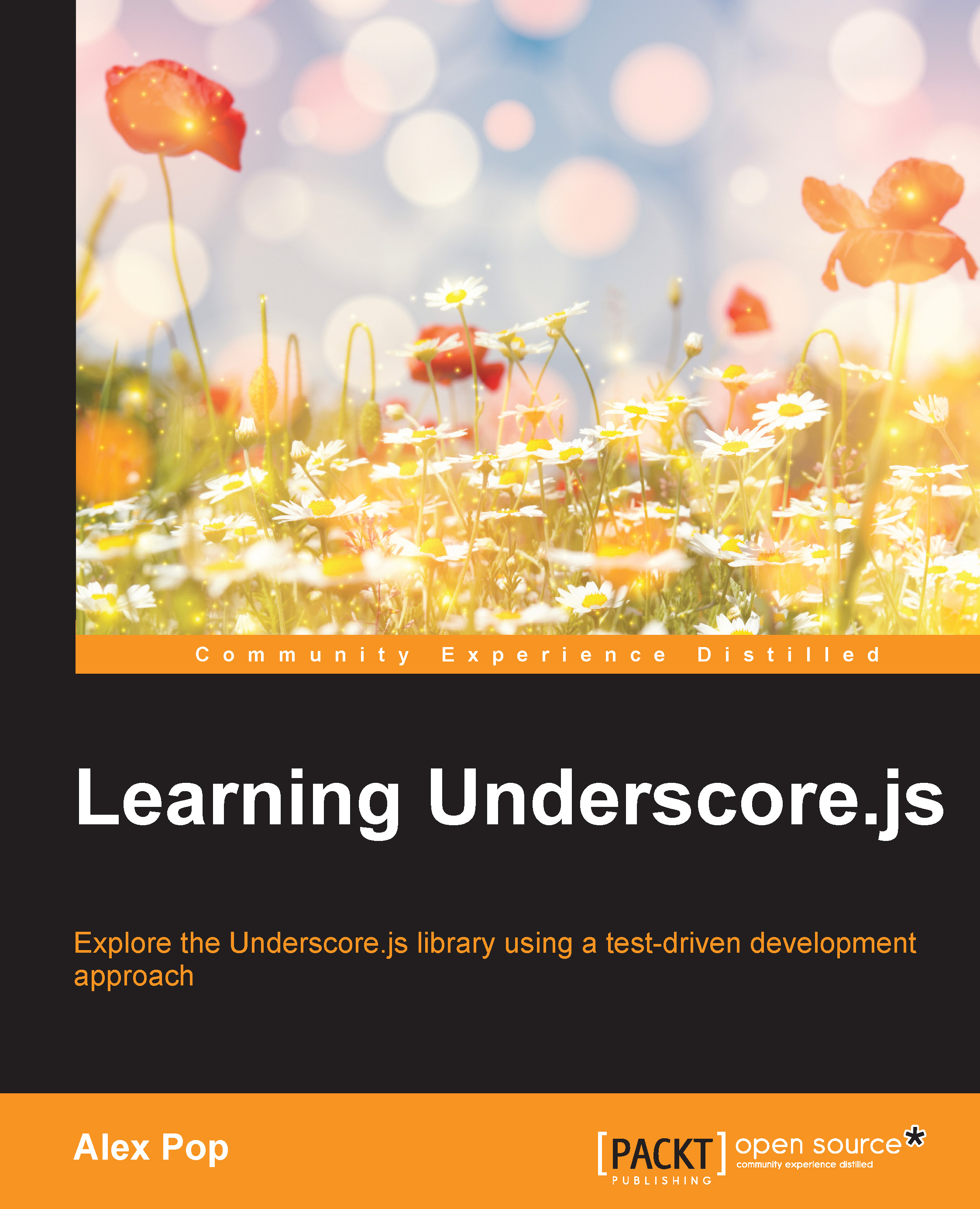
 Free Chapter
Free Chapter

