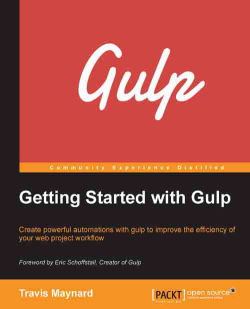For quick and easy distribution, having the ability to spin up a small file server can be a great time saver and will prevent the need to run larger server software such as Apache or Nginx.
For this task, instead of using a gulp plugin we are going to use the Connect middleware framework module. Middleware is a small layer that allows us to build additional functionality into our applications, or in this case our gulp tasks.
Connect itself only acts as the framework to pull in additional functionality, so in addition to Connect we will need to install the plugin that we wish to use. To spin up a static server, we will be using the serve-static node.js module.
Installing plain node.js modules is exactly the same process as installing gulp plugins because, despite the gulp focus, gulp plugins are still node.js modules at heart. The modules we will be using for this specific task are connect and serve-static.
To install connect and serve-static, we will run the following...