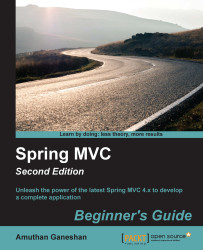A task in Gradle is similar to a goal in Maven. The Gradle script supports many in-built plugins to execute build-related tasks. One such plugin is the war plugin, which provides many convenient tasks to help you build a web project. We can incorporate these tasks in our build script easily by applying a plugin in our Gradle script as follows:
apply plugin: 'war'
Similar to the war plugin, there is another plugin called eclipse-wtp to incorporate tasks related to converting a project into an eclipse project. The eclipse command we used in step 2 is actually provided by the eclipse-wtp plugin.
Inside the repositories section, we can define our remote binary repository location. When we build our Gradle project, we use this remote binary repository to download the required JARs. In our case, we defined our remote repository as the Maven central repository, as follows:
repositories {
mavenCentral()
}All of the project dependencies need to be defined inside of the dependencies section grouped under the scope declaration, such as compile, providedCompile, and testCompile. Consider the following code snippet:
dependencies {
compile
'org.springframework:spring-webmvc:4.3.0.RELEASE',
'javax.servlet:jstl:1.2'.
}If you look closely at the following dependency declaration line, the compile scope
declaration, you see that each dependency declaration line is delimited with a : (colon)
symbol, as follows:
'org.springframework:spring-webmvc:4.3.0.RELEASE'
The first part of the previous line is the group ID, the second part is the artifact ID, and the final part is the version information as provided in Maven.
So, it is more like a Maven build script but defined using a Gradle script, which is based on the Groovy language.