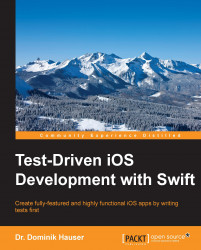iOS projects have become bigger and more complex. Many projects have already surpassed desktop applications in their complexity. One important strategy to manage this complexity is through the use of unit tests. By writing tests, a developer can point out the intention of the code and provide a safety net against the introduction of bugs.
By writing the tests first (Test-Driven Development), the developer focuses on the problem. This way, they are forced to think about the domain and rephrase a feature request using their own understanding by writing the test. In addition to this, applications written using Test-Driven Development (TDD) only contain code that is needed to solve the problem.
As a result, the code is clearer, and the developer gains more confidence that the code actually works.
In this book, you will develop an entire iOS app using TDD. You will experience different strategies of writing tests for models, View Controller, and networking code.
Chapter 1, Your First Unit Tests, walks you through your first unit tests using Xcode and discusses the benefits of of using TDD.
Chapter 2, Planning and Structuring Your Test-Driven iOS App, introduces the app you are going to write through the course of this book and how to set up a project in Xcode.
Chapter 3, A Test-Driven Data Model, discusses the TDD of a data model.
Chapter 4, A Test-Driven View Controller, shows you how to write tests for View Controller, and describes how to use fake objects to isolate micro features for the test.
Chapter 5, Testing Network Code, teaches you to test network code using stubs to fake a server component before it is developed.
Chapter 6, Putting It All Together, walks you through the integration of all the different parts developed in previous chapters and shows the use of functional tests.
Chapter 7, Code Coverage and Continuous Integration, shows you how to measure the code coverage of your tests using Xcode and introduces you to continuous integration.
Chapter 8, Where to Go from Here, wraps up and shows you the possible next steps to improve your acquired testing skills.
The following hardware and software is needed to follow the code examples in the book:
Mac with El Capitan (OS X 10.11)
Xcode 7
If debugging iOS apps is a nerve-racking task for you and you are looking for a fix, this book is for you.
In this book, you will find a number of text styles that distinguish between different kinds of information. Here are some examples of these styles and an explanation of their meaning.
Code words in text, database table names, folder names, filenames, file extensions, pathnames, dummy URLs, user input, and Twitter handles are shown as follows: "To be able to write tests for your code, you need to import the module with the @testable keyword."
A block of code is set as follows:
func makeHeadline(string: String) -> String {
return "This Is A Test Headline"
}When we wish to draw your attention to a particular part of a code block, the relevant lines or items are set in bold:
override func setUp() {
super.setUp()
viewController = ViewController()
}New terms and important words are shown in bold. Words that you see on the screen, for example, in menus or dialog boxes, appear in the text like this: "To edit the build scheme, click on Scheme in the toolbar in Xcode, and then click on Edit Scheme…."
Feedback from our readers is always welcome. Let us know what you think about this book—what you liked or disliked. Reader feedback is important for us as it helps us develop titles that you will really get the most out of.
To send us general feedback, simply e-mail <[email protected]>, and mention the book's title in the subject of your message.
If there is a topic that you have expertise in and you are interested in either writing or contributing to a book, see our author guide at www.packtpub.com/authors.
Now that you are the proud owner of a Packt book, we have a number of things to help you to get the most from your purchase.
You can download the example code files from your account at http://www.packtpub.com for all the Packt Publishing books you have purchased. If you purchased this book elsewhere, you can visit http://www.packtpub.com/support and register to have the files e-mailed directly to you.
We also provide you with a PDF file that has color images of the screenshots/diagrams used in this book. The color images will help you better understand the changes in the output. You can download this file from https://www.packtpub.com/sites/default/files/downloads/TestDriven_Development_with_Swift_ColoredImages.pdf.
Although we have taken every care to ensure the accuracy of our content, mistakes do happen. If you find a mistake in one of our books—maybe a mistake in the text or the code—we would be grateful if you could report this to us. By doing so, you can save other readers from frustration and help us improve subsequent versions of this book. If you find any errata, please report them by visiting http://www.packtpub.com/submit-errata, selecting your book, clicking on the Errata Submission Form link, and entering the details of your errata. Once your errata are verified, your submission will be accepted and the errata will be uploaded to our website or added to any list of existing errata under the Errata section of that title.
To view the previously submitted errata, go to https://www.packtpub.com/books/content/support and enter the name of the book in the search field. The required information will appear under the Errata section.
Piracy of copyrighted material on the Internet is an ongoing problem across all media. At Packt, we take the protection of our copyright and licenses very seriously. If you come across any illegal copies of our works in any form on the Internet, please provide us with the location address or website name immediately so that we can pursue a remedy.
Please contact us at <[email protected]> with a link to the suspected pirated material.
We appreciate your help in protecting our authors and our ability to bring you valuable content.
If you have a problem with any aspect of this book, you can contact us at <[email protected]>, and we will do our best to address the problem.