Overview of this book
One of the leading open source frontend frameworks, Bootstrap has undergone a significant change and introduced several features that make designing compelling, next-generation UIs much simpler. Integrating Bootstrap with ASP.NET's powerful components can further enhance its capabilities.
This book guides you through the process of creating an ASP.NET MVC website from scratch using Bootstrap. After a primer on the fundamentals of Bootstrap, you will learn your way around and create a new ASP.NET MVC project in Visual Studio. You will move on to learn about the various Bootstrap components as well as techniques to include them in your own projects. The book includes practical examples to show you how to use open-source plugins with Bootstrap and ASP.NET MVC and guides you through building an ASP.NET MVC website using Bootstrap, utilizing layout and user-interface components. At the end of this book, you will find some valuable tips and tricks to help you get the most out of your Bootstrap-integrated and ASP.NET MVC-integrated website.
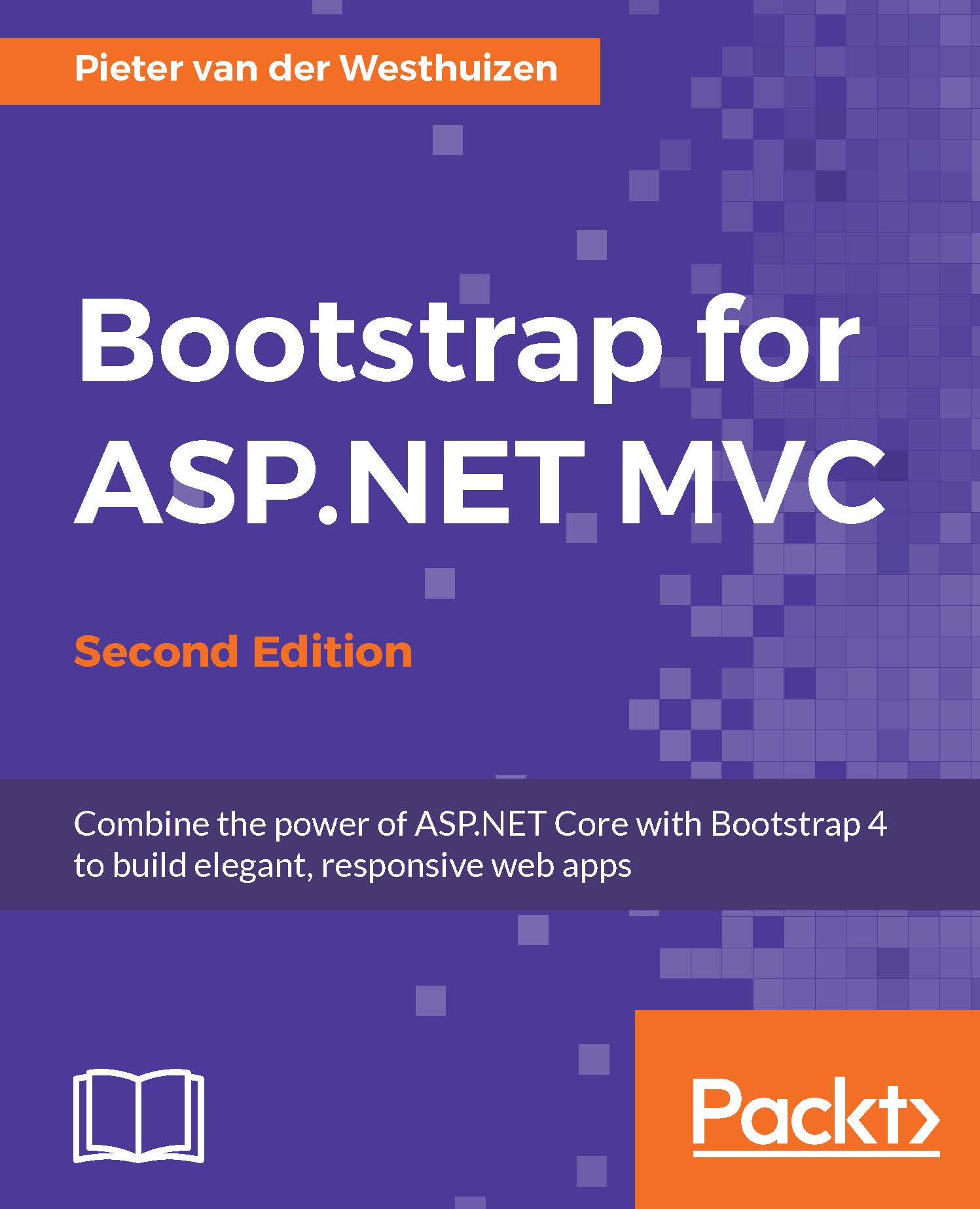
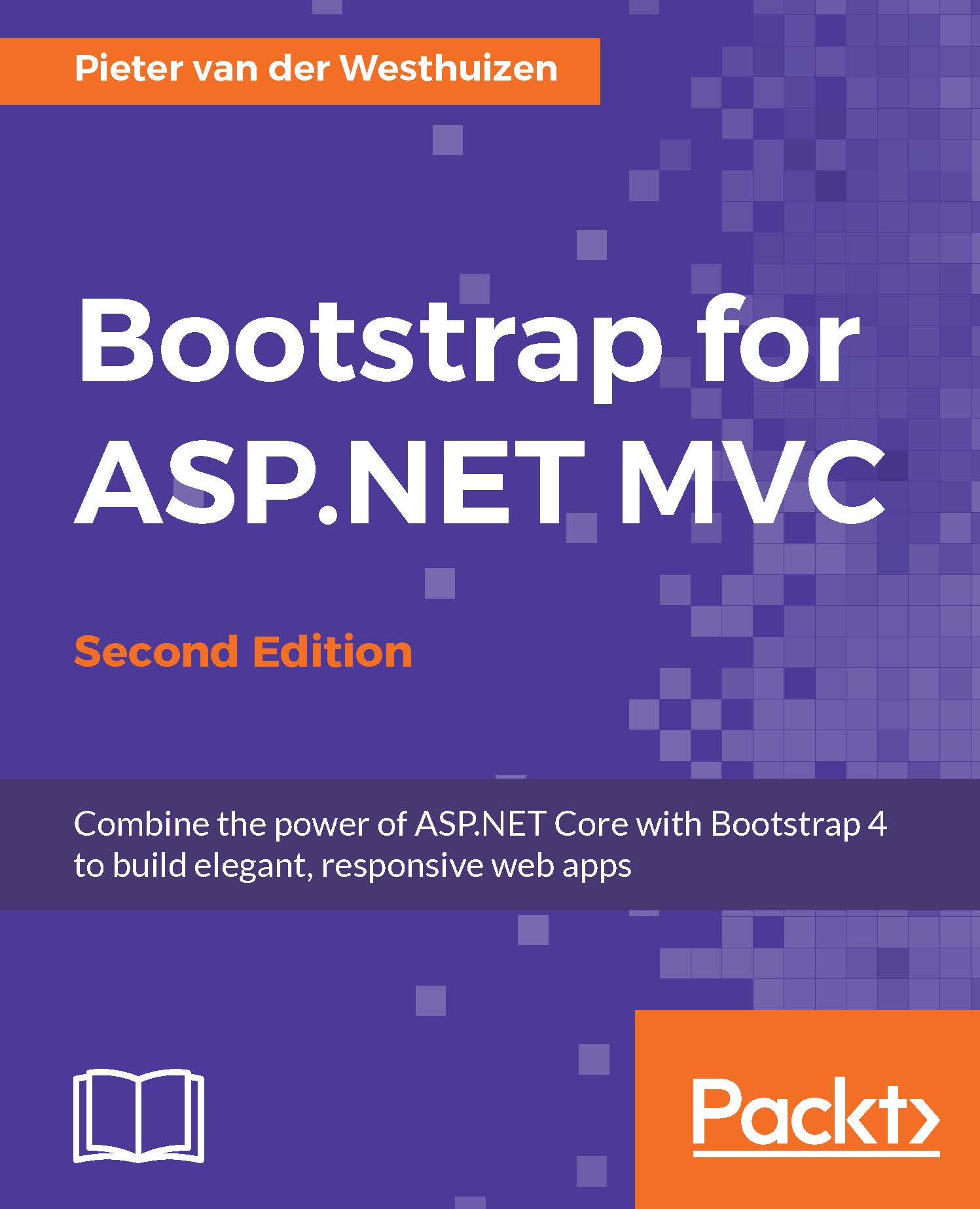
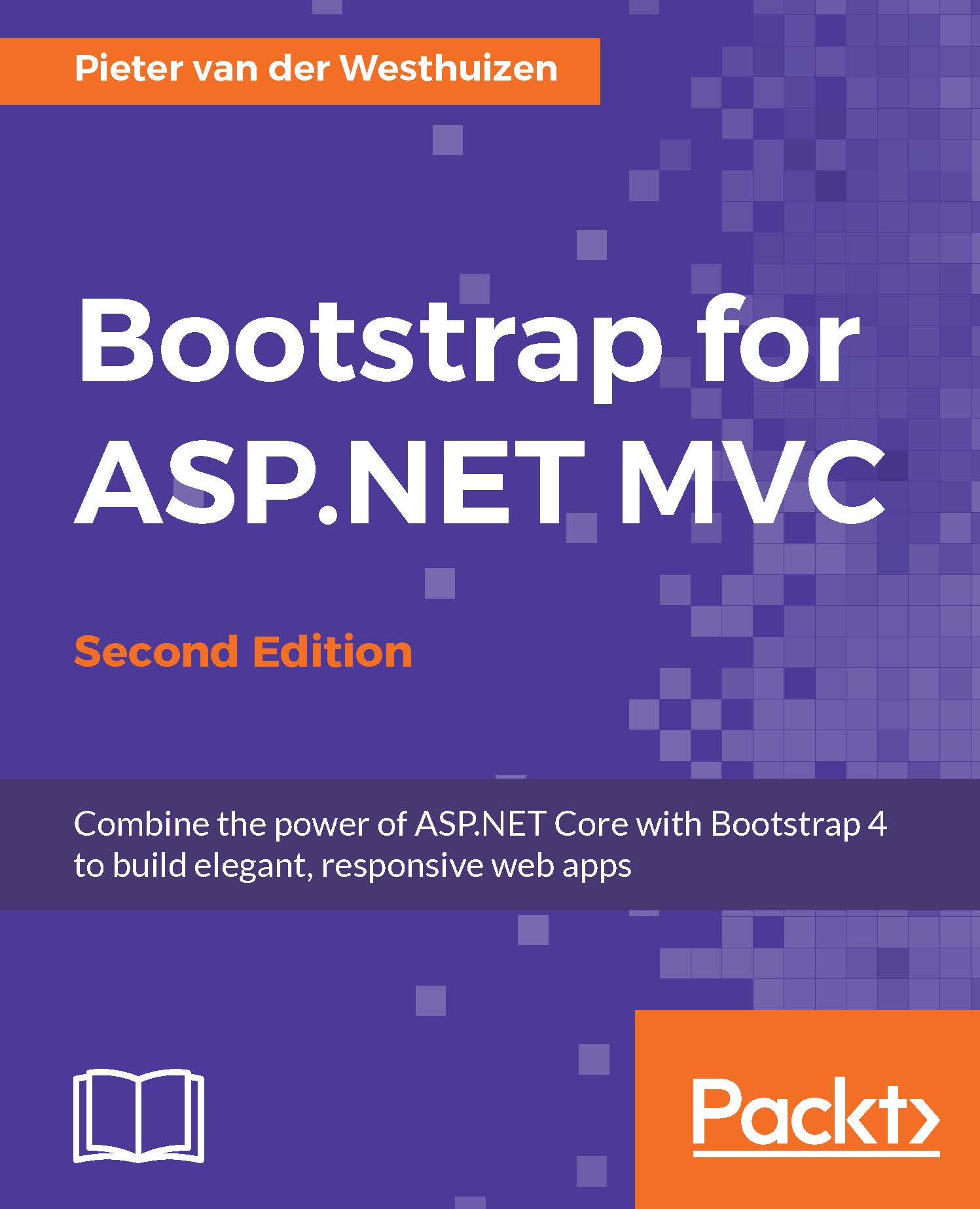
 Free Chapter
Free Chapter
