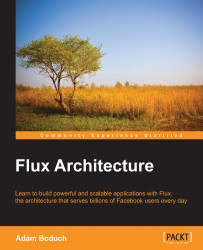Views don't have their own data source that they can use to render UI elements. Instead, they rely on the state of Flux stores, and they listen for changes in state. In this section, we'll cover the change event that stores will emit to signify that views can render themselves. We'll also discuss the idea that it's ultimately up to the view to decide when and how to render the UI.
The view components that we've seen so far in this book have all relied on the change event that stores emit when the state of a store has changed. This is how the view knows that it can render itself to the DOM—because there's new store state, meaning that there's probably a visual change that we want the user to see.
You may have noticed from the earlier examples that all the handler functions that listen for change events had a state parameter—this is the state of the store. The question is—why do we need to include this state data? Why can't the view just reference...