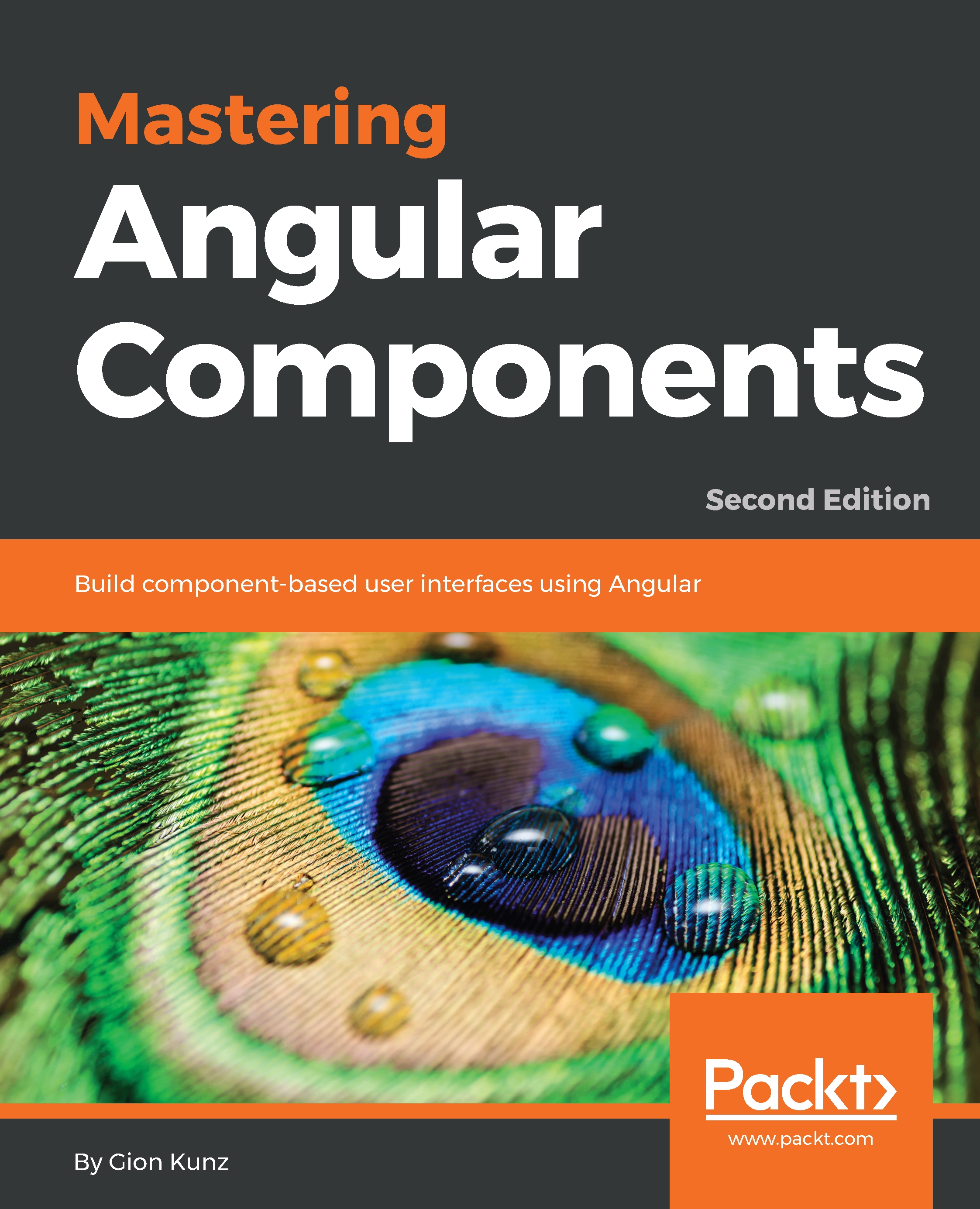The standard UI elements in the browser are great, but sometimes, modern web applications require smarter and more complex input elements than the ones available within the browser.
We'll now create two specific custom UI elements that we'll use within our application going forward in order to provide a nice user experience:
- Checkbox: There's already a native checkbox input in the browser, but sometimes, it's hard to fit it into the visual design of an application. Native checkboxes are limited in their styling possibilities, and therefore, it's hard to make them look great. Sometimes, it's those minor details that make an application look appealing.
- Toggle buttons: This is a list of toggle buttons, where only one button can be toggled within the list. They can also be represented with a native radio button list. However, like...