Overview of this book
Become fluent in both frontend and backend web development by combining the impressive capabilities of ASP.NET Core 2 and Angular 5 from project setup right through the deployment phase.
Full-stack web development means being able to work on both the frontend and backend portions of an application. The frontend is the part that users will see or interact with, while the backend is the underlying engine, that handles the logical flow: server configuration, data storage and retrieval, database interactions, user authentication, and more.
Use the ASP.NET Core MVC framework to implement the backend with API calls and server-side routing. Learn how to put the frontend together using top-notch Angular 5 features such as two-way binding, Observables, and Dependency Injection, build the Data Model with Entity Framework Core, style the frontend with CSS/LESS for a responsive and mobile-friendly UI, handle user input with Forms and Validators, explore different authentication techniques, including the support for third-party OAuth2 providers such as Facebook, and deploy the application using Windows Server, SQL Server, and the IIS/Kestrel reverse proxy.
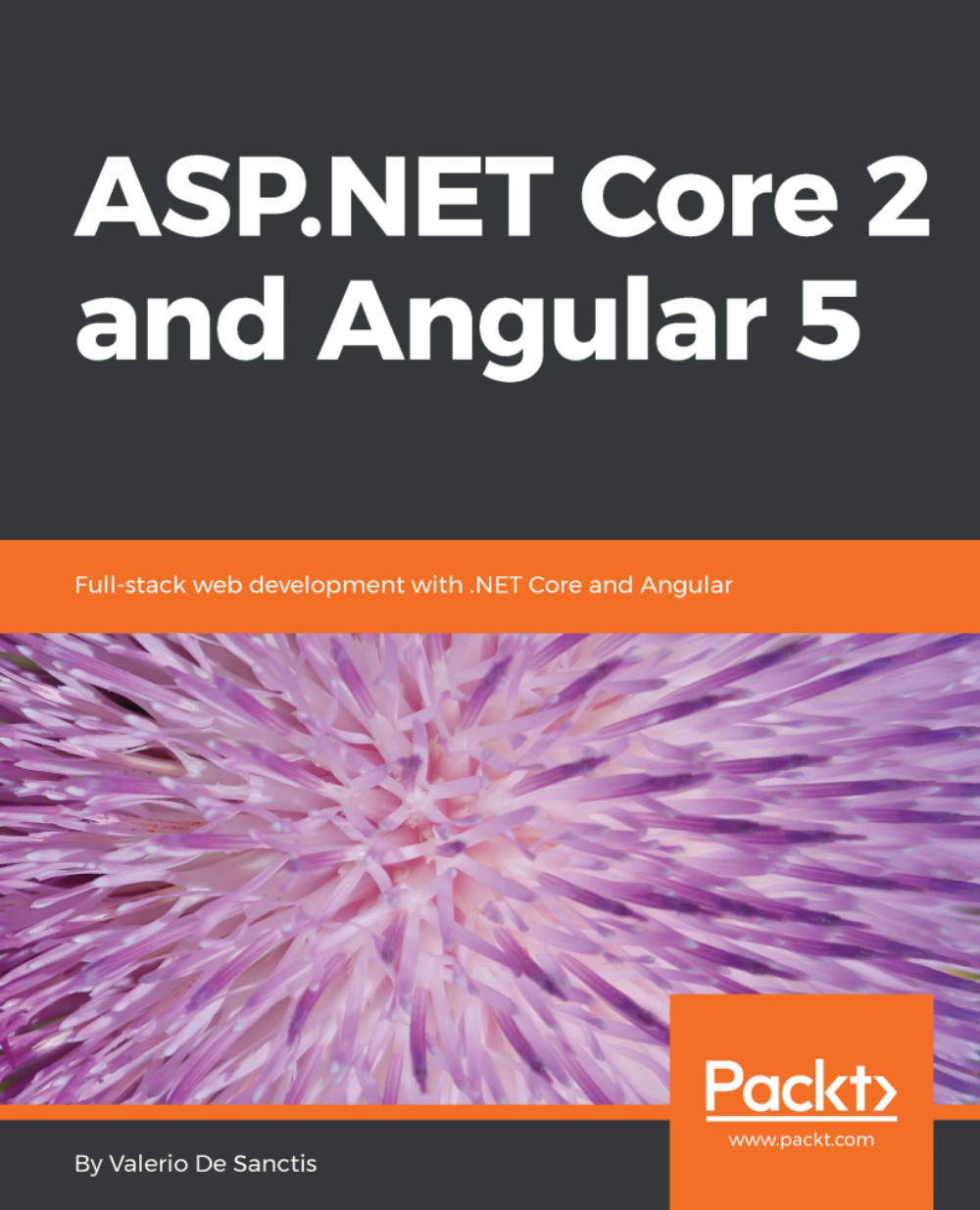
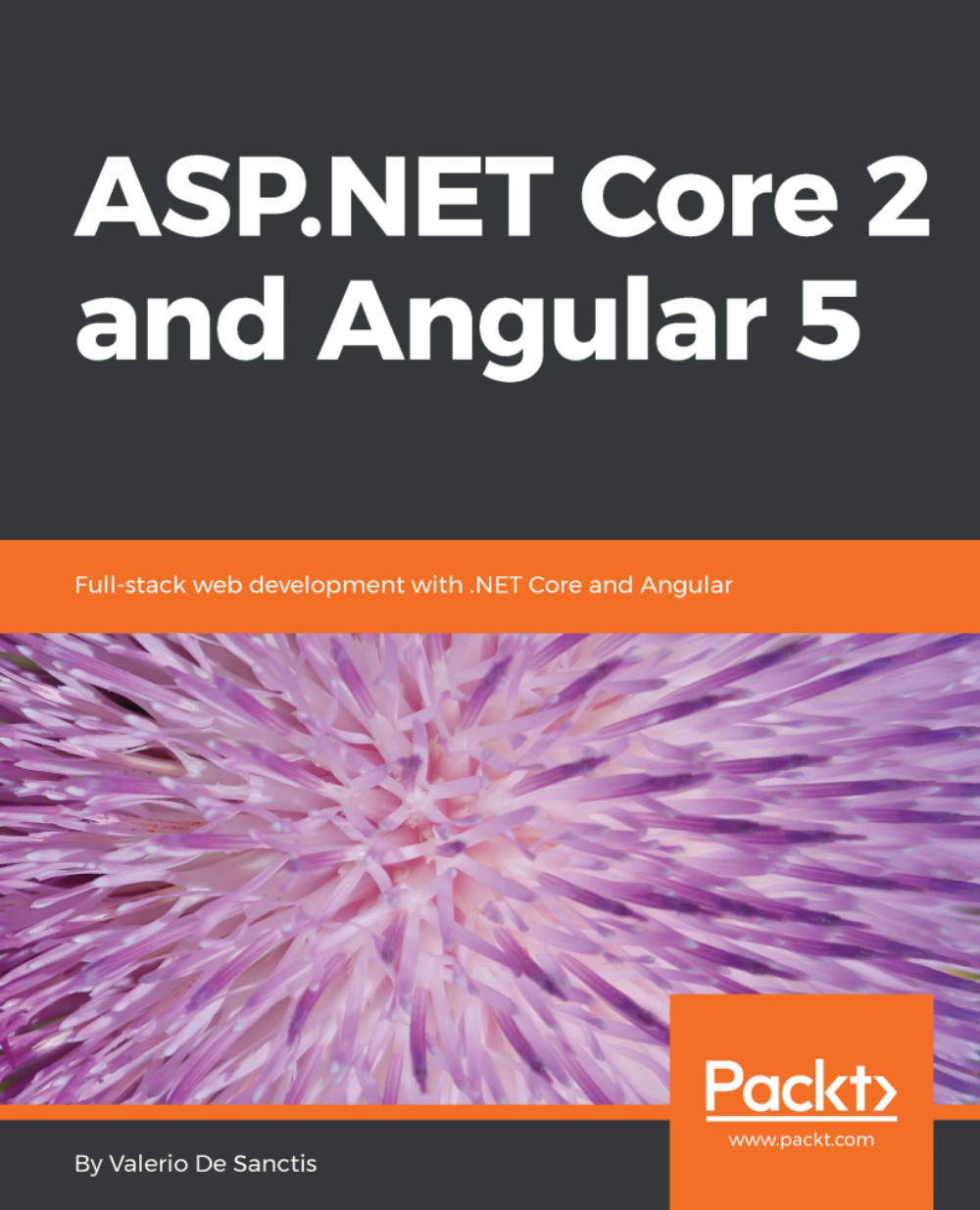
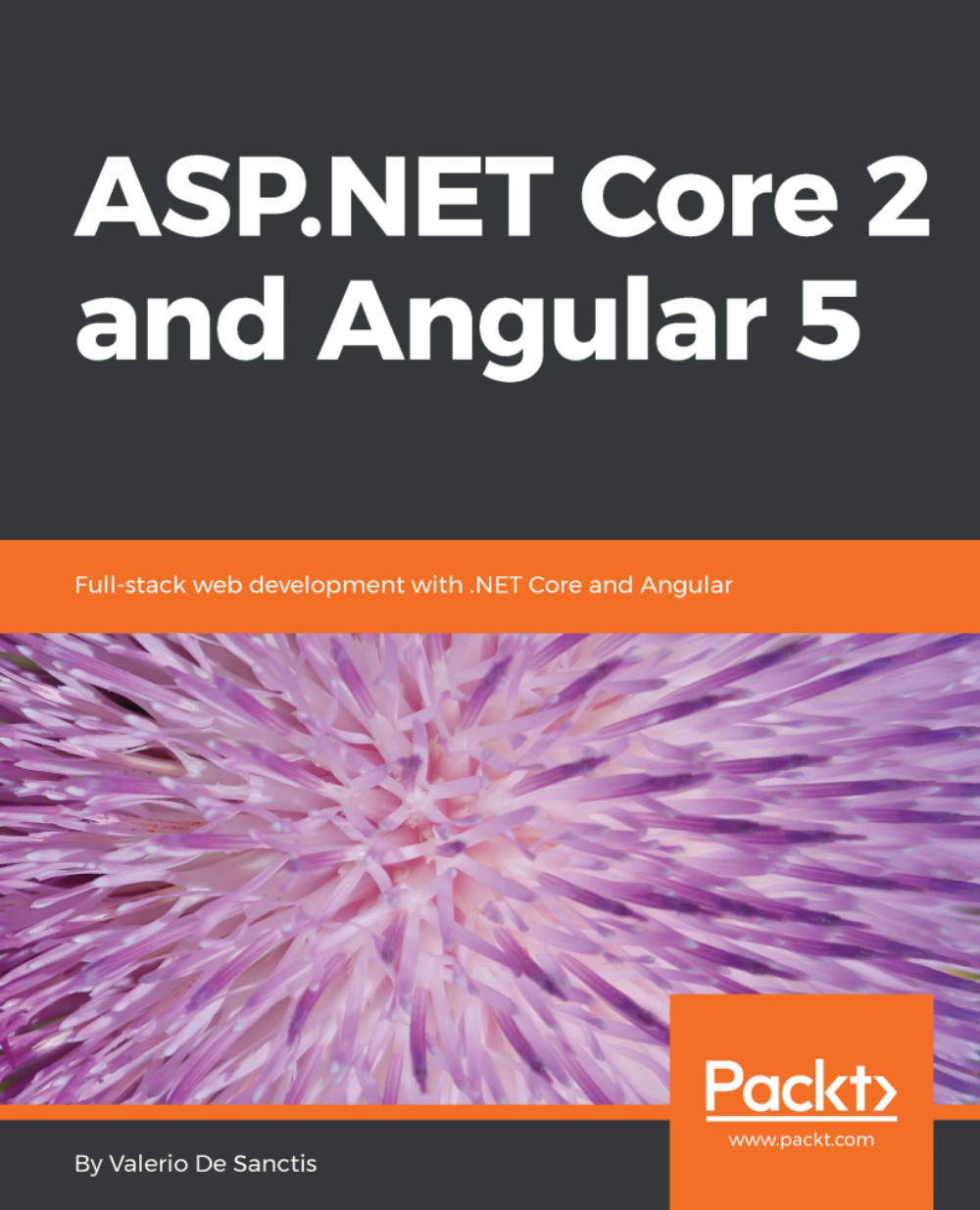
 Free Chapter
Free Chapter
