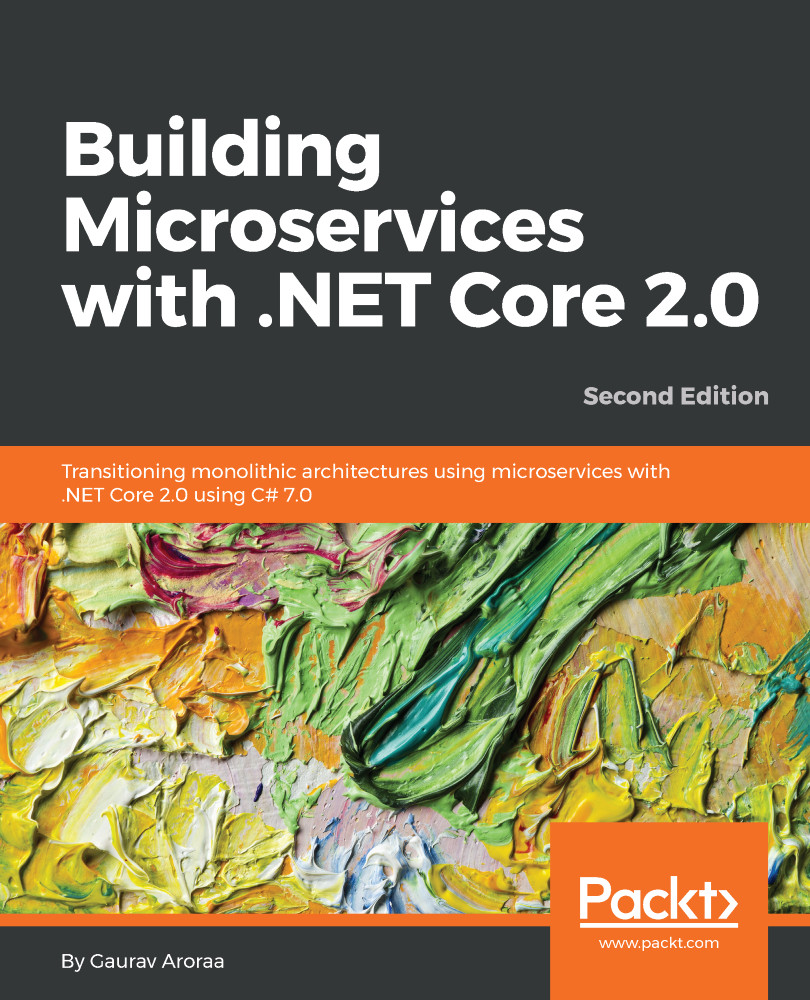There is no single, off-the-shelf solution or offering in Azure, or for that matter any cloud provider, to the monitoring challenges presented by microservices. Interestingly enough, there are not too many open source tools available that can work with .NET-based microservices.
We are utilizing Microsoft Azure Cloud and cloud services for building our microservices, so it is useful to look for the monitoring capability it comes with. If you are looking to manage approximately a couple of hundred microservices, you can utilize a custom monitoring solution (mostly interweaving PowerShell scripts) based on a Microsoft Azure-based solution.
We will be primarily focusing on the following logging and monitoring solutions:
- Microsoft Azure Diagnostics: This helps in collecting and analyzing resources through resource and activity logs.
- Application Insights:...