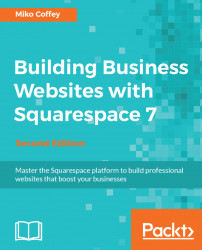Squarespace is a powerful website builder and content management system that allows you to create polished websites that look fantastic on both desktop computers and mobile devices, without needing the help of a web designer or developer. Everything is created and managed through a standard web browser, which means that you don't need to purchase, download, or install any specialist software. You don't even need web hosting, because your Squarespace subscription includes hosting as well as access to all the Squarespace tools and functions in one place, for one price. You can also get a custom domain name (or use an existing one) and manage your blog, online shop, media gallery, and website statistics through Squarespace, making it your one-stop shop for everything you need for your website.
Squarespace is not the only website builder/CMS on the market; you may have heard of or considered using similar web-based tools, such as Wix, Weebly, or Jimdo. You may have also compared Squarespace to more traditionally installed CMSes, such as WordPress, Drupal, or Joomla. In terms of power, flexibility, functionality, and ease, Squarespace sits somewhere in between these sets of competing products. For example, it's not as simple as something such as Weebly, nor as complex and technical as something such as Drupal. I believe that Squarespace offers the perfect balance: something that's very easy to set up, pretty easy to use, highly flexible, and incredibly powerful. You can create something that looks great without having to work too hard, and you have the option of digging deeper and applying advanced customizations if you want to.
Like other web-based tools, you don't have to worry about technical stuff, such as servers or performing maintenance upgrades; they seamlessly take care of that for you behind the scenes. Yet, unlike some other web-based tools, Squarespace has been around for over 10 years, has an industry-leading 99.98 percent uptime, and uses multiple servers on the award-winning Peer 1 network to ensure your site's reliability. You also get access to 24/7 support, and unlimited storage and bandwidth, without "throttling" (delays). This means you won't have to worry about caps on uploading or a slow/inaccessible site if you expect high volumes of traffic. Add to this the many third-party integrations that are available such as email accounts, social media feeds, credit card processing, email newsletters, and more and it's easy to see why Squarespace is a solid choice for business websites.
This book is a practical guide to planning, designing, building, launching, and managing a website for your business with Squarespace 7. You will learn how to use all the Squarespace tools to control the layout, appearance, structure, and functions of your website, starting from the inception stage, all the way to monitoring and managing your site after its launch. More than just a how-to manual to create a website, this book also includes helpful design resources for finding and choosing images, fonts, and logos, as well as online marketing advice about things such as increasing your site's visibility in search engines, driving traffic to your website through social media, and ensuring that your site visitors can perform their objectives quickly and easily.
Whether you've had some previous experience or you've never built a website before, this book leads you through a tried and tested, step-by-step process that is designed to help you create your Squarespace website in the most efficient manner possible. By following the chapters in order, you'll be more likely to launch your website on time with the least amount of hassle.
With the release of Squarespace 7, the company has dramatically boosted the support and online help available, and the user support community is rapidly growing. However, the latest version of Squarespace is a bit more complex than previous versions, and the increased flexibility and power of Squarespace 7 has made things less intuitive in some areas. Even by following Squarespace's training videos or help guides, it's not always clear what the best method or order to do things in is, and sometimes, the terminology or techniques can be confusing for "non-techies". This book will guide you through every step of the way, in the right order, clearly explaining the how, why, and the effect of every action you'll perform.
Chapter 1, Setting Up for Success - Your Website Toolkit, introduces the process we'll follow to build your website and helps us plan and gather the raw materials we'll need for the rest of the book. We will also learn what materials need to be gathered, such as logos, text, and images that will be used to build the site.
Chapter 2, Getting Started with Squarespace, teaches us how to set up a Squarespace account and takes us on a tour of all the main areas of the Squarespace interface, explaining what each area is used for.
Chapter 3, Working with Squarespace Templates, provides an overview of the Squarespace templates and how different templates display components differently. We will learn about similarities and differences between the various templates within Squarespace and how to choose the right one as the starting point for your site. We will also be shown how to switch templates, and will get an overview of the settings within each template that can be tailored to make the site look and function the way we want it to.
Chapter 4, Creating Your Site Framework - Pages, Items, Collections, and Navigation, takes us through the different types of Squarespace pages and containers. We will learn how to create pages using the template demo pages, using a Starter Layout, or from scratch. We will also learn the different elements of site navigation and how to use them.
Chapter 5, Adding, Editing, and Arranging Content in Your Web Pages, covers how to fill pages with basic text or image content, and how to control how these elements look on the page. In this chapter, we will learn what content blocks are, the different types of content blocks available, and how to use Squarespace’s LayoutEngine to organize content on web pages. We will learn to create and populate the main types of content blocks, and look at how to rearrange them on the page, such as making columns and wrapping text around images.
Chapter 6, Using Blocks to Add Functionality, Rich Media, and Special Features, explores all the more advanced types of blocks in Squarespace. This chapter explains how to add functions such as maps, data capture forms, search, and videos to the site, as well as how to incorporate dynamic content such as automatically-updated blog post summaries or social media feeds.
Chapter 7, Selling Online or Taking Donations with Squarespace Commerce, focuses on everything to do with selling goods or services online, or taking charitable donations. It covers how to set up a Squarespace Commerce Store, including adding and configuring products, shipping orders, and fulfillment for physical, virtual, or service products. We will also learn how to get set up with Stripe, Squarespace’s payment gateway, and the alternative methods of integrating an online shop or donation tool into a Squarespace website.
Chapter 8, Tailoring Your Site's Look and Feel, shows us how to select and change the site’s visual design, including colors, fonts, and background or header images. We will learn how to adjust the size of elements, or how to hide them completely and how to save or undo changes to the design. Throughout the chapter, we will also be given some online resources to help with choosing color schemes, fonts, and images.
Chapter 9, Going Live with Your Website and Driving Traffic to It, performs all the final preflight checks before launching your website and helps you learn how you can use Squarespace features to promote your website through social media.
Chapter 10, Managing Your Squarespace Website, showcases how to actively manage the website post-go-live, and how to allow other people access to the site for publishing, managing, or monitoring. We will also be introduced to the three Squarespace mobile apps that make managing the site on the go easier.
Chapter 11, Moving Beyond Standard Squarespace Tools, discusses customizing Squarespace websites in almost infinite number of ways by tinkering with the code directly. We will also be informed of the advanced features built into the tool, such as the CSS editor and code injection points, and directed to the Squarespace Answers forum as a place for finding custom code snippets. We will also be told about the developer platform, and the kinds of customizations that are possible for experienced developers, plus where to go to find designers/developers experienced with Squarespace.
Appendix A, Getting Help with Squarespace, provides a list of resources that can be accessed through the Squarespace Help Center.
Appendix B, Squarespace Templates in a Nutshell, contains charts displaying the key features of all the Squarespace templates.
Appendix C, List of Online Resources Used in This Book, gives a chapter-wise list of online resources used in the book.
This book is for anyone who wants to learn how to use the latest version of Squarespace to create a website from scratch and take it through to go-live. You don't need any prior experience with Squarespace or building websites in general.
As everything is done using Squarespace's simple, browser-based interface, you don't need to know how to code HTML or CSS, although any prior experience with these may come in handy if you want to perform advanced customizations. If you have used Squarespace 5 or other website builders/CMSes, this book will help you understand the key differences and teach you how to do things the new Squarespace 7 way, which may be very different from what you are accustomed to.
This book has been written with business users in mind, so the content and steps are designed specifically for websites that will be used to promote, market, or sell products and services. It's suitable for start-ups and sole traders who need to build their own website, as well as for marketing, design, IT, or communications staff within organizations who want to use Squarespace to create or move their website so that they can manage it internally without needing to rely on a web designer/editor/producer.
Although professional web designers/developers who want to learn about Squarespace can use this book, it's not pitched at that level. You do not need to have any technical skills beyond basic computing skills such as knowing how to use a web browser, social networking site, or word processor.
In this book, you will find a number of text styles that distinguish between different kinds of information. Here are some examples of these styles and an explanation of their meaning.
Code words in text, database table names, folder names, filenames, file extensions, pathnames, dummy URLs, user input, and Twitter handles are shown as follows: "Store your color references in a .txt file so that you can easily copy/paste them into Squarespace later."
New terms and important words are shown in bold. Words that you see on the screen, for example, in menus or dialog boxes, appear in the text like this: "Enter the information in the Create an account fields and click on Sign Up."
Feedback from our readers is always welcome. Let us know what you think about this book—what you liked or disliked. Reader feedback is important for us as it helps us develop titles that you will really get the most out of.
To send us general feedback, simply e-mail [email protected], and mention the book's title in the subject of your message.
If there is a topic that you have expertise in and you are interested in either writing or contributing to a book, see our author guide at www.packtpub.com/authors.
Now that you are the proud owner of a Packt book, we have a number of things to help you to get the most from your purchase.
We also provide you with a PDF file that has color images of the screenshots/diagrams used in this book. The color images will help you better understand the changes in the output. You can download this file from https://www.packtpub.com/sites/default/files/downloads/BuildingBusinessWebsiteswithSquarespace7SecondEdition_Graphics.pdf.
Although we have taken every care to ensure the accuracy of our content, mistakes do happen. If you find a mistake in one of our books—maybe a mistake in the text or the code—we would be grateful if you could report this to us. By doing so, you can save other readers from frustration and help us improve subsequent versions of this book. If you find any errata, please report them by visiting http://www.packtpub.com/submit-errata, selecting your book, clicking on the Errata Submission Form link, and entering the details of your errata. Once your errata are verified, your submission will be accepted and the errata will be uploaded to our website or added to any list of existing errata under the Errata section of that title.
To view the previously submitted errata, go to https://www.packtpub.com/books/content/support and enter the name of the book in the search field. The required information will appear under the Errata section.
Piracy of copyrighted material on the Internet is an ongoing problem across all media. At Packt, we take the protection of our copyright and licenses very seriously. If you come across any illegal copies of our works in any form on the Internet, please provide us with the location address or website name immediately so that we can pursue a remedy.
Please contact us at [email protected] with a link to the suspected pirated material.
We appreciate your help in protecting our authors and our ability to bring you valuable content.
If you have a problem with any aspect of this book, you can contact us at [email protected], and we will do our best to address the problem.