When we created our cm-tests project, Qt Creator helpfully created a ClientTests class for us to use a starting point, containing a single test named testCase1. Let's dive straight in and execute this default test and see what happens. We'll then take a look at the code and discuss what's going on.
Switch the Run output to cm-tests, and compile and run:
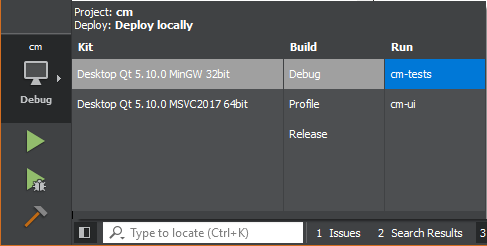
You won’t see any fancy applications spring to life this time, but you will see some text in the Application Output pane in Qt Creator:
********* Start testing of ClientTests *********
Config: Using QtTest library 5.10.0, Qt 5.10.0 (i386-little_endian-ilp32 shared (dynamic) debug build; by GCC 5.3.0)
PASS : ClientTests::initTestCase()
PASS : ClientTests::testCase1()
PASS : ClientTests::cleanupTestCase()
Totals: 3 passed, 0 failed, 0 skipped, 0 blacklisted, 0ms
********* Finished testing...



