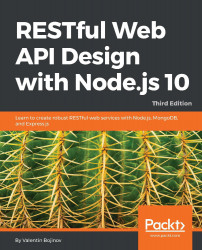Public APIs exposed on the web should be well documented, otherwise it would be difficult for developers to use them in their applications. While WADL definitions might be considered a source of documentation, they address a different problem—the discovery of the service. They serve metadata for the services to machines, not to humans. The Swagger project (https://swagger.io/) addresses the need for neat documentation of RESTful APIs. It defines a meta description of an API from an almost human-readable JSON format. The following is a sample swagger.json file, partially describing the catalog service:
{
"swagger": "2.0",
"info": {
"title": "Catalog API Documentation",
"version": "v1"
},
"paths": {
"/categories/{id}" : {
"get": {
"operationId": "getCategoryV1",
"summary": "Get a specific category ",
"produces": [
"application/json"
],
"responses": {
"200": {
"description": "200 OK",
"examples":
{"application/json": {
"id": 1,
"name": "Watches",
"itemsCount": 550
}
}
},
"404": {"description" : "404 Not Found"},
"500": {"description": "500 Internal Server Error"}
}
}
}
},
"consumes": ["application/json"]
}The swagger.json file is really straightforward: it defines a name and version of your API and gives a brief description of each operation it exposes, nicely coupled with a sample payload. But the real benefit from it comes in another subproject of Swagger, called swagger-ui (https://swagger.io/swagger-ui/), which actually renders this data from swagger.json nicely into an interactive web page that only provides documentation, but also allows interaction with the service:

We will have a look at and utilize the swagger-ui Node.js module to provide the API that we will develop later in the book, with up-to-date documentation.
The best part of developing and distributing RESTful applications is that the infrastructure needed is already out there, available to you. As RESTful applications use the existing web space heavily, you need to do nothing more than follow the REST principles when developing. In addition, there are plenty of libraries available out there for any platform, and I do mean any platform. This eases the development of RESTful applications, so you just need to choose your preferred platform and start developing.