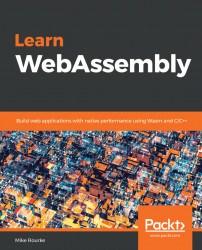In addition to the applications and tools we covered in the previous sections, there are some great tools that are free to use and rich in functionality that can greatly improve your development process. I won't have time to cover them all, but I'd like to highlight the ones I use regularly. In this section, I will briefly review some of the popular tooling and applications that are available for each platform.
The default macOS installation includes Terminal application, Terminal, that is sufficient for use in this book. If you want a more full-featured Terminal, iTerm2 is an excellent option. It offers features such as splitting windows, extensive customization, multiple profiles, and a Toolbelt feature that can display notes, running jobs, command history, and so on. You can download the image file from the official website (https://www.iterm2.com/) and install it manually, or install iTerm with Homebrew-Cask using this command:
brew cask install iterm2Here is...