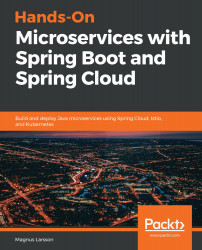In this section, we will learn how to set up a Netflix Eureka server for service discovery. Setting up a Netflix Eureka server using Spring Cloud is really easy—just follow these steps:
- Create a Spring Boot project using Spring Initializr, as described in Chapter 3, Creating a Set of Cooperating Microservices, in the Using Spring Initializr to generate skeleton code section.
- Add a dependency to spring-cloud-starter-netflix-eureka-server.
- Add the @EnableEurekaServer annotation to the application class.
- Add a Dockerfile, similar to the Dockerfiles that are used for our microservices, with the exception that we export the Eureka default port, 8761, instead of the default port for our microservices, 8080.
- Add the Eureka server to our three Docker Compose files, that is, docker-compose.yml, docker-compose...