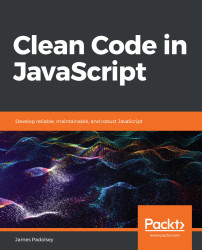A linter is a tool used to analyze code and discover bugs, syntax errors, stylistic inconsistencies, and suspicious constructs. Popular linters for JavaScript include ESLint, JSLint, and JSHint.
Most linters allow us to specify what types of bugs or inconsistencies we would like to look for. ESLint, for example, will allow us to specify a global configuration for a given code base in a root-level .eslintrc (or .eslintrc.json) file. In it, we can specify the version of the language we are using, which features we are using, and which linting rules we would like to be enforced. Here's an example .eslintrc.json file:
{
"parserOptions": {
"ecmaVersion": 6,
"sourceType": "module",
"ecmaFeatures": {
"jsx": true
}
},
"extends": "eslint:recommended",
"...