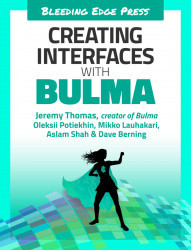Running the application
If you haven’t been building the example throughout this chapter, you should run the following command to build your project locally:
npm start
Assuming that it builds correctly, you should see the login screen! This form doesn’t have any functionality, but to see the Collections component, you’ll need to navigate to it via the URL bar with /collection.
You should see a grid of Bleeding Edge Book covers! From here, you can click on each book cover and it’ll take you to /collection/<id>. Each one of these detail screens is a single component that gets data passed into it.