Overview of this book
Over the last decade, there has been a huge shift from heavily coded monolithic applications to finer, self-contained microservices. Dapr is a new, open source project by Microsoft that provides proven techniques and best practices for developing modern applications. It offers platform-agnostic features for running your applications on public cloud, on-premises, and even on edge devices.
This book will help you get to grips with microservice architectures and how to manage application complexities with Dapr in no time. You'll understand how Dapr offers ease of implementation while allowing you to work with multiple languages and platforms. You'll also understand how Dapr's runtime, services, building blocks, and software development kits (SDKs) help you to simplify the creation of resilient and portable microservices. Dapr provides an event-driven runtime that supports the essential features you need to build microservices, including service invocation, state management, and publish/subscribe messaging. You'll explore all of those in addition to various other advanced features with this practical guide to learning Dapr.
By the end of this book, you'll be able to write microservices easily using your choice of language or framework by implementing industry best practices to solve problems related to distributed systems.
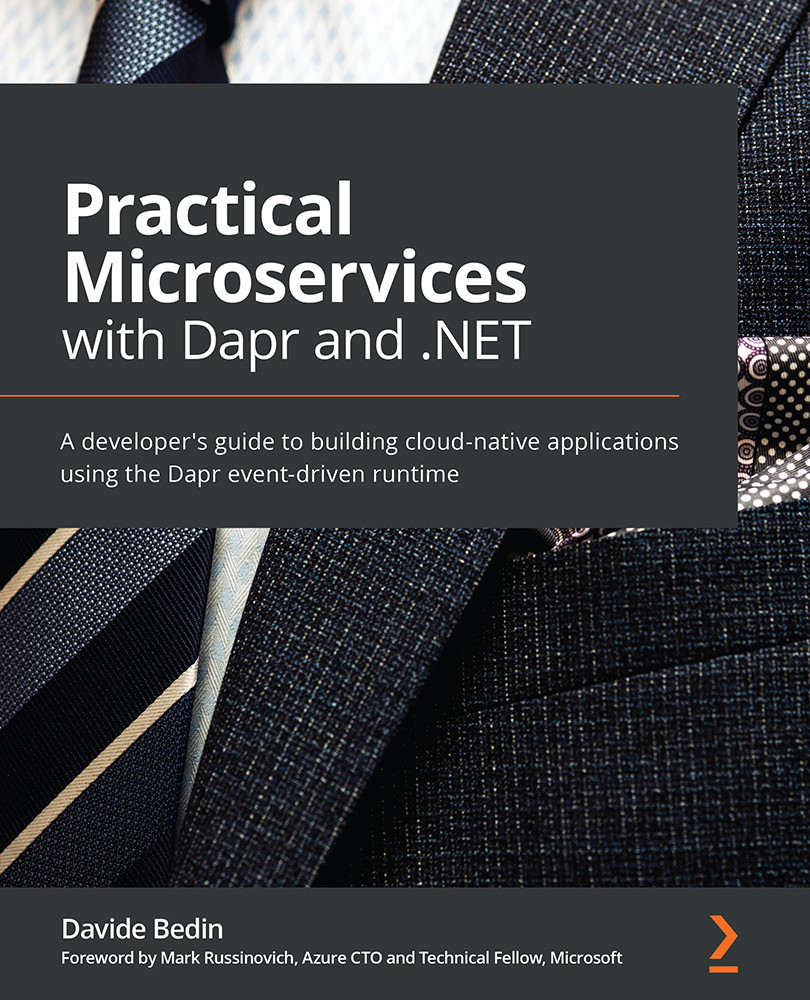
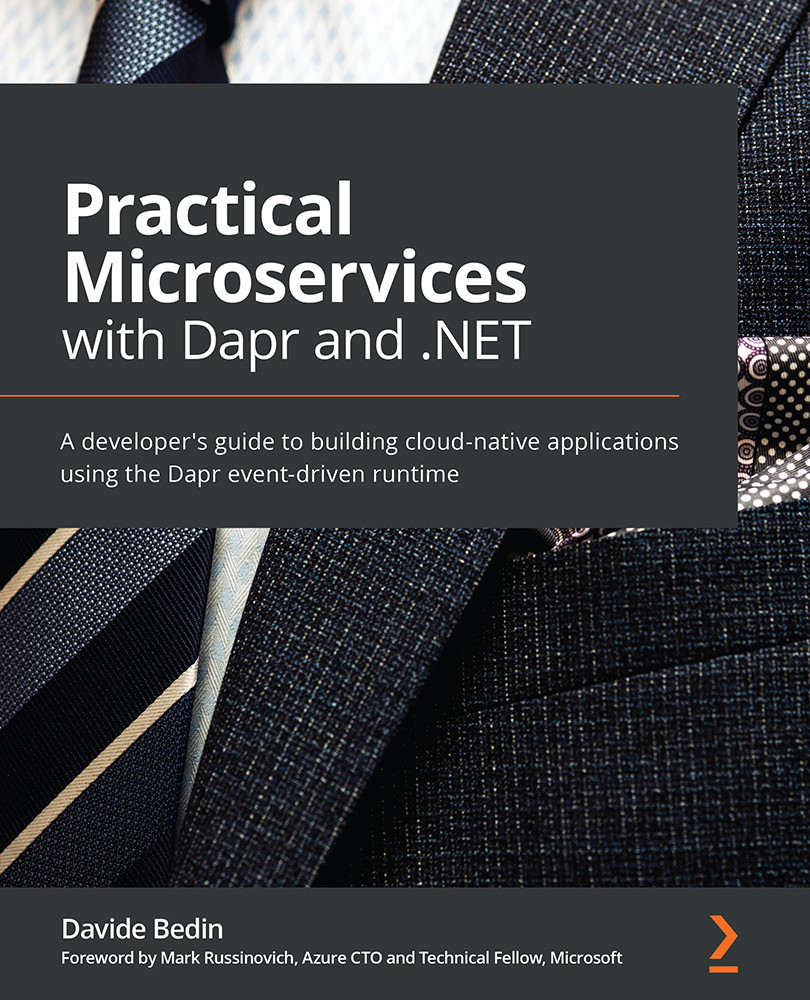
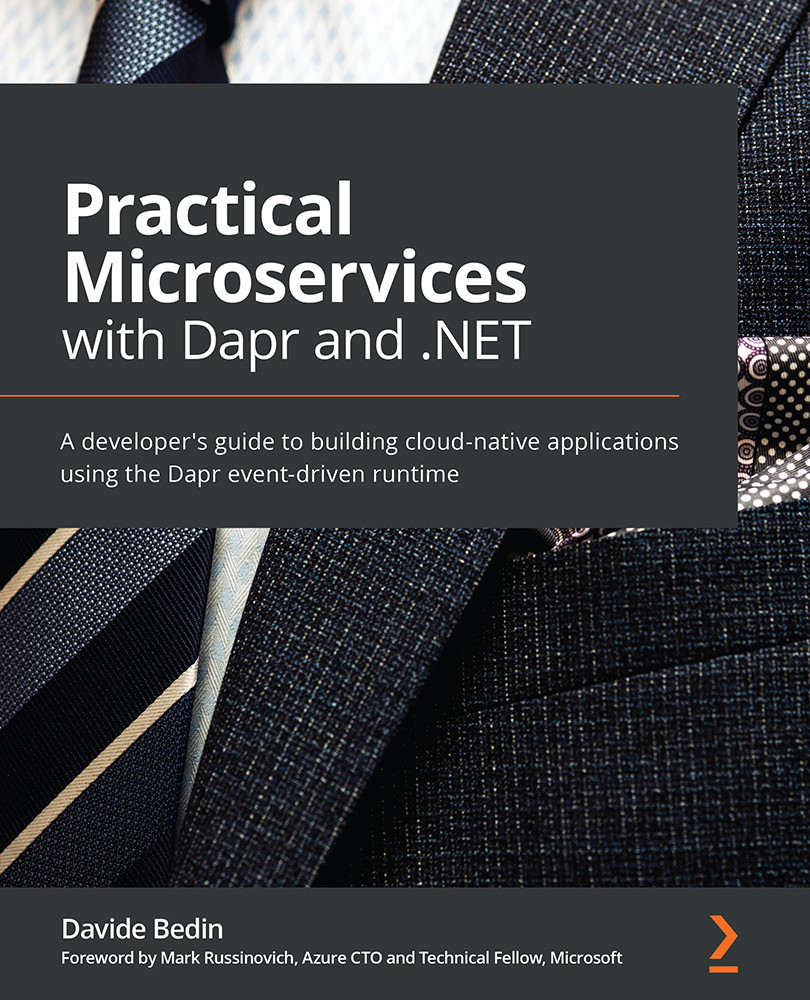
 Free Chapter
Free Chapter

