-
Book Overview & Buying
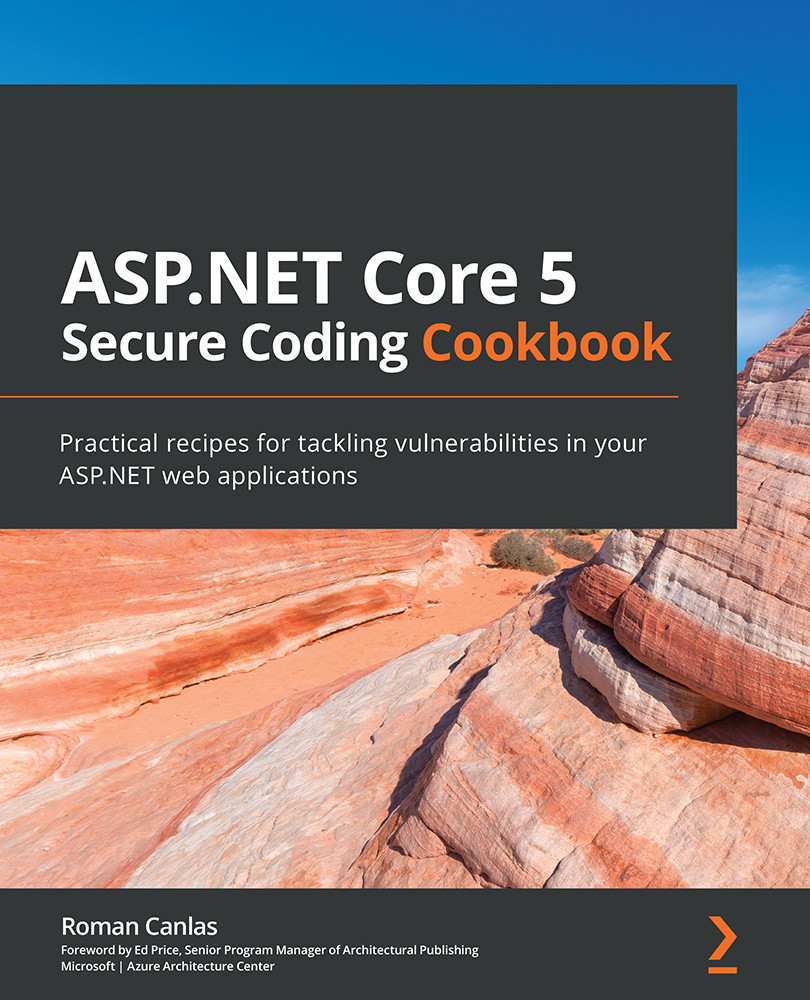
-
Table Of Contents
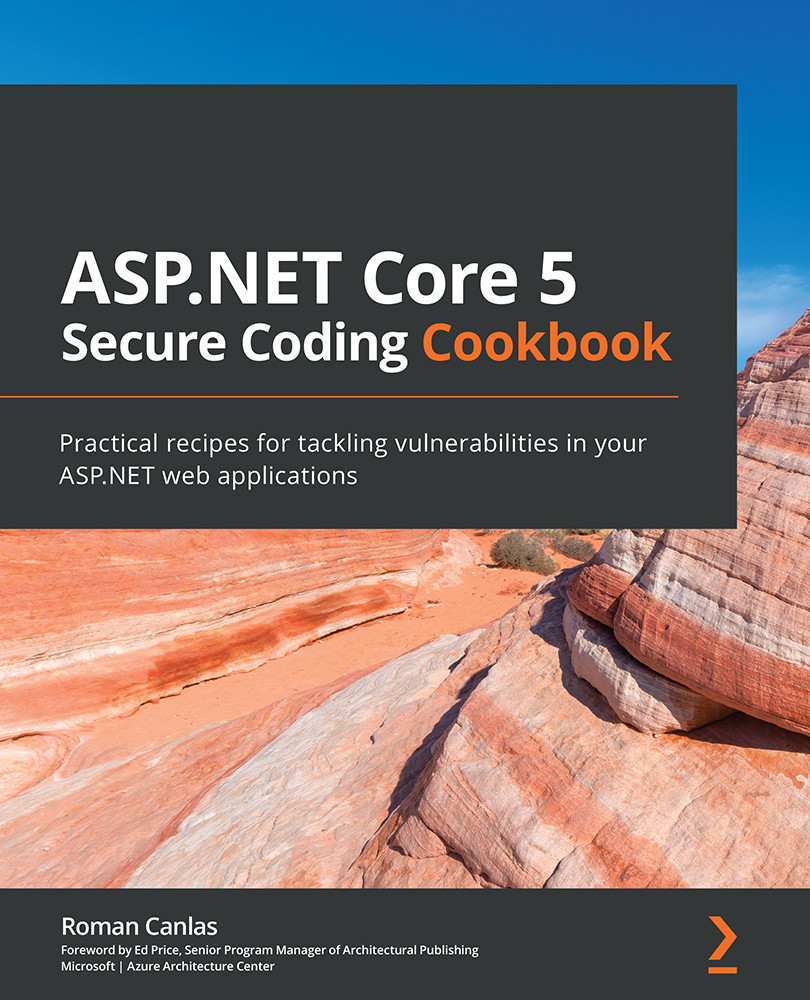
ASP.NET Core 5 Secure Coding Cookbook
By :
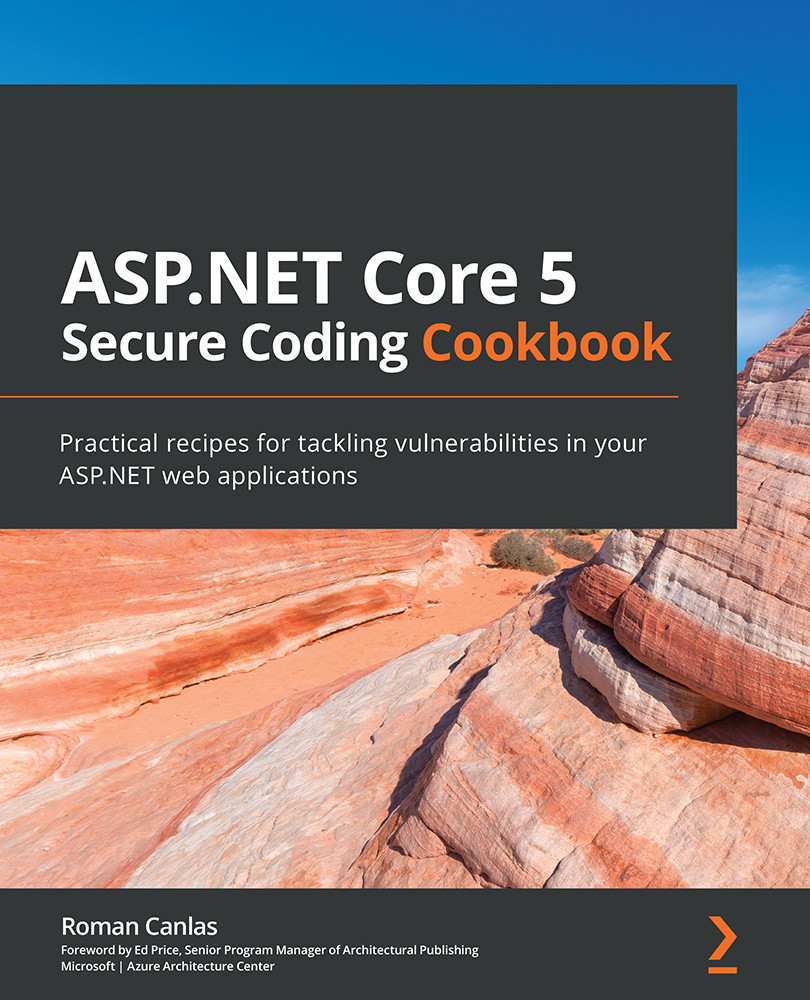
ASP.NET Core 5 Secure Coding Cookbook
By:
Overview of this book
ASP.NET Core developers are often presented with security test results showing the vulnerabilities found in their web apps. While the report may provide some high-level fix suggestions, it does not specify the exact steps that you need to take to resolve or fix weaknesses discovered by these tests.
In ASP.NET Secure Coding Cookbook, you’ll start by learning the fundamental concepts of secure coding and then gradually progress to identifying common web app vulnerabilities in code. As you progress, you’ll cover recipes for fixing security misconfigurations in ASP.NET Core web apps. The book further demonstrates how you can resolve different types of Cross-Site Scripting. A dedicated section also takes you through fixing miscellaneous vulnerabilities that are no longer in the OWASP Top 10 list. This book features a recipe-style format, with each recipe containing sample unsecure code that presents the problem and corresponding solutions to eliminate the security bug. You’ll be able to follow along with each step of the exercise and use the accompanying sample ASP.NET Core solution to practice writing secure code.
By the end of this book, you’ll be able to identify unsecure code causing different security flaws in ASP.NET Core web apps and you’ll have gained hands-on experience in removing vulnerabilities and security defects from your code.
Table of Contents (15 chapters)
Preface
Chapter 1: Secure Coding Fundamentals
 Free Chapter
Free Chapter
Chapter 2: Injection Flaws
Chapter 3: Broken Authentication
Chapter 4: Sensitive Data Exposure
Chapter 5: XML External Entities
Chapter 6: Broken Access Control
Chapter 7: Security Misconfiguration
Chapter 8: Cross-Site Scripting
Chapter 9: Insecure Deserialization
Chapter 10: Using Components with Known Vulnerabilities
Chapter 11: Insufficient Logging and Monitoring
Chapter 12: Miscellaneous Vulnerabilities
Chapter 13: Best Practices
Other Books You May Enjoy
