Overview of this book
Rematch is Redux best practices without the boilerplate. This book is an easy-to-read guide for anyone who wants to get started with Redux, and for those who are already using it and want to improve their codebase.
Complete with hands-on tutorials, projects, and self-assessment questions, this easy-to-follow guide will take you from the simplest through to the most complex layers of Rematch. You’ll learn how to migrate from Redux, and write plugins to set up a fully tested store by integrating it with vanilla JavaScript, React, and React Native. You'll then build a real-world application from scratch with the power of Rematch and its plugins. As you advance, you’ll see how plugins extend Rematch functionalities, understanding how they work and help to create a maintainable project. Finally, you'll analyze the future of Rematch and how the frontend ecosystem is becoming easier to use and maintain with alternatives to Redux.
By the end of this book, you'll be able to have total control of the application state and use Rematch to manage its scalability with simplicity.
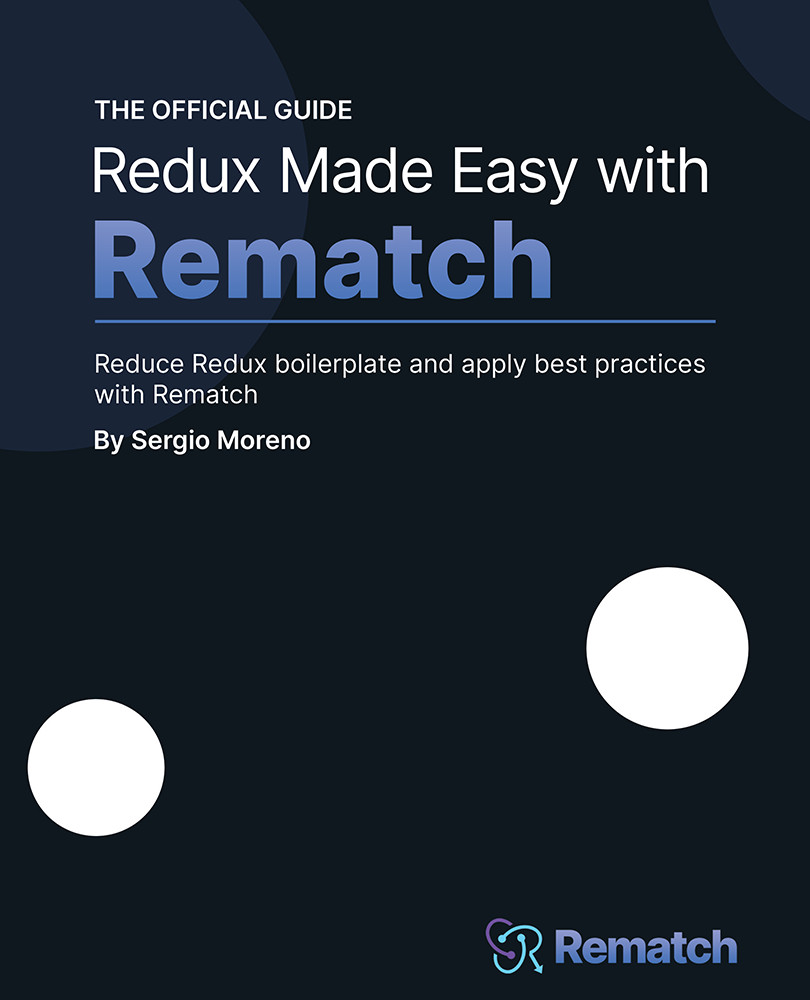
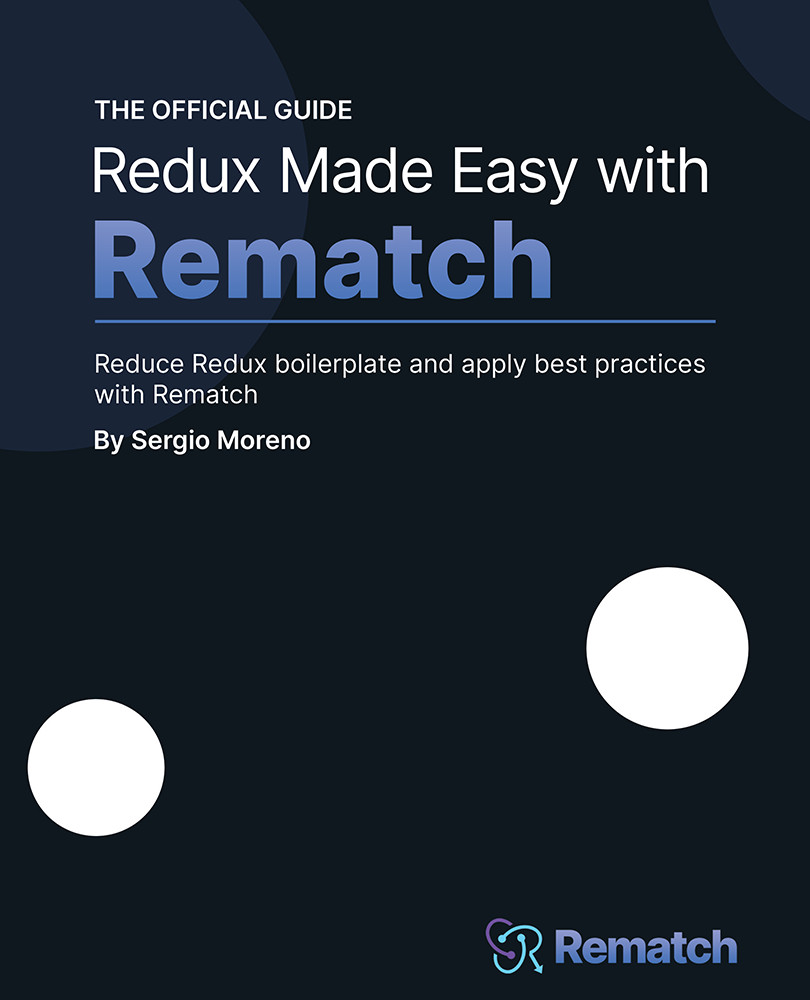
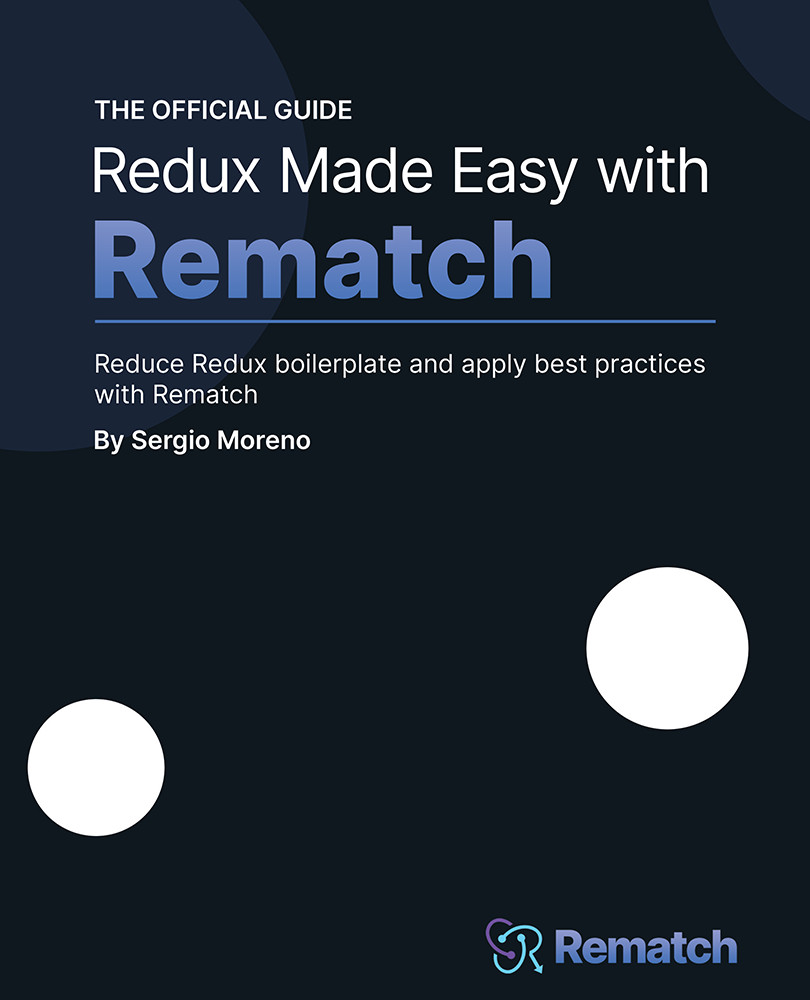
 Free Chapter
Free Chapter
