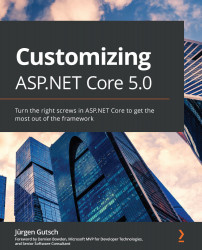Overview of this book
ASP.NET Core is the most powerful Microsoft web framework. Although it’s full of rich features, sometimes the default configurations can be a bottleneck and need to be customized to suit the nature and scale of your app. If you’re an intermediate-level .NET developer who wants to extend .NET Core to multiple use cases, it's important to customize these features so that the framework works for you effectively.
Customizing ASP.NET Core 5.0 covers core features that can be customized for developing optimized apps. The customization techniques are also updated to work with the latest .NET 5 framework.
You’ll learn essential concepts relating to optimizing the framework such as configuration, dependency injection, routing, action filters, and more. As you progress, you’ll be able to create custom solutions that meet the needs of your use case with ASP.NET Core. Later chapters will cover expert techniques and best practices for using the framework for your app development needs, from UI design to hosting. Finally, you’ll focus on the new endpoint routing in ASP.NET Core to build custom endpoints and add third-party endpoints to your web apps for processing requests faster.
By the end of this application development book, you’ll have the skills you need to be able to customize ASP.NET Core to develop robust optimized apps.