Overview of this book
Embark on a journey of Drupal module development with the latest edition of this must-have guide written by Daniel Sipos – a Drupal community member! This fourth edition is meticulously revised to cover the latest Drupal 10 enhancements that will help you build custom Drupal modules with an understanding of code deprecations, changing architecture, data modeling, multilingual ecosystem, and so on.
You’ll begin with understanding the core components of Drupal 10 architecture, discovering its subsystems and unlocking the secrets of creating your first Drupal module. Further, you'll delve into Drupal logging and mailing systems, creating theme hooks, and rendering a layout. As you progress, you'll work with different types of data storage, custom entities, field types, and work with Database APIs for lower-level database queries. You'll learn to reap the power of JavaScript and ensure that your code works seamlessly on multilingual sites. You'll also learn to create custom views, automate tests for your functionalities, and write secure code for your Drupal apps.
By the end of this book, you'll have gained confidence in developing complex modules that can solve even the most complex business problems and might even become a valuable contributor to the Drupal community!
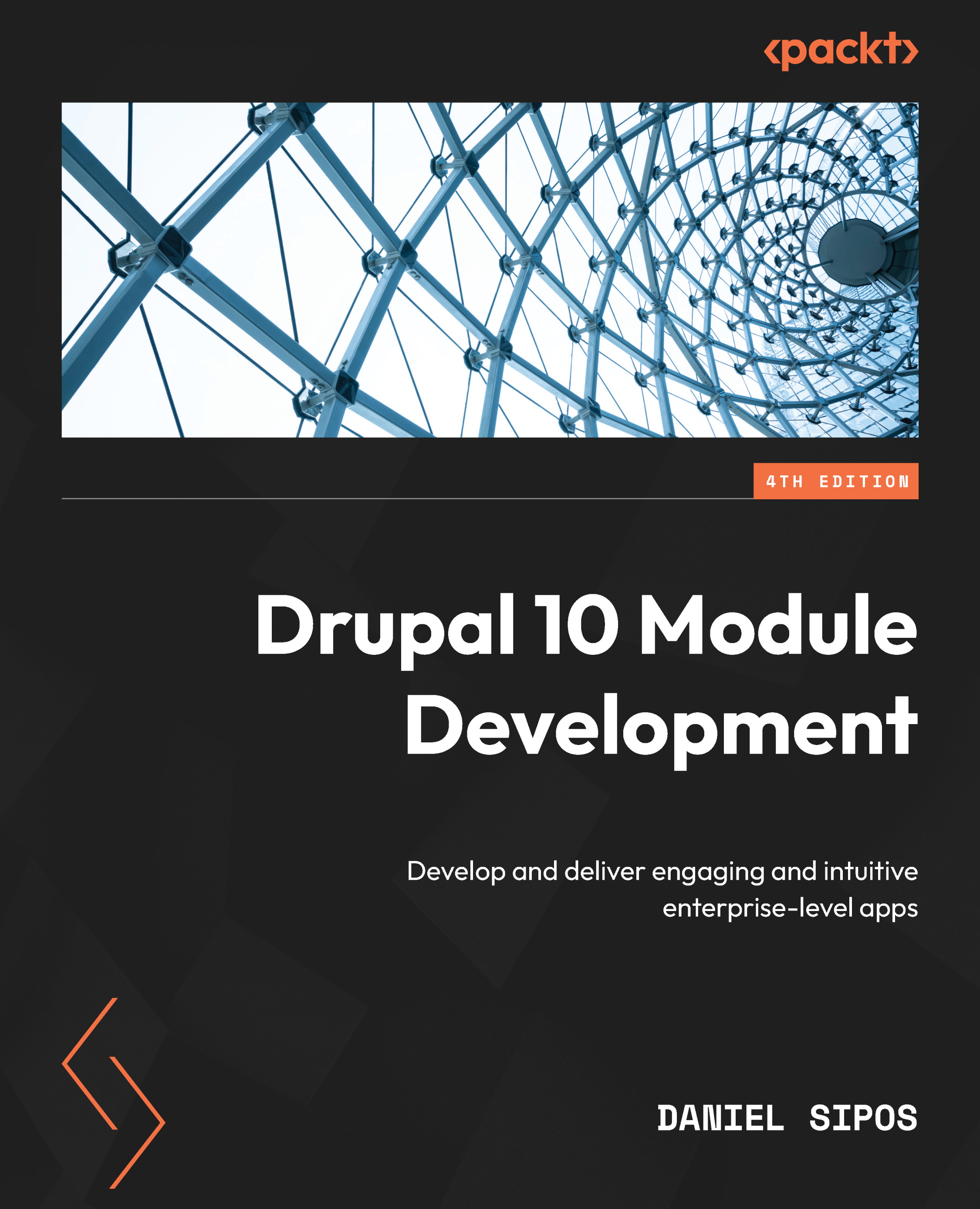
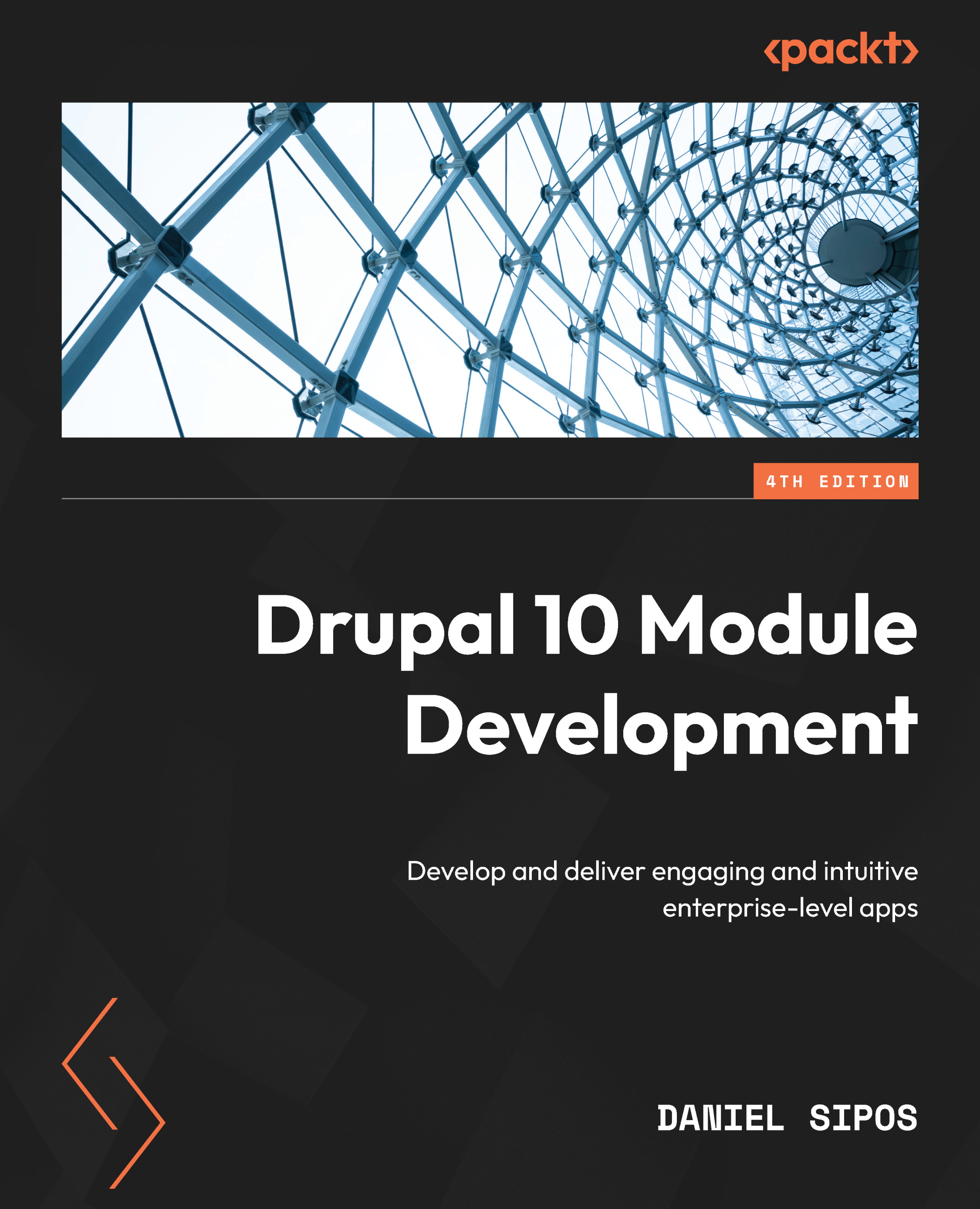
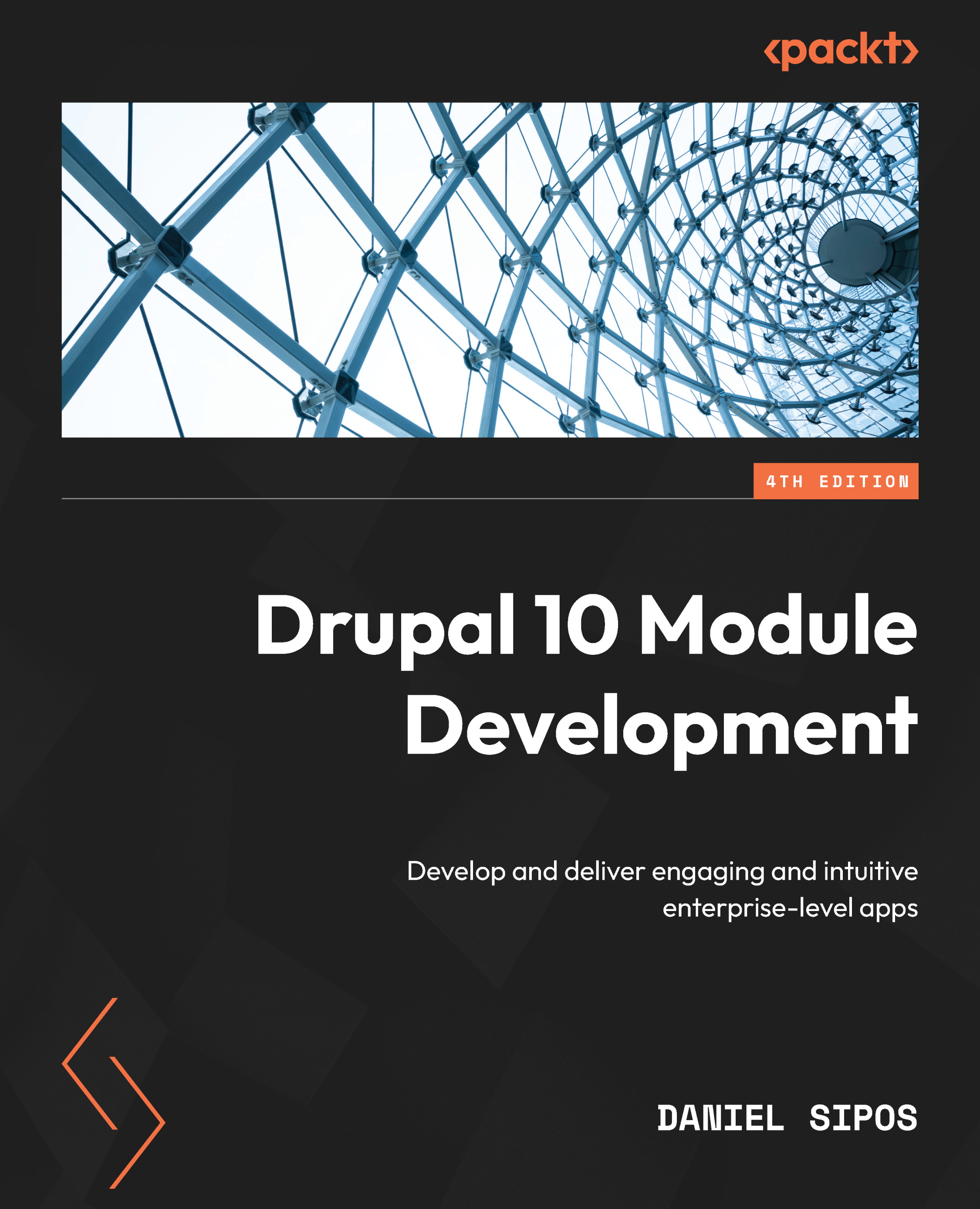
 Free Chapter
Free Chapter
