In Magento 1.3, you may have copy-and-pasted a theme such as the Blank theme in its entirety and then edited the various stylesheets, images, templates, and layout files required. In Magento 1.4, the altered theme hierarchy and theme structures mean that you can work in a way that is less disruptive to your Magento store when you come to update it.
The case study theme for the M2 Store—these examples are with the aim of creating a theme suitable for Magento to accommodate this design:
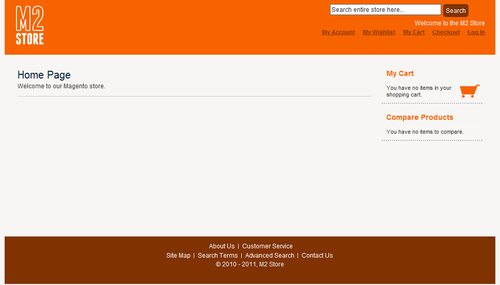
The first step in creating the new theme is to create two new directories. Firstly, you need to create a directory to contain the new Magento theme layout and template files: as the example theme is for the M2 Store, we'll call it m2. With this in mind, you need to create a directory called /app/design/frontend/default/m2, where m2 is the name of your new theme's directory.



