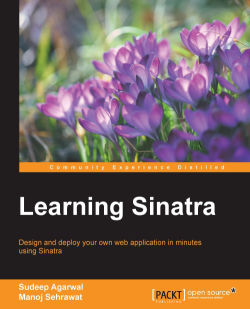You might have already guessed how this code works. We have added a new require line to helloworld.rb. This loads the haml gem. In the controller, we are returning a haml instead of a string.
Let's see line 5 once again:
5 haml :index
This is a ruby method call. The haml method has argument:index. The method will look for a file named index.haml in the views folder, generate the HTML from HAML, and return it to the client.
The following method will call the required file:
haml :<filename>
If the file does not exist in the views folder or if there are any syntax errors in HAML, then the application will throw an error.
Let's now see index.haml:
1 %body 2 %h1 3 Hello World!
We will see later that an HTML element can be defined by % in HAML and indented blocks can be used to define child elements. So, the preceding code will be interpreted as follows:
<body>
<h1>
Hello World!
</h1>
</body>