Silverlight's control library is constantly growing. Some controls are living in the assemblies and included in the Silverlight plugin install by default. These controls are usually referred to as the core controls. These core controls include all-time favorites such as TextBox, Button, CheckBox, and so on. But the power of Silverlight doesn't come from its core components alone; you can always reference other assemblies that have other controls living in them and add them to your project. When you add such "outside" control to your page, you need to reference its namespace in your page.
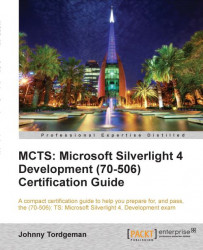
MCTS: Microsoft Silverlight 4 Development (70-506) Certification Guide
By :
MCTS: Microsoft Silverlight 4 Development (70-506) Certification Guide
By:
Overview of this book
Microsoft Silverlight is a powerful development platform for creating engaging, interactive applications for many screens across the Web, desktop, and mobile devices. Silverlight is also a great (and growing) Line-Of-Business platform and is increasingly being used to build data-driven business applications. Silverlight is based on familiar .NET languages such as C# which enables existing .NET developers to get started developing rich internet applications almost immediately. "MCTS: Microsoft Silverlight 4 Development (70-506) Certification Guide" will show you how to prepare for and pass the (70-506): TS: Microsoft Silverlight 4 Development exam.Packed with practical examples and Q&As, MCTS: Microsoft Silverlight 4 Development (70-506) Certification Guide starts by showing you how to lay out a user interface, enhance the user interface, implement application logic, work with data and interact with a host platform amongst others.
Table of Contents (15 chapters)
MCTS: Microsoft Silverlight 4 Development (70-506) Certification Guide
Credits
About the Author
About the Reviewers
www.PacktPub.com
Preface
 Free Chapter
Free Chapter
Overview of Silverlight
Laying out Our User Interface
Enhancing the User Interface
Implementing Application Logic
Working with Data
Interacting with the Host Platform
Structuring Applications
Deploying Applications
Test Your Knowledge — Answers
Customer Reviews

