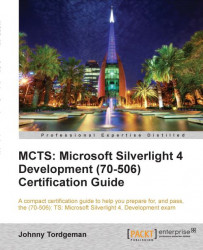The navigation framework was first introduced in Silverlight 3. This framework is based on the concept of having a frame that displays pages and takes care of the whole navigating process from one page to another. The navigation framework supports many of the modern concepts of navigation, such as back and forward navigation, journal histories, and deep linking. The easiest way to create an application that uses the navigation framework is to select the Silverlight Navigation Application template while creating a new Silverlight project. Go ahead and create a new Silverlight project with the Silverlight Navigation Application template and name it Chapter2-Navigation.
As you look at the solution explorer, you may notice that the structure of this application is different from the one we are used to. It has a Views directory, which holds several XAML files, and the MainPage.xaml file already has some code inside of it. In a navigation application, the MainPage.xaml...