Displaying a collection of items can be considered as one of the highlights of using Silverlight. Silverlight contains many controls whose purpose is to display a list of items ranging from simple listboxes to a datagrid, which can be used to display an Excel-like representation of data. One of the most important aspects of displaying a collection of items is templating. With templating, we can change the way our items will render. The items of a collection can be either bound to the control or added manually through XAML or code. We will discuss the concept of binding later in this book, so don't be discouraged if you don't understand what it means right now. It's time to start exploring the items controls of Silverlight, and so we start with the ItemsControl control.
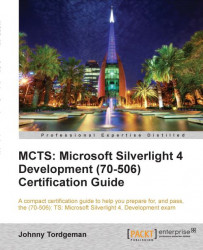
MCTS: Microsoft Silverlight 4 Development (70-506) Certification Guide
By :
MCTS: Microsoft Silverlight 4 Development (70-506) Certification Guide
By:
Overview of this book
Microsoft Silverlight is a powerful development platform for creating engaging, interactive applications for many screens across the Web, desktop, and mobile devices. Silverlight is also a great (and growing) Line-Of-Business platform and is increasingly being used to build data-driven business applications. Silverlight is based on familiar .NET languages such as C# which enables existing .NET developers to get started developing rich internet applications almost immediately. "MCTS: Microsoft Silverlight 4 Development (70-506) Certification Guide" will show you how to prepare for and pass the (70-506): TS: Microsoft Silverlight 4 Development exam.Packed with practical examples and Q&As, MCTS: Microsoft Silverlight 4 Development (70-506) Certification Guide starts by showing you how to lay out a user interface, enhance the user interface, implement application logic, work with data and interact with a host platform amongst others.
Table of Contents (15 chapters)
MCTS: Microsoft Silverlight 4 Development (70-506) Certification Guide
Credits
About the Author
About the Reviewers
www.PacktPub.com
Preface
 Free Chapter
Free Chapter
Overview of Silverlight
Laying out Our User Interface
Enhancing the User Interface
Implementing Application Logic
Working with Data
Interacting with the Host Platform
Structuring Applications
Deploying Applications
Test Your Knowledge — Answers
Customer Reviews

