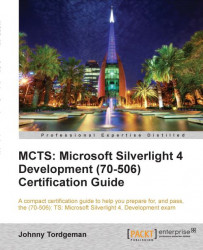You've just created the perfect LOB application. Everything works great and users are happy. After a while, a few of them come to you with a request that seems quite trivial—they need to print forms and pages off your application. As trivial as this request sounds, up until Silverlight 3 this would have been impossible. Silverlight 3 introduced the WriteableBitmap class, which allows you to save any element in your application as a bitmap and then print it. Silverlight 4, however, was the first Silverlight release to introduce a real solution to the printing problem, known as the printing API.
The entire printing process in Silverlight relies on an object called PrintDocument. This object contains three events that cover the entire lifespan of the printing process—BeginPrint, PrintPage, and EndPrint.
The BeginPrint event is raised as soon as the Print method gets called on the PrintDocument object. Then, for each page that needs to be printed, PrintDocument...