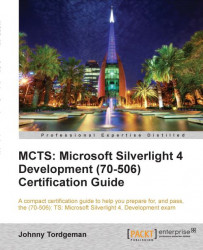This chapter covered all the ways in which Silverlight enables us to communicate with its host environment. We communicated with the printer to print visuals off Silverlight to the real world; we created an out-of-browser application, which lets us use all the goodies of the OS such as local filesystem, network status, and more. We then discussed the isolated storage mechanism, which allows us to store data securely per application and per user.
We also discussed a second option for loading and saving files in Silverlight using the OpenFileDialog and SaveFileDialog classes. Using these classes, a user is able to load files from his local computers and save files back to his computer directly in the Silverlight application.
Other subjects we discussed in this chapter were accessing the clipboard, interacting with the HTML DOM, and handling alternative input methods such as the mouse's right button.
We've covered a lot of ground in this chapter and if you don't feel 100 percent comfortable...