Compass has a mixin for defining any CSS Level 3 transform.
The Compass 2D transform mixins follow exactly the same syntax as the W3C 2D Transform Functions (http://www.w3.org/TR/css3-transforms/#two-d-transform-functions).
Therefore, if we wanted to scale we could write this:
If we wanted to translate (translate moves an element in 2D space) we could write this:
For the odd occasions when you want to add multiple transforms to a single element, use the simple-transform mixin. Here's an example:
That would scale the image by 1.05 and also rotate it by 3 degrees. The arguments must be passed in this order: scale, rotate, translate-x, translate-y, skew-x, skew-y, origin-x, origin-y. However, just remember this is only really useful for combining multiple transforms. Ordinarily, for a single transform, just use the standard transform mixins already...
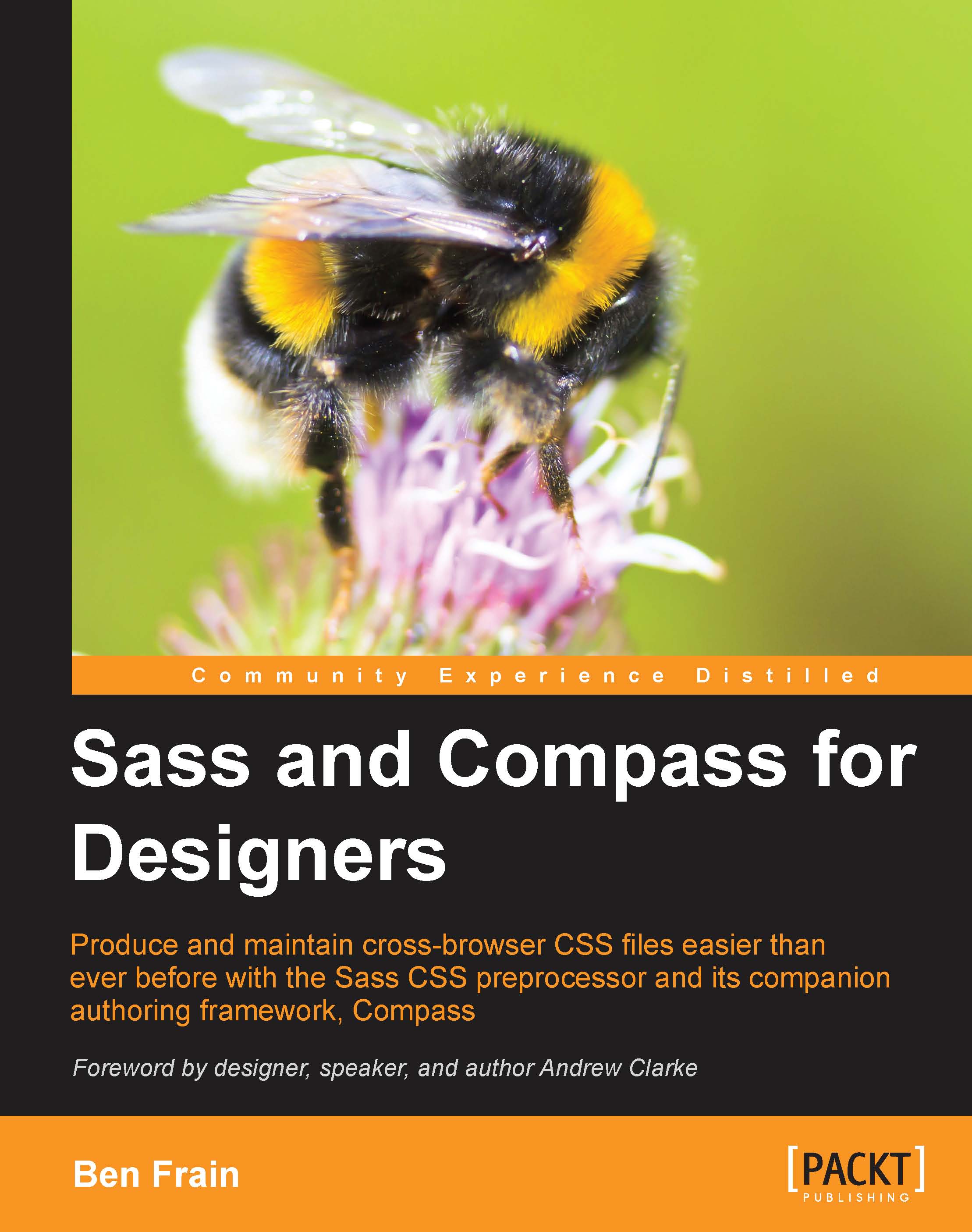
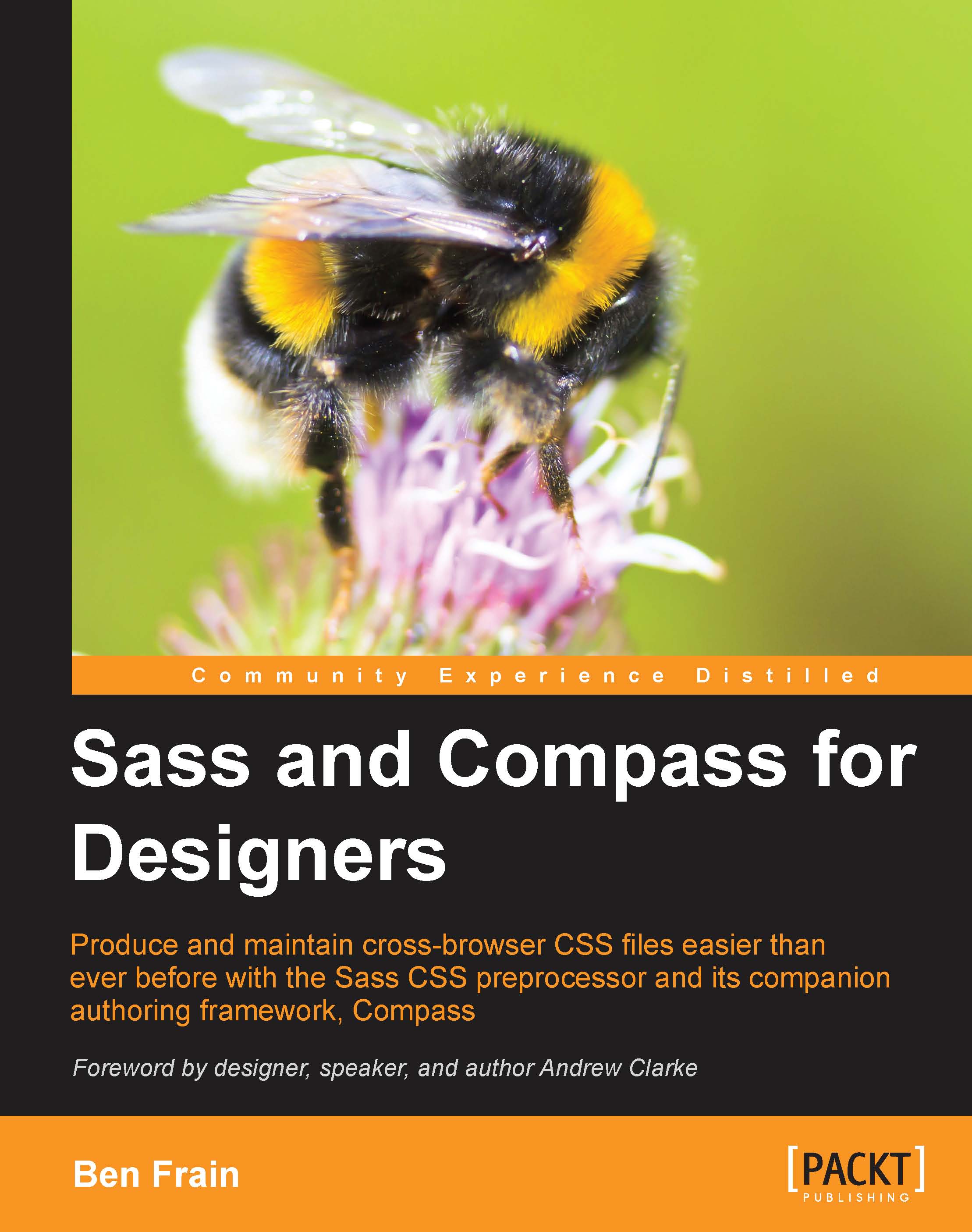
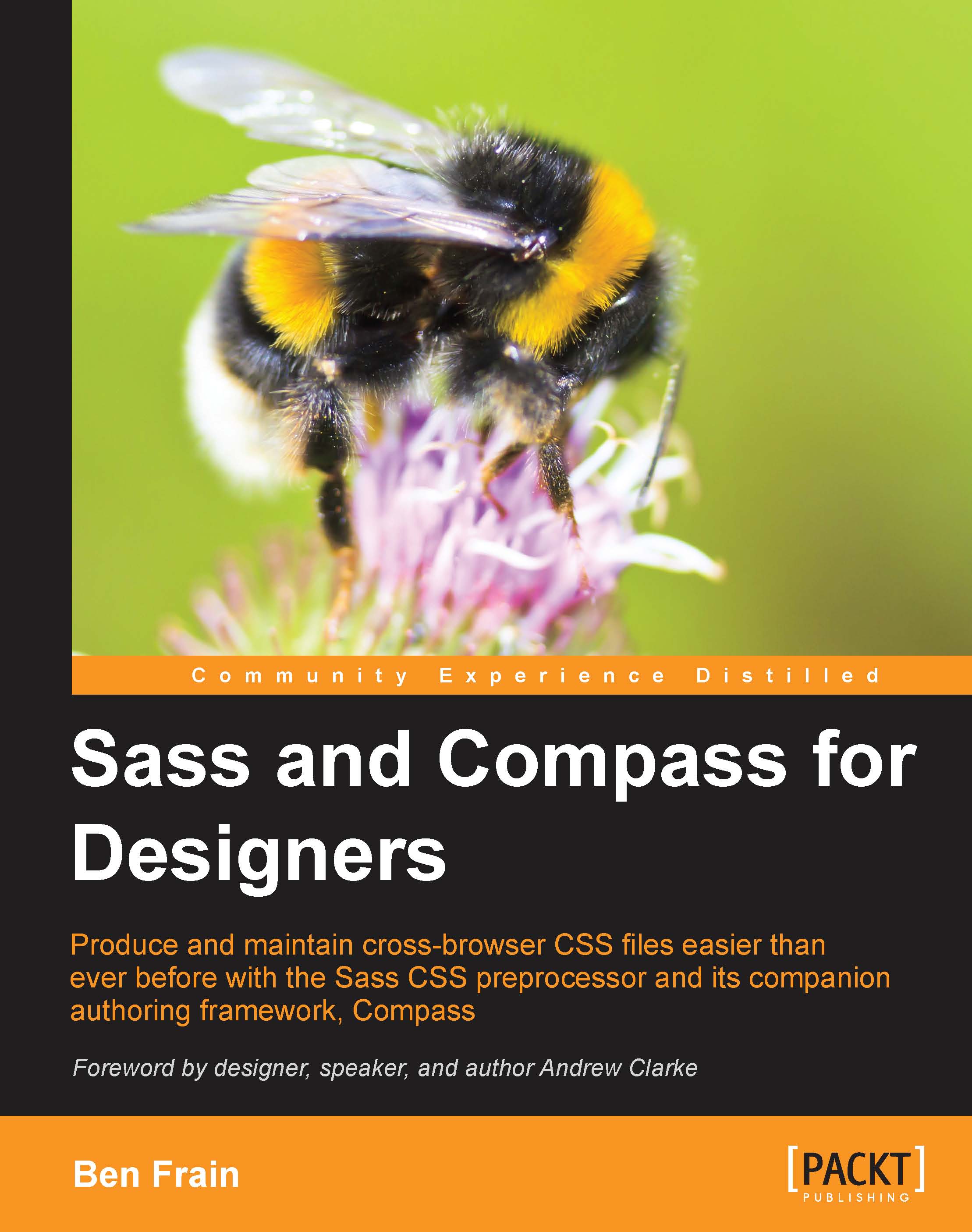
 Free Chapter
Free Chapter
