Overview of this book
"A great book for getting the most out of your cPanel-supporting web host"
If you have web hosting requirements beyond the most basic, you should look for a host that offers cPanel. cPanel gives you tight control over every aspect of your web site, email accounts, and domain names.
But once you've got a web site with cPanel support, how do you go about using it? While the documentation included with cPanel may provide a quick reference, to really get the most from it you need a more detailed, systematic tutorial.
Read this book to find out exactly how to get the most from cPanel in all aspects of your web site management: web, email, FTP, security, domains, back ups, and more.
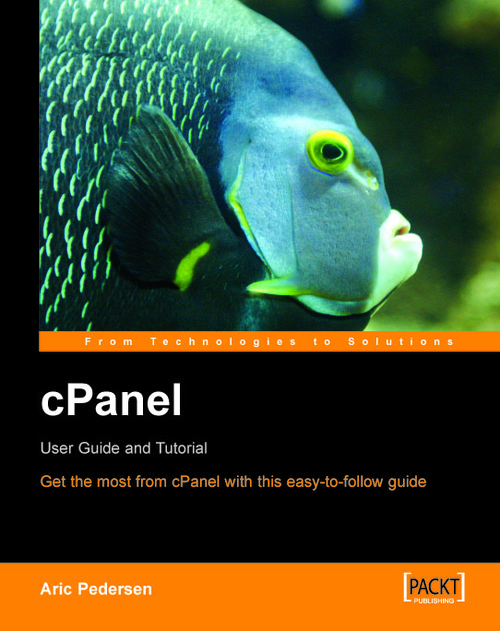
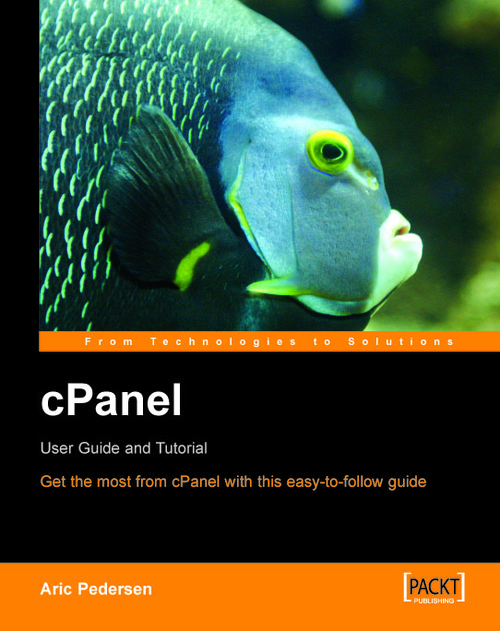
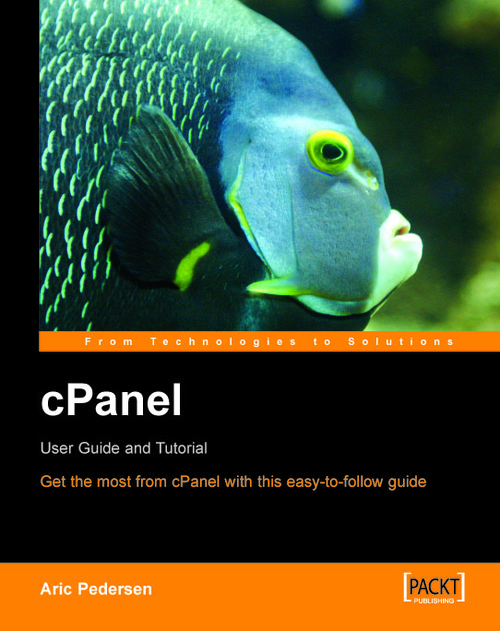
 Free Chapter
Free Chapter

