Overview of this book
When creating a web application, there are many PHP frameworks from which to choose. Some are very easy to set up, and some have a much steeper learning curve. Laravel offers both paths. You can do a quick installation and have your app up-and-running in no time, or you can use Laravel's extensibility to create an advanced and fully-featured app.Laravel Application Development Cookbook provides you with working code examples for many of the common problems that web developers face. In the process, it will also allow both new and existing Laravel users to expand their knowledge of the framework.This book will walk you through all aspects of Laravel development. It begins with basic set up and installation procedures, and continues through more advanced use cases. You will also learn about all the helpful features that Laravel provides to make your development quick and easy. For more advanced needs, you will also see how to utilize Laravel's authentication features and how to create a RESTful API.In the Laravel Application Development Cookbook, you will learn everything you need to know about a great PHP framework, with working code that will get you up-and-running in no time.
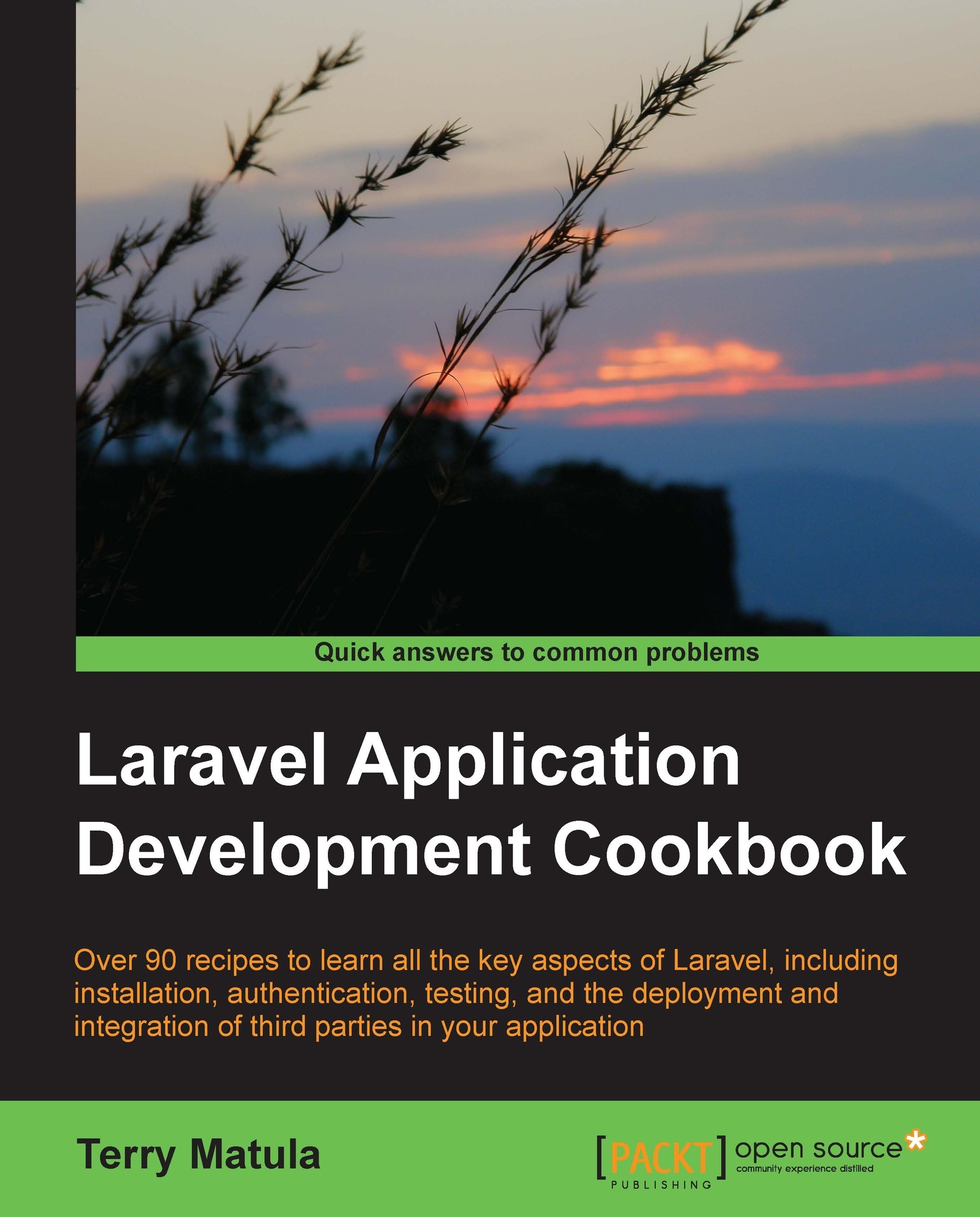
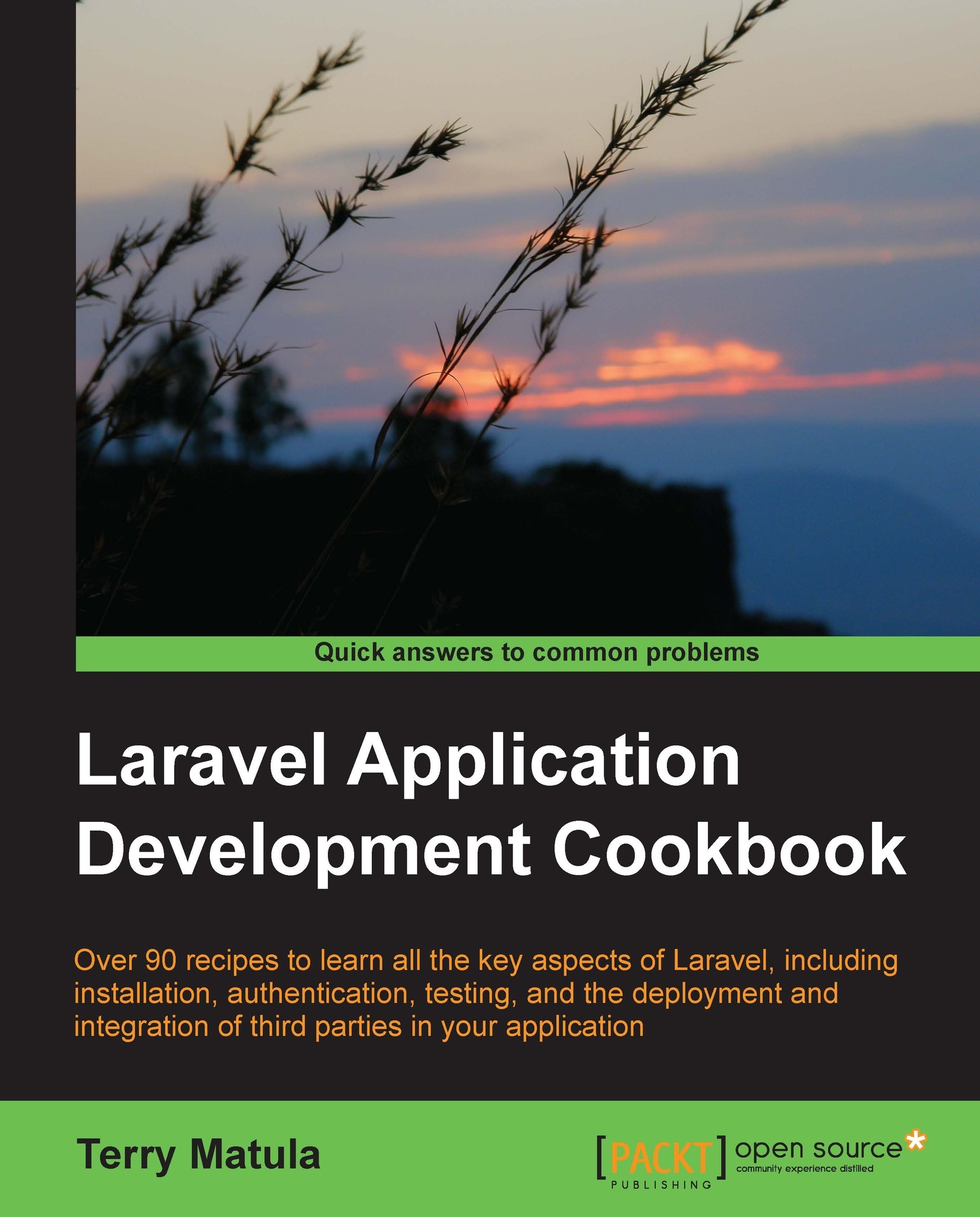
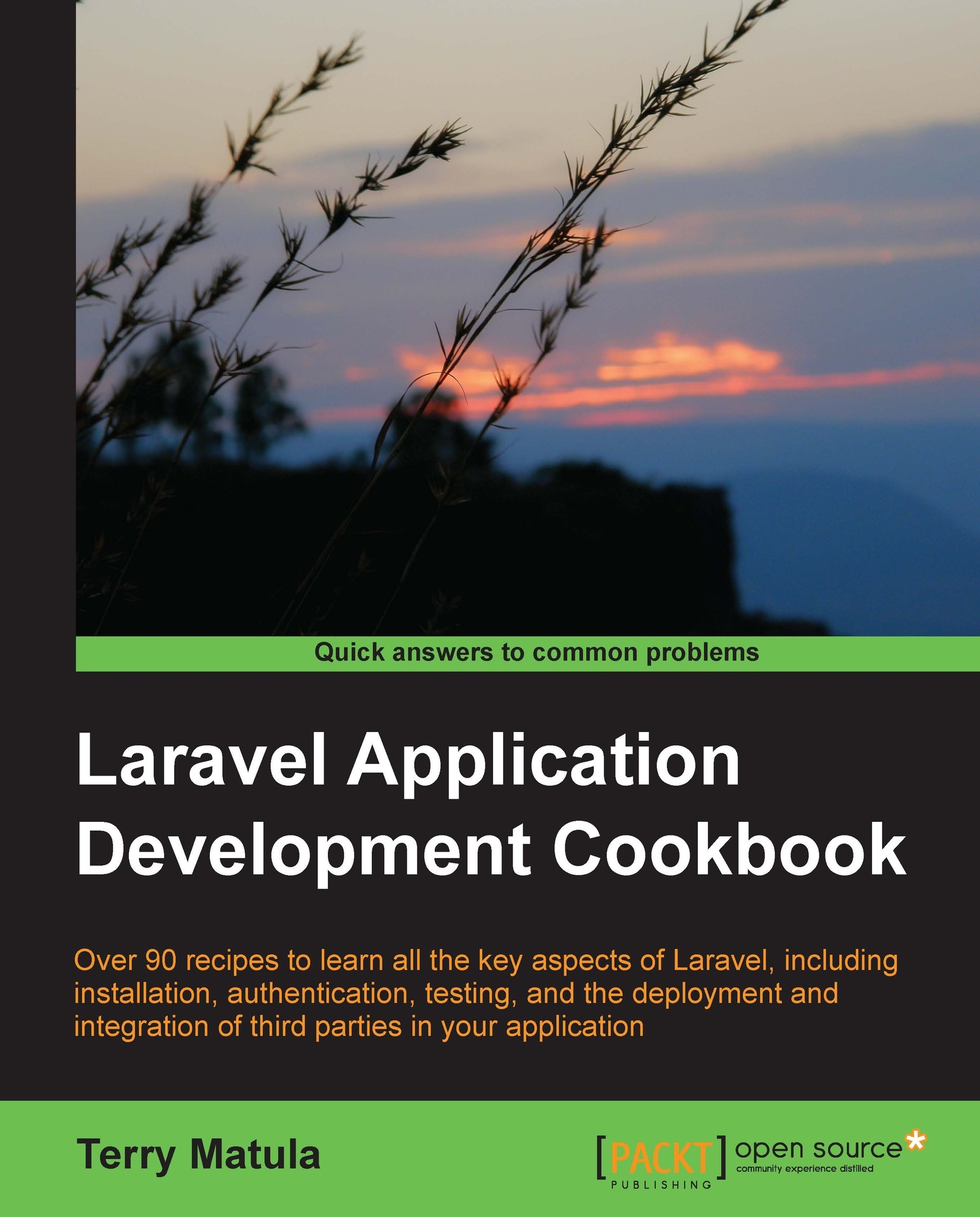
 Free Chapter
Free Chapter
