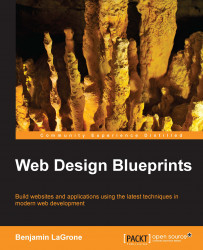Create a new function called moveEarth and give it the variable earth. First, define the earth variable's style fontSize property to be equal to the window's innerHeight property multiplied by the number of row DIV elements, and subtract from it the element identified by the id rocket's bounding client rectangle's bottom property and then divide it by the window's innerHeight value; multiply the whole thing by 100, and then append the string vw so that the size is pinned to the viewport width. The function and its first line look like this:
function moveEarth(earth){
earth.style.fontSize=(((window.innerHeight * (document.getElementsByClassName("row").length) - document.getElementById("rocket").getBoundingClientRect().bottom)/window.innerHeight) * 100)+"vw";
}The second line of the moveEarth function will set the earth's style left value to be equal to exactly the value of the fontSize previously defined, except change 100 at the end to the number of row...