A ListView widget can be customized to display an exhaustive list of items. There are multiple ways in which this can be done, for example, by adding a button at the bottom of the list, after clicking on which, the next set of elements would be added to the list. The other way would be to add more elements as and when the user scrolls down. This is called endless scrolling and it provides a seamless experience when the user is scrolling through an exhaustive list. In this recipe, we will see both the approaches, that is, adding a button to load more elements and creating an endless scrolling list, which is loaded when the user scrolls down.
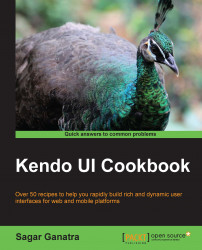
Kendo UI Cookbook
By :
Kendo UI Cookbook
By:
Overview of this book
Table of Contents (18 chapters)
Kendo UI Cookbook
Credits
About the Author
About the Reviewers
www.PacktPub.com
Preface
 Free Chapter
Free Chapter
The Kendo UI Application Framework
The Kendo UI Grid
Kendo UI TreeView
Kendo UI Editor
Kendo UI PanelBar
Kendo UI File Uploader
Kendo UI Window
Kendo UI Mobile Framework
Kendo UI Mobile Widgets
Kendo UI DataViz
Kendo UI DataViz – Advance Charting
Index
Customer Reviews

