-
Book Overview & Buying
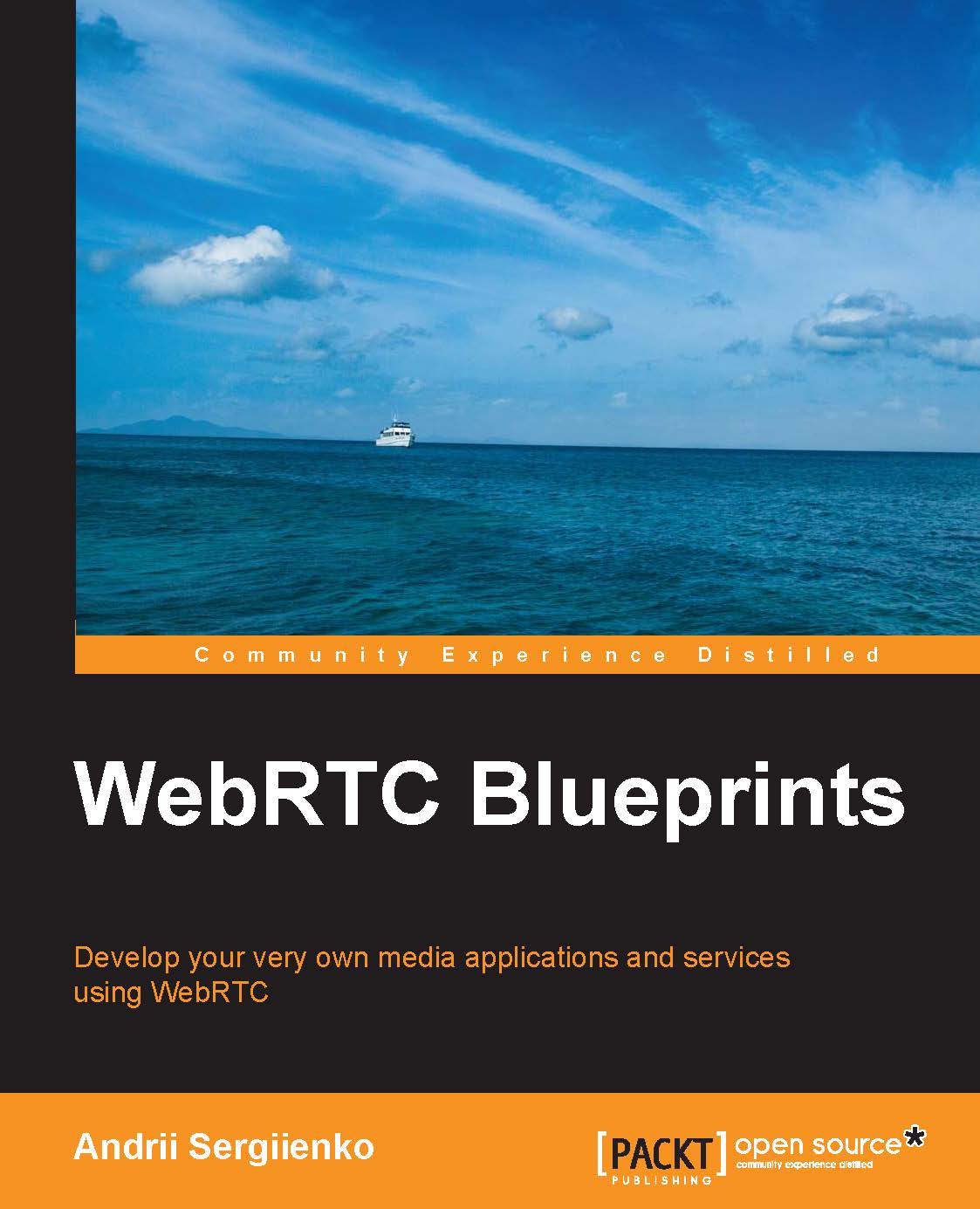
-
Table Of Contents
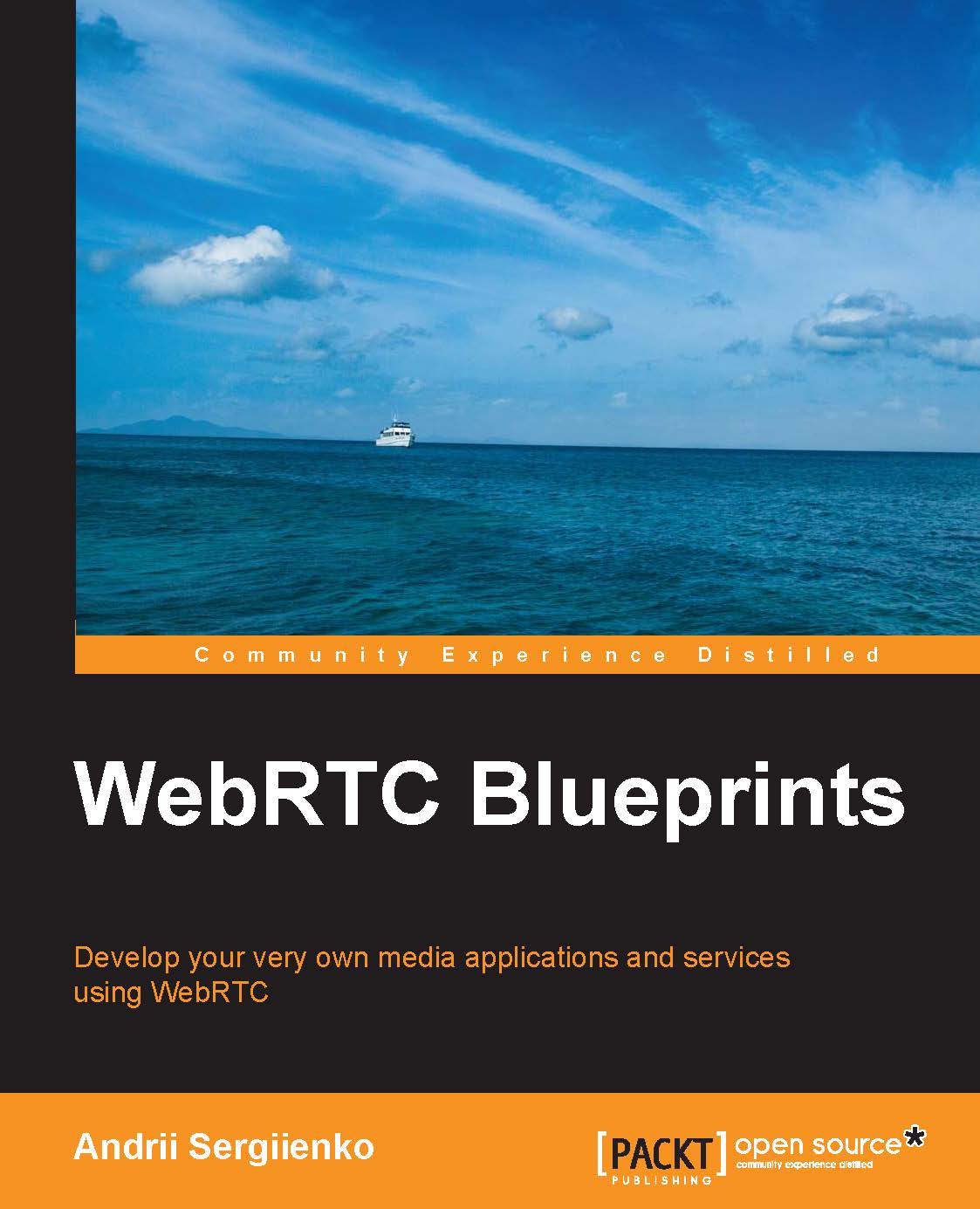
WebRTC Blueprints
By :
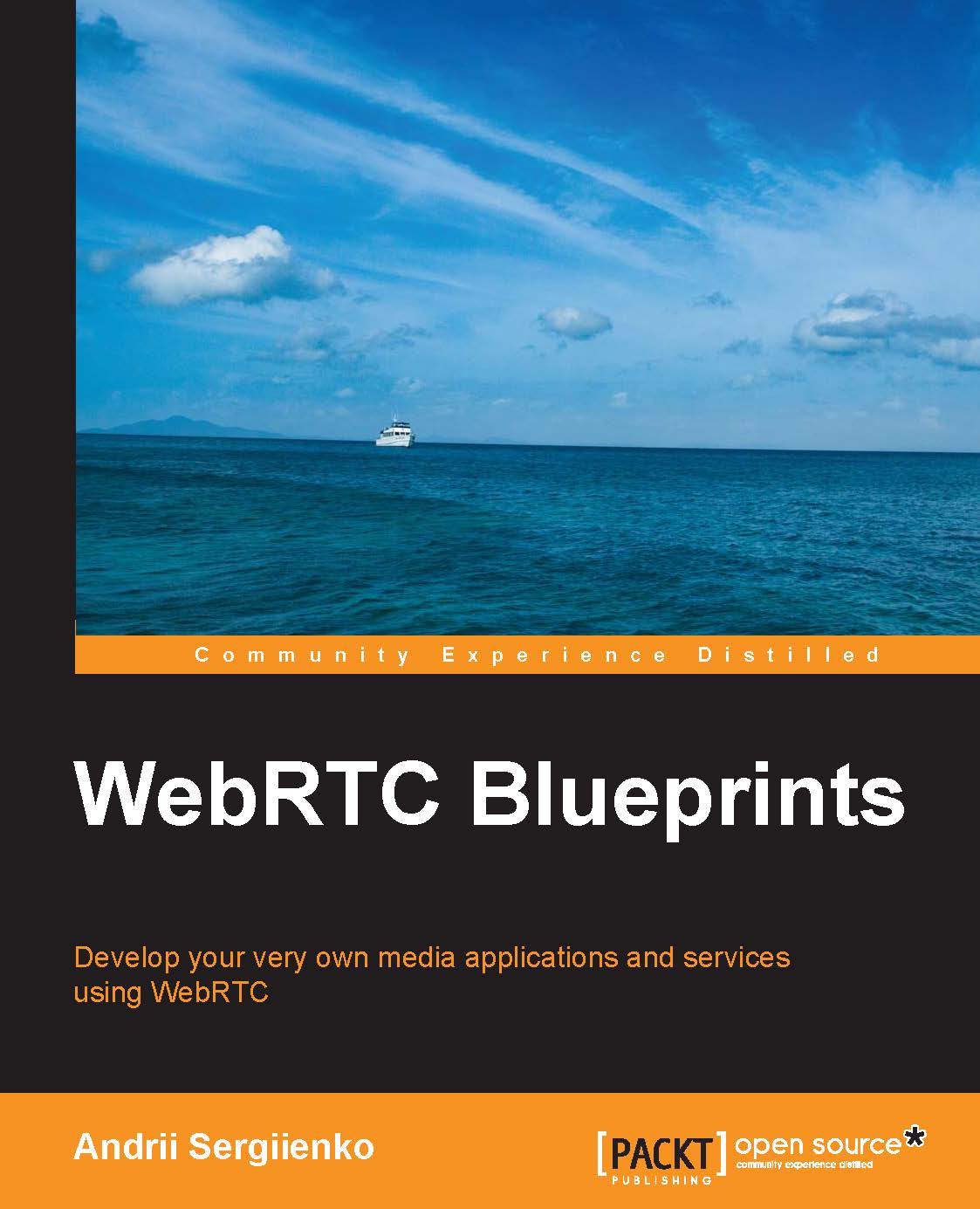
WebRTC Blueprints
By:
Overview of this book
 Free Chapter
Free Chapter
 Sign In
Start Free Trial
Sign In
Start Free Trial
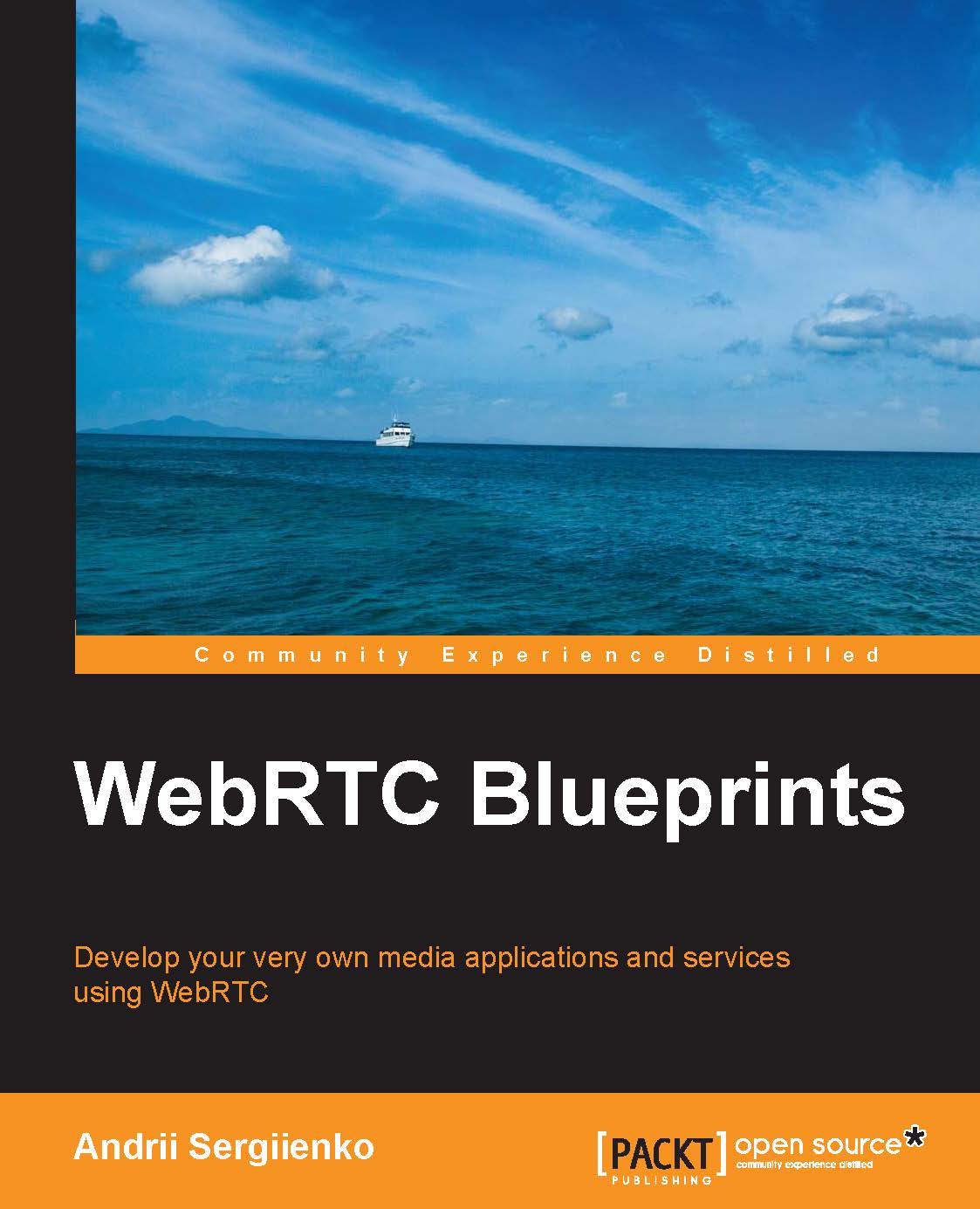
 Free Chapter
Free Chapter
As you already know, it is important to have access to the STUN/TURN server to work with peers located behind NAT or a firewall. In this chapter, developing our application, we used pubic STUN servers (actually, they are public Google servers accessible from other networks).
Nevertheless, if you plan to build your own service, you should install your own STUN/TURN server. This way, your application will not be dependent on a server even you can't control. Today, we have public STUN servers from Google; tomorrow, they can be switched off. So, the right way is to have your own STUN/TURN server.
In this section, you will be introduced to installing the STUN server as a simpler case. The installation and configuration of the TURN server is more complex and will be discovered in Chapter 4, Security and Authentication, during the development of another application.
There are several implementations of STUN servers that you can find on the Internet. You can take this one: http://www.stunprotocol.org.
The server is cross-platform and can be used under Windows, Mac OS X, or Linux.
To start the STUN server, you should use the following command line:
stunserver --mode full --primaryinterfacex1.x1.x1.x1 --altinterfacex2.x2.x2.x2
Please pay attention to the fact that you need two IP addresses on your machine to run the STUN server. It is mandatory in order to make the STUN protocol work correctly. The machine can have only one physical network interface, but it should also have a network alias with an IP address that is different from the one we used on the main network interface.

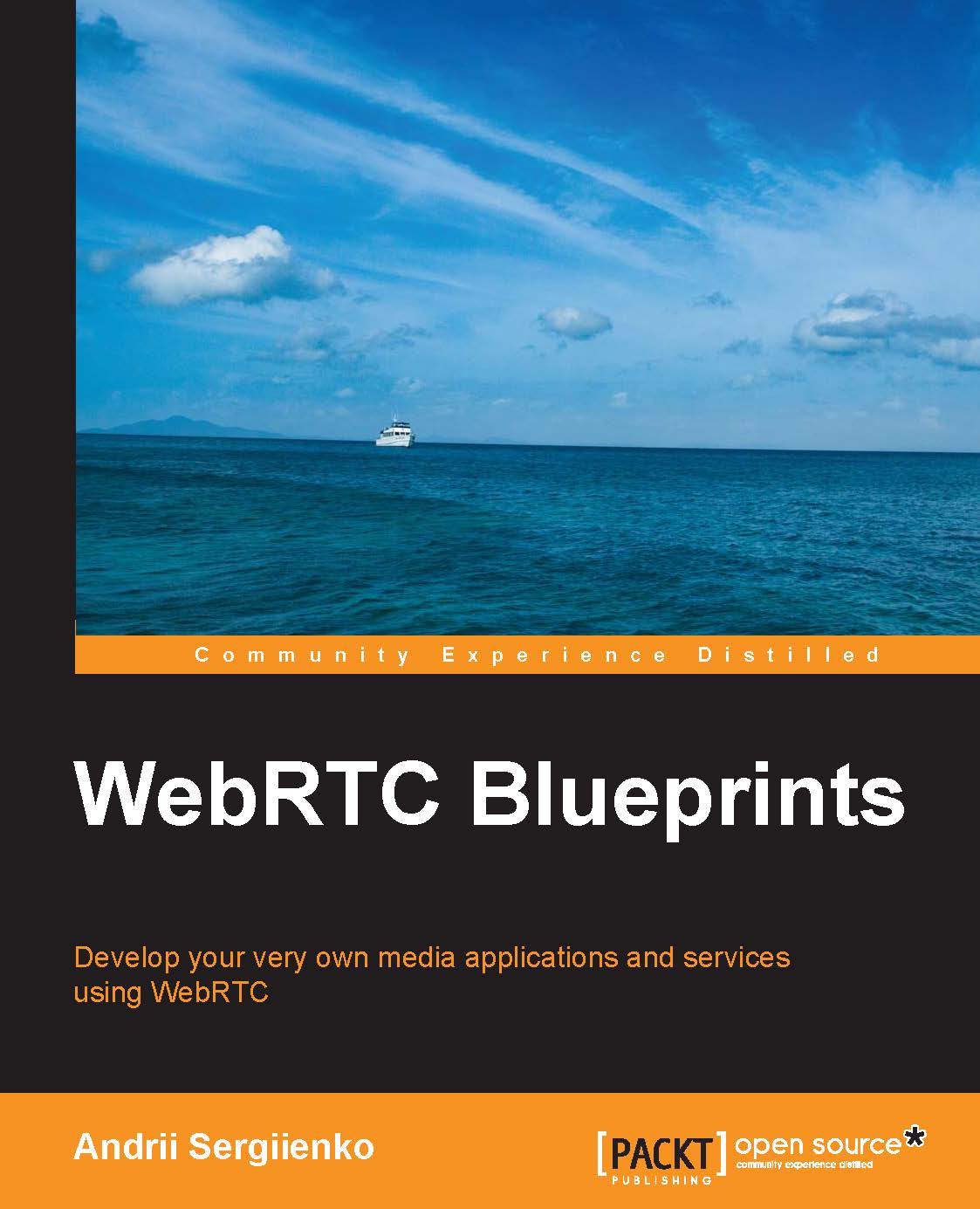
Change the font size
Change margin width
Change background colour