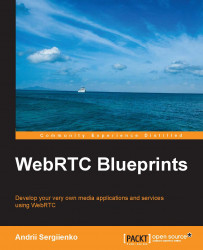Now we're ready to test our file-sharing application. This can be done by performing the following steps:
Go to the project's root folder and compile the signaling server using the following command:
rebar clean rebar get-deps rebar compile
If you're under the Linux box, start the signaling server using the following command:
erl -pa deps/*/ebin apps/*/ebin -sasl errlog_type error -s rtcserver_appIf you're using the Windows box, use the following command to start the signaling server:
erl -pa deps/cowboy/ebin deps/cowlib/ebin deps/gproc/ebin deps/jsonerl/ebin deps/ranch/ebin apps/rtcserver/ebin -sasl errlog_type error -s rtcserver_appNow, point your web browser to the domain or IP address where the application is accessible. You should see two buttons and a link (URL). In the following screenshot, you can see Chrome and the main page of the application:

Open the link in another web browser or any other computer; you should see a similar page there. I used Firefox...