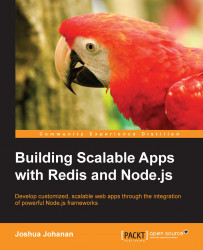With everything installed, we can create our project directory. It does not matter where you create it (I created a projects directory under my user folder), but all the files we created will be referenced from the root of this folder. To do this, create an app.js file. Note that the aim here is to build our very own, simple Express application. To get started, open app.js and add the following code to it:
var express = require('express');
var app = express();
app.get('*',function(req, res){
res.send('Express Response');
});
app.listen(3000);
console.log("App server running on port 3000");To start the Express server, we will run the following commands:
node app.js npm start
The first tells Node to run using this file. The other uses the value from our package.json file under scripts.start. We can then open our browser to http://localhost:3000. Any path we put into our browser will return the Express response, which you can see in the following screenshot:
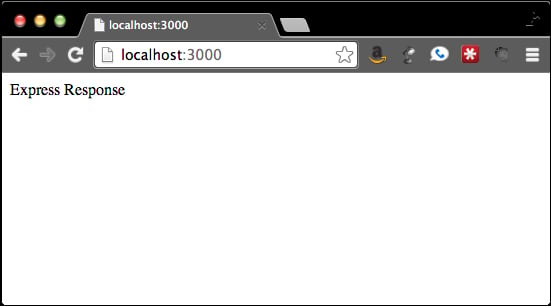
In order to receive this response, the app.get function uses a regular expression to match any GET request, no matter the path. The req and res objects are the request and response objects. The res.send Express function adds all the basic headers for us, before sending the response back.
The Express application can respond to all the common HTTP verbs such as GET, POST, PUT, and DELETE. As you have guessed by now, we will use these verbs in order to use the method call passing in the path, as well as the callback.
Although this works well, it is in fact not very useful. We will need to define routes, which are specific HTTP verbs matching with the URL. We need to add all of our routes and connect them to functions. Our application is very simple from a routing standpoint. We will have an index page, a login page that has a form, and a chat page. Although we can just as easily add all of these functions to app.js, app.js, it will then become very difficult to maintain quickly. Instead, we will create a routes folder and then add an index.js file. Our folder structure should then look similar to the one in the following screenshot:
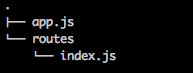
Inside the index.js file in routes, we will create all our routes with the following code:
module.exports.index = index;
module.exports.login = login;
module.exports.loginProcess = loginProcess;
module.exports.chat = chat;
function index(req, res){
res.send('Index');
};
function login(req, res){
res.send('Login');
};
function loginProcess(req, res){
res.redirect('/');
};
function chat(req, res){
res.send('Chat');
};Following this, app.js should only use our routes. Our app.js file should look similar to the following code:
var express = require('express');
var app = express();
var routes = require('./routes');
app.get('/', routes.index);
app.get('/login', routes.login);
app.post('/login', routes.loginProcess);
app.get('/chat', routes.chat);
app.listen(3000);
console.log("App server running on port 3000");Our routes are now nice and clean, which also lends itself to aliases. If we want people to be able to see the login form from /login and /account/login, we just have to add the following line:
app.get('/account/login', routes.login);We can also group related functions together in the same file. Our example is simple, but it will be easy to have as many files mapping to specific routes. Each file would just have the functions that relate to its primary duty, which means you could then wire them to any route you wanted.
You may already be asking, "What happens when a route is not defined?". This is, in fact, a great question, and it was something I was just about to discuss. By default, Express will respond with Cannot GET /notfoundURL. Usually, it is a bad idea to keep this as our 404 response. What we actually want is to tell the user that they have made a wrong turn somewhere. This naturally leads us to our next major idea—using middleware in Express.